
This is a guide on how to change your FPS cap.
How to do it
First, close the game if you have it running at the moment.
Find and open the file, “GameUserSettings”
To find it you can open file explorer and find the path, which will have a unique username (where the green square is in the picture below), and the Local Disk may be C / D / E / F etc, depending on where your game is installed.
This PC / YOUR DISK / Users / YOUR USER / AppData / Local / Propnight / Saved / Config / WindowsNoEditor / GameUserSettings
Change ‘FrameRateLimit’ to whatever your desired FPS cap is.
That’s it, save the changes made to the file and you should be cruising at your new FPS cap when you launch the game.
I hope you enjoy the Guide we share about Propnight – How to Change FPS Cap + Edit Folder Guide; if you think we forget to add or we should add more information, please let us know via commenting below! See you soon!
- All Propnight Posts List


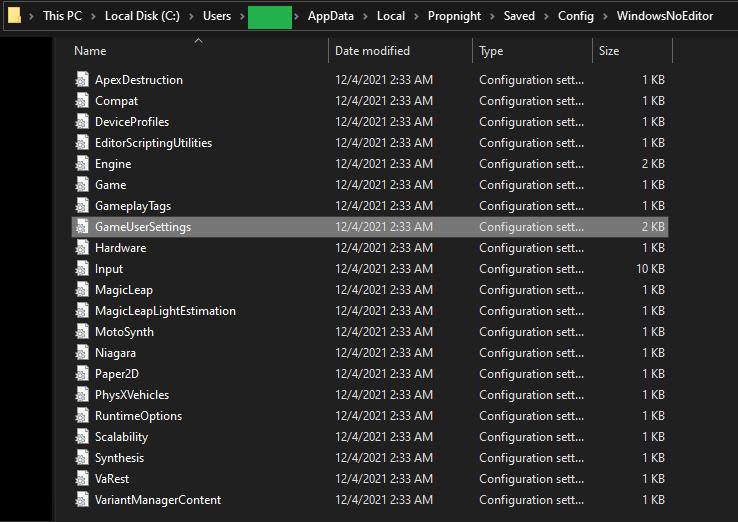
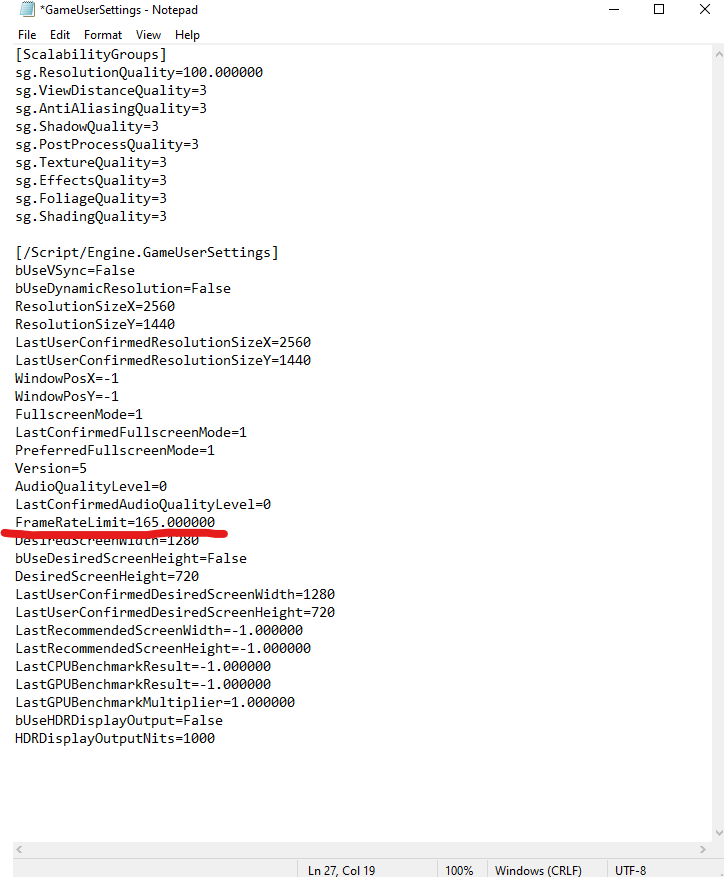
Leave a Reply