
This is a simple tutorial for the basics of the game and a bit at the end for more experienced players. I am apart of the oldest members of this game, since the alpha days so hopefully this helps you, like it helped me when i started.
Appearances and Team Kits
To Select your Appearance, you should go to the My Player tab at the top of your menu. This then gives you two options, select the Appearance tab. It will look like this;
When you go into the menu, it allows you to select your Skin Colour, Hair, Beard, Clothing, Shoes and other accessories. Any sliders that will exist for things such as Hair or Beard, it will be in accordance to RGB, so I recommend you look up whatever colour you want to use on google and use the sliders as if it was from 0-255. (PLEASE SAVE BEFORE CLOSING!)
To Select your Team Kits, you should go to the My Team tab at the top of the menu, this automatically shows this tab;
You can select your Team Tag, Team Name and also what colours your shirt will wear. This also is of accordance to RGB, same as before, look up on google what RGB colour you want to use, then slide it as if it was from 0-255. (PLEASE SAVE BEFORE CLOSING!)
You can use the option to select your team ingame, I will explain later on in the Section called Captaincy.
Communities and Discords (Very Important!)
I recommend joining the Official Discord to make Suggestions and also to discuss bugs etc.
Though there are unofficial discords you can join.
There are pick up matches very similar to CSGO’s FACE-IT. This has higher level of moderation and a higher level of matches in general.
That would be North America for any North Americans or Central Americans.
South America would be for South Americans and Central Americans.
Europe would be for Europeans and any bordering Asian or African countries.
Asia would be for anyone in the Asian Region, mostly made up of Korean players though.
Turkey would be for Turkish players and even EU players, though there is a restriction on how many EU players in your team.
I also recommend the Official Discord to make Suggestions and also to discuss bugs etc.
Tutorial Location & Free Play Location.
The location to find the tutorial is very easy to find, first of all you will find the button “training” underneath Custom Lobbies. The next step is to click on tutorials.
The tutorial has only been developed recently and might not include everything you will need and may include some bugs. So I will create extra tabs for you to get your information from.
To be able to practice by yourself, I recommend that you use Free Play instead of Tutorials.
Do not be afraid to press the exit button as it will take you back to the main menu and not out of the game completely.
Spawning a Ball
It is very simple to spawn a ball, when you first enter Free Play or even choose to go into custom lobbies first, you may not know how to spawn a ball.
To do so, press Q. You can change this later on in your settings.
First and Third Person (Settings Location, Keybinds and Camera)
When you start playing ProSoccer, your character will be in First Person mode, this means that you can only see from the eyes of your player.
In order to change this, you will have to press the C button on your keyboard.
In order to change the key for this, you will need to go into settings. You will find this button at the top right hand corner of your screen.
When you click on settings, you should move to the tab that says “Controls”
From here, you can then change the keybind, by changing the “Toggle Camera” to another key.
Personally I recommend you play in Third Person, as you can see more things around you.
If you would like to maximise this, I would also recommend going to your settings again, and looking for the “Camera” option.
When you go there, you can then change your Third Person height and distance to your liking 🙂
Passing, Dribbling, Finishing and Sprinting (Keybinds, Tips and Tricks, Sensitivity)
I recommend that you play with your Dribbling being left click, and your Finishing being your right click, though this is a choice.
Change this by going into your settings, controls and then switching your Dribble to LMB and your kick to RMB, as I have done above.
Changing your keys will make the game feel more natural to other Football games on Steam and also to other PC games, and will be easier for your muscle memory to get a hang of.
I personally recommend that you go into Third Person, this will be the view that goes “Above” your character, kind of like an eagle view.
The first important step of understanding the game mechanics, is by looking at the bottom of your screen, there you will find two bars.
The top bar is your charge and you will have three colours.
RED – SHOOTING
BLUE – DRIBBLING
GREEN – KEEPY UPPY
The best way to Dribble personally, is by keeping the blue bar as short as possible, this allows for shorter touches to be made and to have a larger amount of control over the ball.
When you want to turn whilst dribbling, that you drag your mouse towards the direction you want to dribble towards. If you would like to touch to the side, or backwards, you can press ASD to do so.
This will almost drag the ball towards the direction you are going. You can use this together with dragging your mouse and also the side touches to dribble players.
Try to keep the ball underneath your feet at all times, by adjusting power depending on both your ping and how far behind you the ball is going.
The ball curves the way you drag your mouse (Towards the end of your charge). If you would like to shoot higher up, you will need to flick upwards towards the end of your charge, if you would like to curve it to the left and up, you will flick diagonally left.
Set your Curve Sensitivity to match your Mouse Sensitivity. You can change your Kick ball sensitivity in Controls.
It is important that you understand whilst flicking there is sensitivity on how you flick the mouse towards the end of your charge, this can cause you to either kick it right out of the pitch by mistake.
I recommend in the beginning, for you to gently try to curve it and then add some more speed when you master this.
To chip the ball in the air, to either pass the ball or dribble a player like a rainbow flick, if you charge under 25% and flick your mouse in the air, it will chip the ball.
The bar beneath the Charge is Stamina, Your Stamina usually lasts for around 15 seconds, be conservative with its use and that you use it only when you are dribbling, closing down a player or moving into position to receive the ball.
When you are losing sprint, you will see the green bar going towards the left, this will go down very slowly, so make sure to watch it when you are chasing after the ball or are running around too much.
To combat losing a lot of sprint, I recommend you don’t chase every player who has the ball, making very useless and even illogical runs when you don’t need to. You may experience being banned from lobbies or seen as a worse player in result of running at the ball non stop.
Custom Lobbies, Private Lobbies and Regions
At the moment there is not matchmaking, there soon will be in the next patch i believe. Though you can still use Custom Lobbies.
When you go to the Play tab, you will see the option to go into Custom Lobbies.
At the bottom of your screen, you will see Refresh, Create Lobby and Regions. I recommend that when you are firstly searching for a sever, that you make sure your Region is closer to you, for example France would be Frankfurt, Canada would be NA East and Korea would be AS East.
Lobbies will then show up just like below:
You will see at the right that there will be a join button.
If the server has a lock beside it, it means its a private lobby.
If you are a streamer, I recommend that you hide your screen when creating a lobby and also joining a lobby as there is not yet a hide password feature.
In order to create your own lobby, you must click on “Create Lobby” at the bottom of the Menu.This will come up with a menu that will explain the details you will need to fill out in order to make the server that you wish.
I recommend that if you would like a private server, to tick the box that says “Use Password” and then fill out the box underneath to create a password.
For the Pitch I recommend for 3v3 – 4v4 matches that you use “Prospect Arena” to practice with your friends for the first time, then afterwards moving on to bigger pitches.
Captaincy (Selecting Team Kits and Formations)
In order to become a captain you need to create a vote within your team. If you make the vote before players join your team, you will automatically get the captain role.
To make a vote you will need to go to the scoreboard (button on the top right with the leaderboard or refer to the last section for more depth) then go to the drop down button at the bottom of the menu and then select the request options button.
When you become captain it should have a symbol besides your name like so;
This gives you the ability to change the team kits and also the formation of which your team plays in.
When you become captain you get 2 drop down buttons, one in the same place as before, and then one on the other side.
The first drop down button like before gives you the option to choose what kits you want to use. (I recommend you use colours that are contrast to the other team)
The second drop down option allows you to change which formation your team is playing in, I recommend playing a balanced formation and not one that is too overwhelmingly defensive or attacking.
Admin Panel (Host Menu)
When you first create a lobby, you will notice that when you press tab, there should be a crown beside your name. This will mean that you are the host of the lobby. This gives you the ability to kick anyone you want from your lobby, and also choose the match settings.
If you join a lobby and you wish to tell the host to change something, you will see it beside their name like so;
When you press tab you will also see this gives you access to look at both teams line-ups and also what formation you are playing.
It will look like this;
If you wish to select a position, click on a open position (which should not have a name underneath the position.) You can also go back into this menu if you wish to go to spectate, to then allow someone else to take your position, so you can both swap with each-other.
If you look at the top right corner where you will see 5 buttons, I will explain two of them below.
The first button will be your admin and host menu, this will allow you to make decisions to change how the game is played, for example if you would like to change the time of the match or even the team sizes, you can change this at the top left corner of the panel.
Single keeper mode will make it so a goalkeeper will play both sides.. You can do the same for Golden Goal (Which is when you draw at the end of the match and wish to play for 1 more goal which will be the decider) and then Auto Start (Starts when fully filled automatcally)
To start the match or reset the match manually, you will see these options at the top left corner of the admin panel. It is pretty self explanatory what these buttons will do.
The last option on the admin panel is the player list, this allows you to kick/ban and also force spectate players if you select the drop down button.
Underneath this list, you have a button called Bench all players, which force spectates players onto the bench.
If you would like to check your ping in the lobby or even player stats, you can select the button besides it, it should look like a leaderboard, when this opens up it is self explanatory of what the stats mean and what your ping is. You can also see the Match Length and Team sizes from this tab. You can go back to the original view of formations, by pressing the button again.
Offsides & Double Touch (Very Important!)
It is very common to see players who do not know how to create an offside trap or what an offside trap is.
When you go onto their side of the pitch, you will have to look around you to determine if you are onside or offside.
If you are on their side of the field, you will be offside if you are behind the last defender.
If you are on your side of the field, you cannot be offside.
If you are past their player even the slightest inch, a free kick will be awarded for their team as it is a violation of the rules.
If you kick the ball from a goal kick, or throw the ball in to a player, it is impossible for them to be offside, even when they are behind the last defender.
This is what it will look like when the free kick is awarded;
The Blue will signify the person who is offside.
The Red will signify the last defender.
The Black signifies who passed the ball.
If a player then decided to touch the ball twice on a free kick, there will be a free kick awarded to the opposite team, as it’s a violation of the rules to double touch the ball. This can happen in Throw-ins, Goal Kicks, Corners, Free Kicks and Penalties.
Tips based on Roles & Positioning
The most important thing about playing Football is your positioning on the field.
New footballers when they play for the first time is that they play outside of their position and run around like crazy. This is something nobody likes playing with. I really suggest that when you play, that you position in your area.
Not playing the position you have chosen will lead you to being banned from lobbies or have people complaining in chat.
I can label a few technical skills and qualities that will lead you to being a good player in a specific role.
Your ability to become better at the game is all about Skills and Qualities.
I know it sounds very try hard but this is the truth for all games. These are my tips or the necessities to the roles.
GK:
⚫ Practice reactions on saving shots that are close to you.
⚫ Watch for what side the shot is going.
⚫ Take a step towards the side where the ball is going before you dive.
⚫ Pass the ball to an open man, don’t randomly hit it up.
⚫ Come out of the box to receive the ball from a long pass by the opposite team.
⚫ (Not required as much) Willing to play single keeper and understand which team you are on sometimes.
⚫ Stay and hold the angle towards the middle of the goal.
⚫ Always hold CTRL when you are playing goalie.
⚫ If they are shooting above you, try to jump without diving (Always holding control!!!)
⚫ If they are coming towards you, try to close down their angle of shot, and hold CTRL (You will auto save the ball)
Defender:
⚫ Handle pressure when a striker is coming towards you.
⚫ Hold the inside of the pitch (When a player comes towards you, you take the side that is facing the middle of the pitch which forces them to go wide)
⚫ Pass the ball back to the keeper, or look for long diagonal passes if the Centre Mid is not open.
⚫ Stay wide on goal kicks to receive the ball.
⚫ Don’t run at the ball when the other team is passing, unless you are certain you can block it.
⚫ Can move into attacking positions if there is space wide open on the wing.
⚫ Switching the ball to your other fullback maintain possession under pressure.
⚫ Stay open for passes when other player in your team are under pressure (especially attackers!)
⚫ Don’t run up to the attacking box when you are playing in a defensive position.
⚫ Stay close with your man, if he runs inside, stay infront of him.
⚫ Do not run into players when they are dribbling, stand back from him.
⚫ Confidence is very important, make the play if you feel you can do it.
Midfielder:
⚫ Try to react quickly to pressure and runs made by players.
⚫ Look for through balls only when under no pressure and do simple passes backwards when in pressure
⚫ To get away from pressure, dribble back or into wide space, so you can then through ball or dribble forward.
⚫ Use dribbling as only a tool to create an attacking play (a Pass or a Run)
⚫ Dribble away from opposition players and not into them.
⚫ Control the ball away from the opposition Centre Midfielder and use the space around you.
⚫ Use both high curved passes and straight passes. (High Curved is curving but high in the air, impossible to read.)
⚫ Cover the defence after losing possession.
⚫ Stay in-front the other teams Centre Midfielder, never be behind them.
⚫ Always hold the inside of the field defensively, rather than going out wide to the RW or LW to defend.
⚫ Move into space after passing the ball to receive a pass.
⚫ Drop deep to receive the ball from a Goalkeeper.
⚫ Longshot the ball when the Goalkeeper is off-positioned (One side of the goal)
⚫ Drop into defending players positions when they are attacking.
Attacker:
⚫ Consistently try shoot into the corner of the goal.
⚫ Move the ball towards the centre of the box to have better odds of scoring.This forces the Goalkeeper to beoff-positioned
⚫ (Do not dribble into players, very important.)
⚫ Don’t try to 1v1 on low stamina, keep ahold of the ball and pass.
⚫ If a defender stands back from you when you don’t have the ball, use that space to receive the ball, don’t follow him.
⚫ Don’t run with players, allow them to run, and you go into another pocket of space.
⚫ Cover the Centre Midfielder if they have moved into a defensive role during attacking play.
⚫ Pass when surrounded by many players.
⚫ Make a run or stay open for a player when he is looking for a pass (Horizontal and Vertical runs)
⚫ Come deep down the line to receive the ball if you have no space to make a run.
⚫ Practice controlling long passes with your friends or by hitting it off the wall and controlling in indoor maps.
⚫ Dribble away from the defender, not directly into them.
⚫ You have to cross the ball consistently, where it will drop right in front of them and not behind them.
I hope you enjoy the Guide we share about Pro Soccer Online – Gameplay Tips Basic Tutorial; if you think we forget to add or we should add more information, please let us know via commenting below! See you soon!
- All Pro Soccer Online Posts List


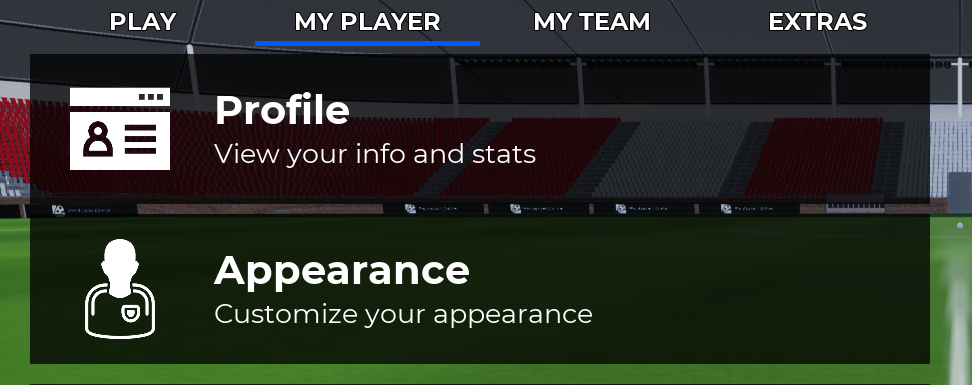


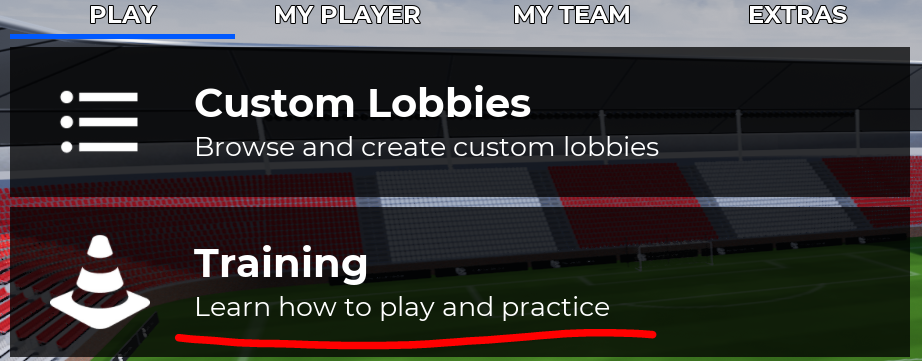
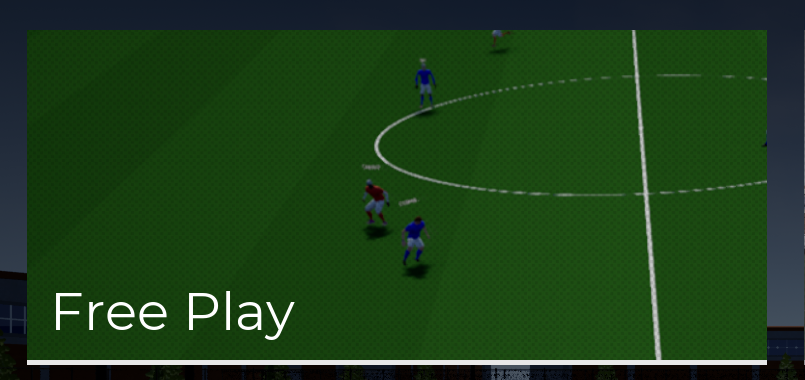
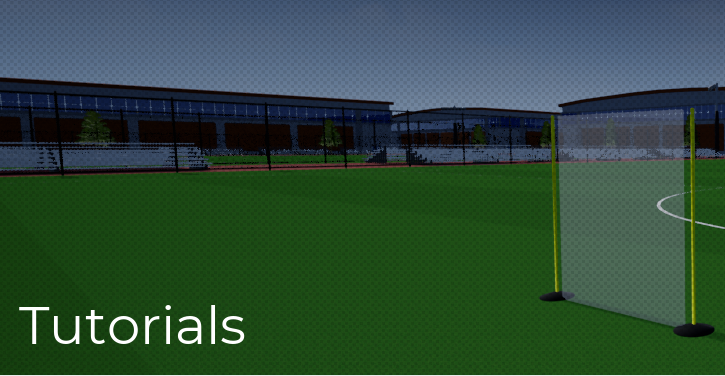
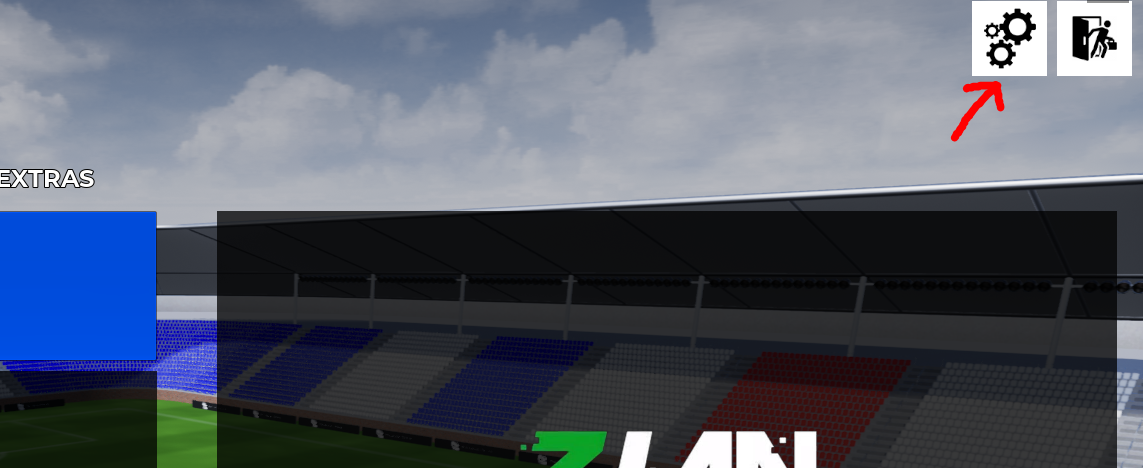
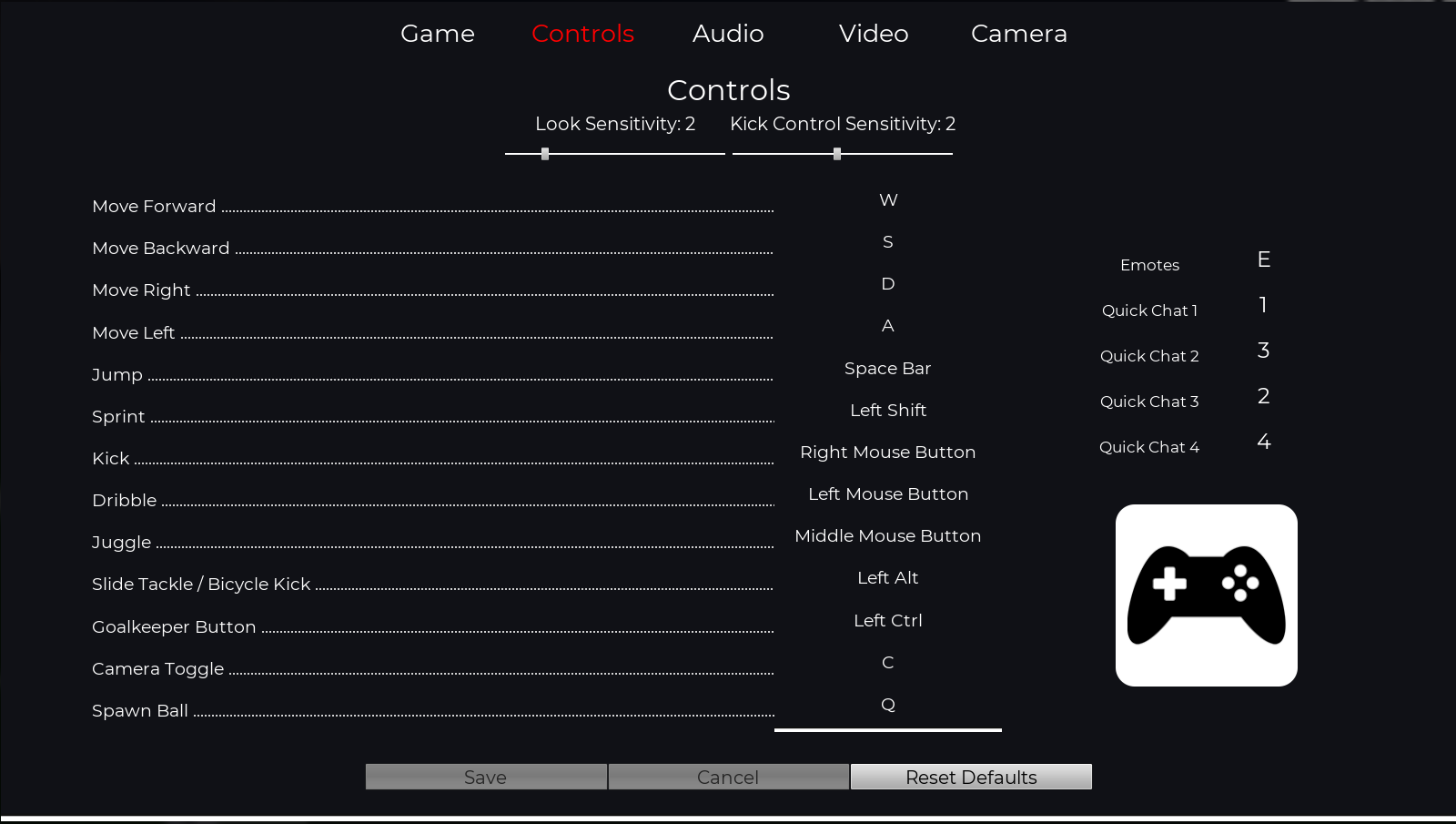
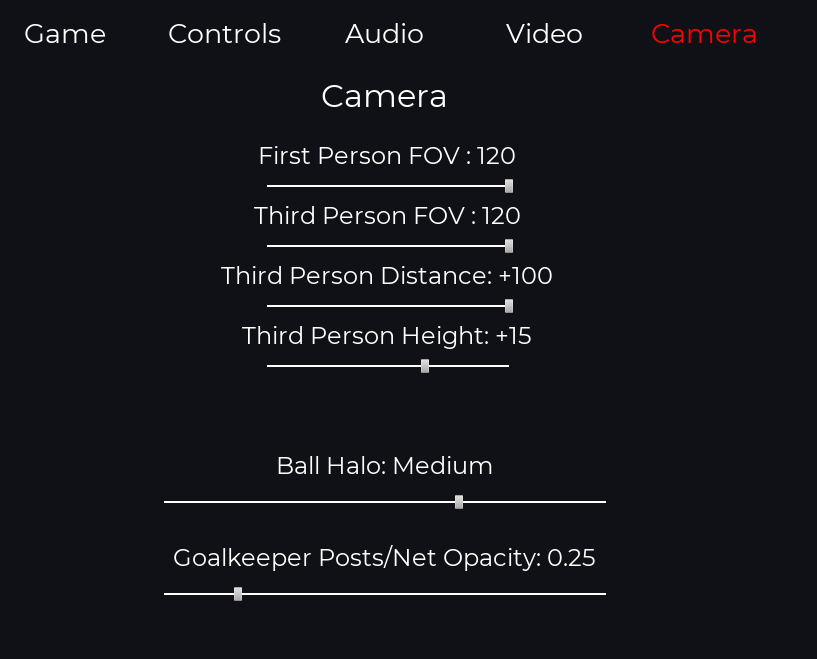
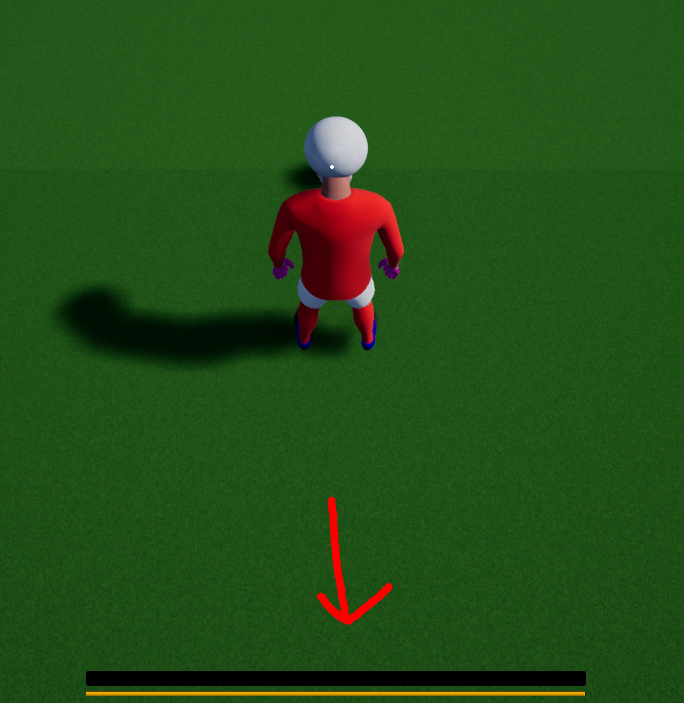
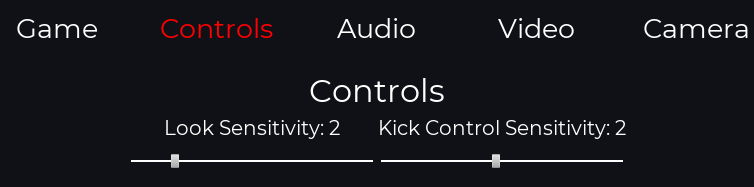
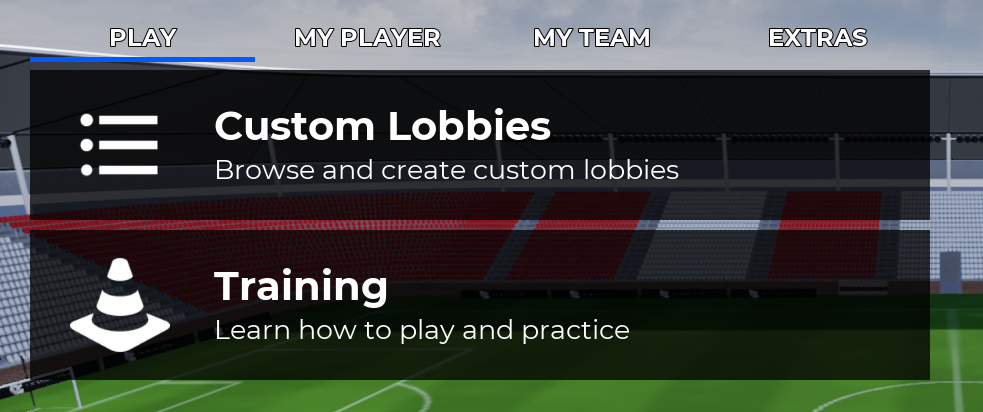
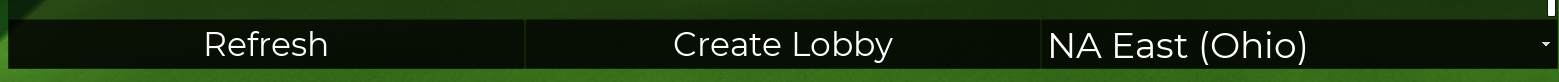

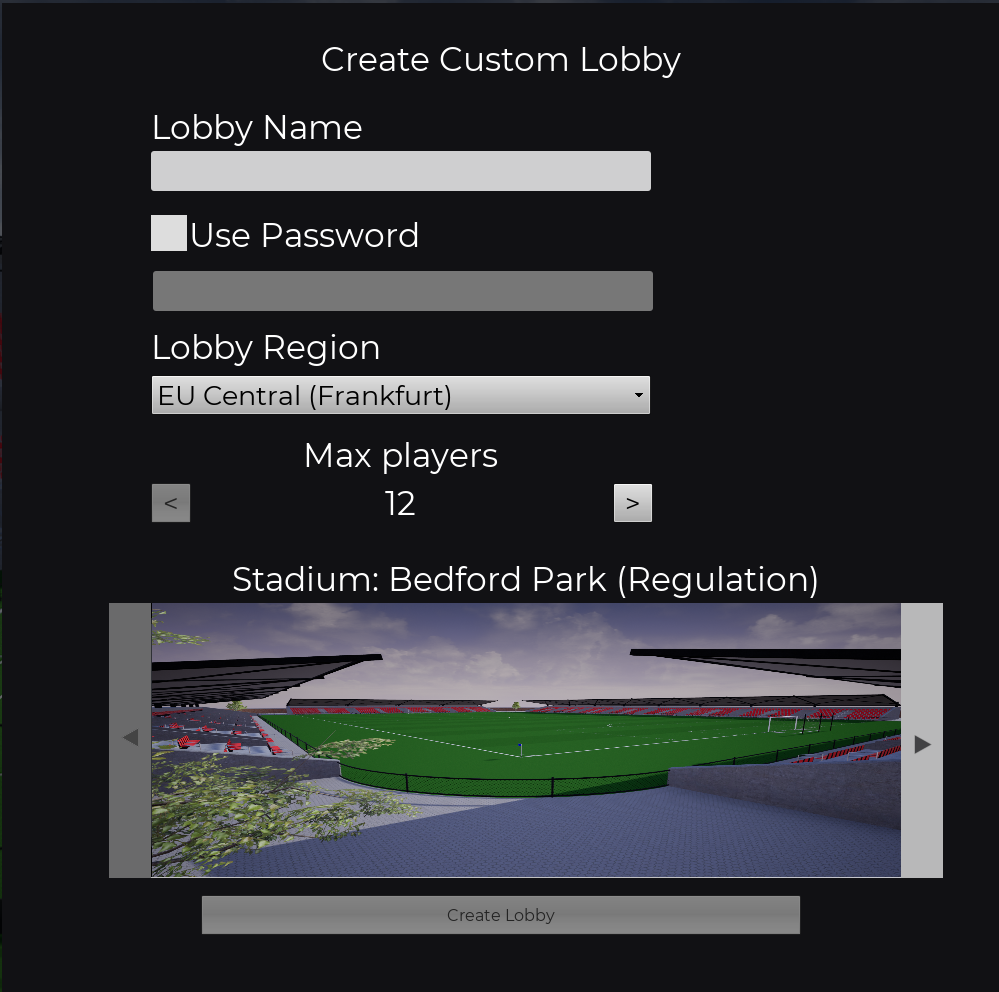
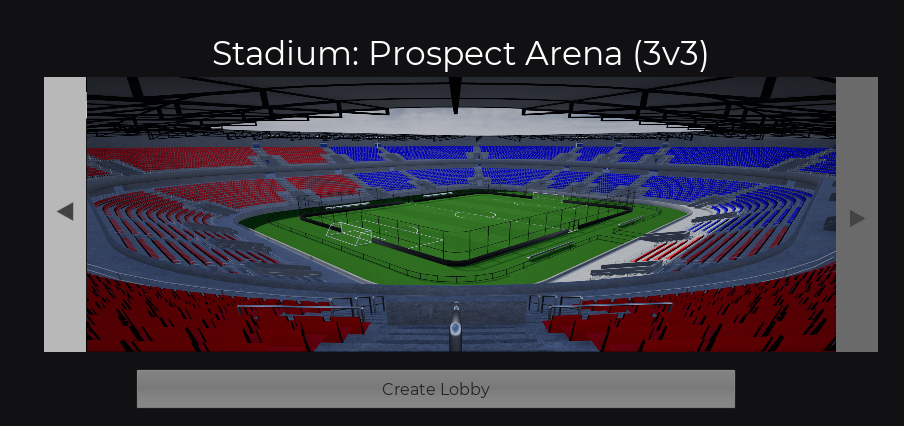


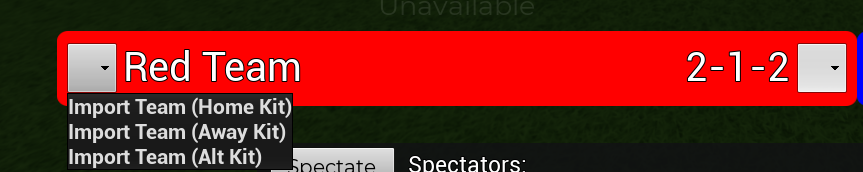

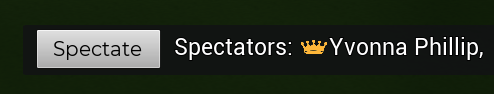
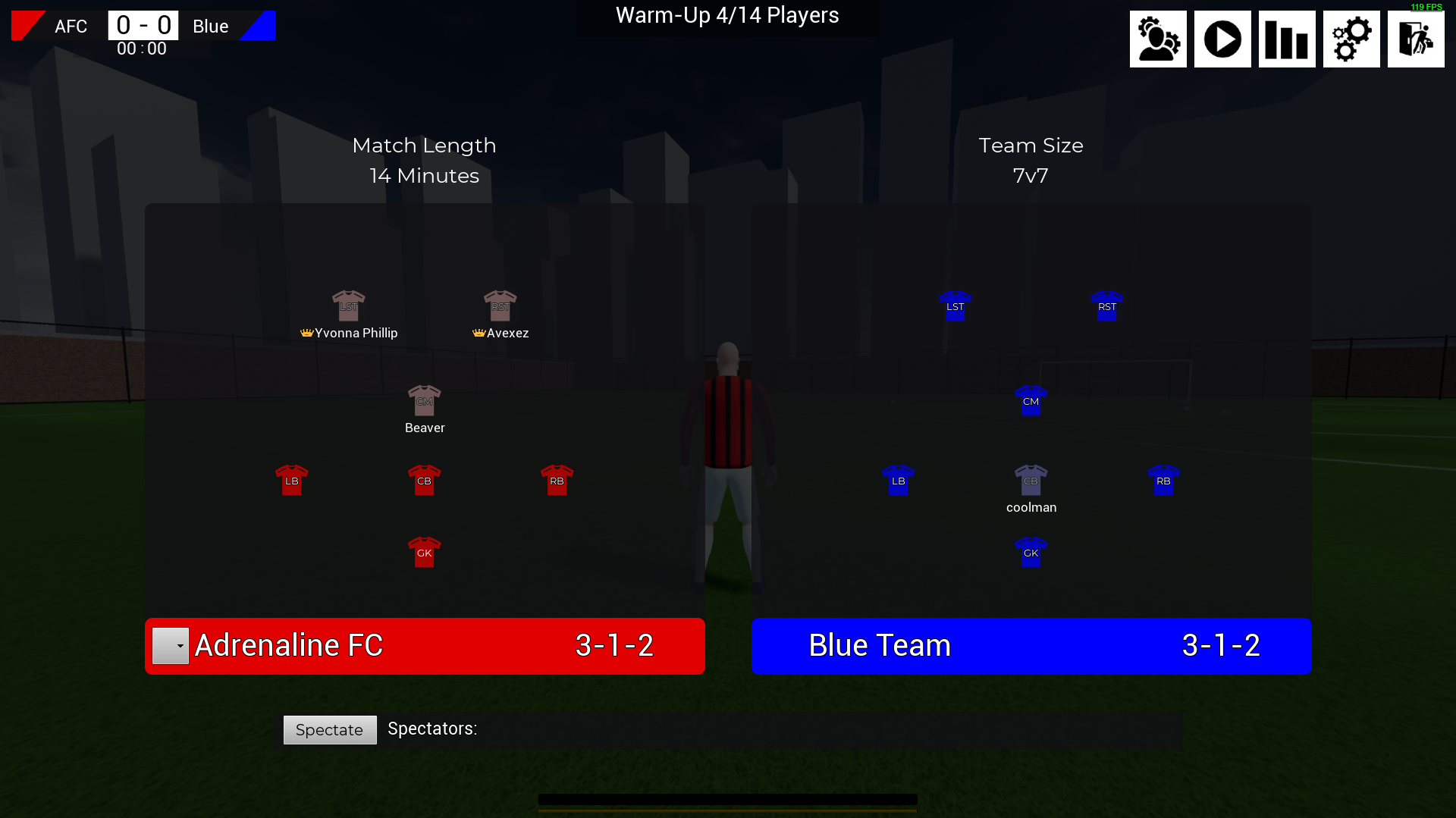
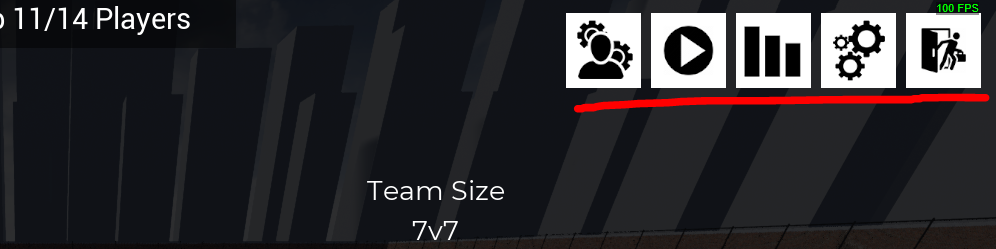
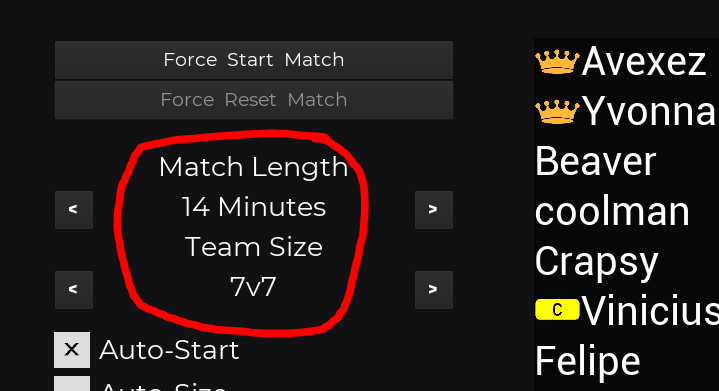
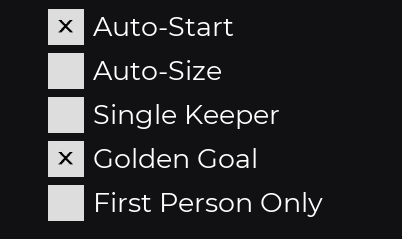
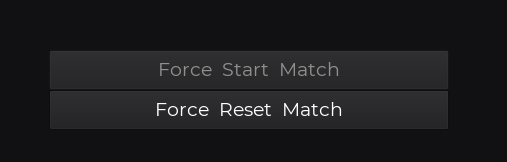
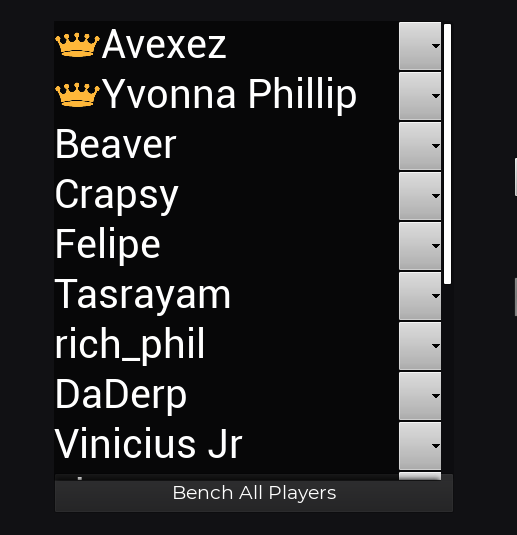


is the captain vote majority?