
Welcome. This Portal – How to change your Portal Menu to the new Steam Deck UI Guide was written to be helpful to you, and we genuinely hope that you do.
This guide will show how to change your Portal Menu from the old Steam Deck UI.
Introduction
lways enjoy this guide!
This guide changes the menus to match the Steam Deck original, but it can also be downloaded on your computer.
Old Menu
New Menu
Here’s an example of a showcase I created, the Instuctions you can see below!
Instructions
Go Portal on your Steam Library.
Click on or Manage as shown above:
Click on the Properties link.
A window should start. Copy the following and go to Launch Options
-gamepadui
Tip:
If you already have some Launch Options, add this to the very start of them.
Close the window, open Portal, and enjoy your new UI!
Note:
Changing options in the options menu will not work with mouse interactions in this mode, you have to use the arrow keys.
I sincerely hope the Portal – How to change your Portal Menu to the new Steam Deck UI was enjoyable for you to read. Please let us know in the comments box below if you find any errors in the post or have any recommendations for how it may be improved, and we will do our best to solve them as soon as possible. Thank you for your feedback! Don’t stress about it, and have a wonderful day! The author and creator of LetsGoAway_ inspired this post. Don’t forget to add us to your bookmarks if you like the post; we update regularly with fresh stuff.
- All Portal Posts List




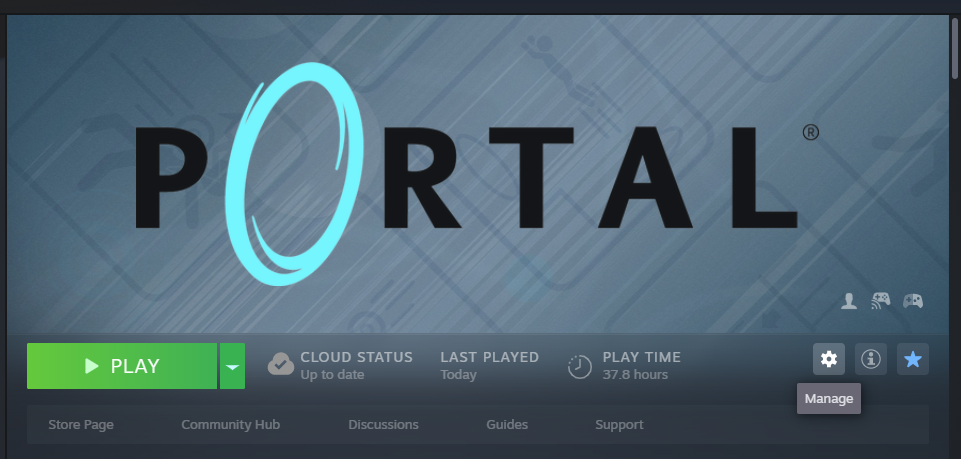
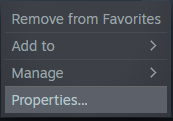
Leave a Reply