
Mod Versions
On release we plan to have two versions of the mod.
1. P2MP32 Lite: This version is all server side so no clients need the mod and includes
MultiplayerMod.cmd (An easy way to start the mod)
Custom skins depending on order joined (up to 16 players)
Custom join message
Custom Wait Screen
Max Player Cap Of 33
Better Player Collision
Support for Windows 10/8.1/8/7/Vista/XP
Compatibility With Most Multiplayer Maps
2. P2MP32 Full This version will be a sourcemod or something similar it will remake the menu to be more user friendly to use it will streamline the entire process only using two buttons on the menu one to join one to host but it will be less compatible with mods and both the client and the host will need the mod installed
Downloads and How To Use
Please Look At The Mod Versions Tab Above Before Downloading
Lite Version https://github.com/kyleraykbs/Portal2-32PlayerMod-Lite
If you enjoy the mod please leave a like on the page!
Full Version Currently In Progress
Installation Video
How To Install
1. Download the zip file from the github above
2. Go to your games library and find Portal 2
3. At the left panel right click portal 2 click manage then click browse local files
4. Drop the files inside the zip you downloaded into your portal 2 game folder
How To Host
1. Make sure you have 27015 port forwarded on your router (if you want to play with friends online)
2. Open MultiplayerMod.cmd
3. Follow the instructions in MultiplayerMod.cmd
How To Enable The Console
1. Open Portal 2
2. Click “options”
3. Click “keyboard/mouse”
4. Change “allow developer console to enabled”
How To Join
1. Open Portal 2
2. Press the key above tab that looks like ~ aka tilde to open the console
3. Type “connect youfreindsiphere” replace “yourfreindsiphere” with your friends ip (they should see their ip in the MultiplayerMod.cmd when they opened it)
4. Press [ENTER]
I hope you enjoy the Guide we share about Portal 2 – Multiplayer Mod (32 Players); if you think we forget to add or we should add more information, please let us know via commenting below! See you soon!
- All Portal 2 Posts List



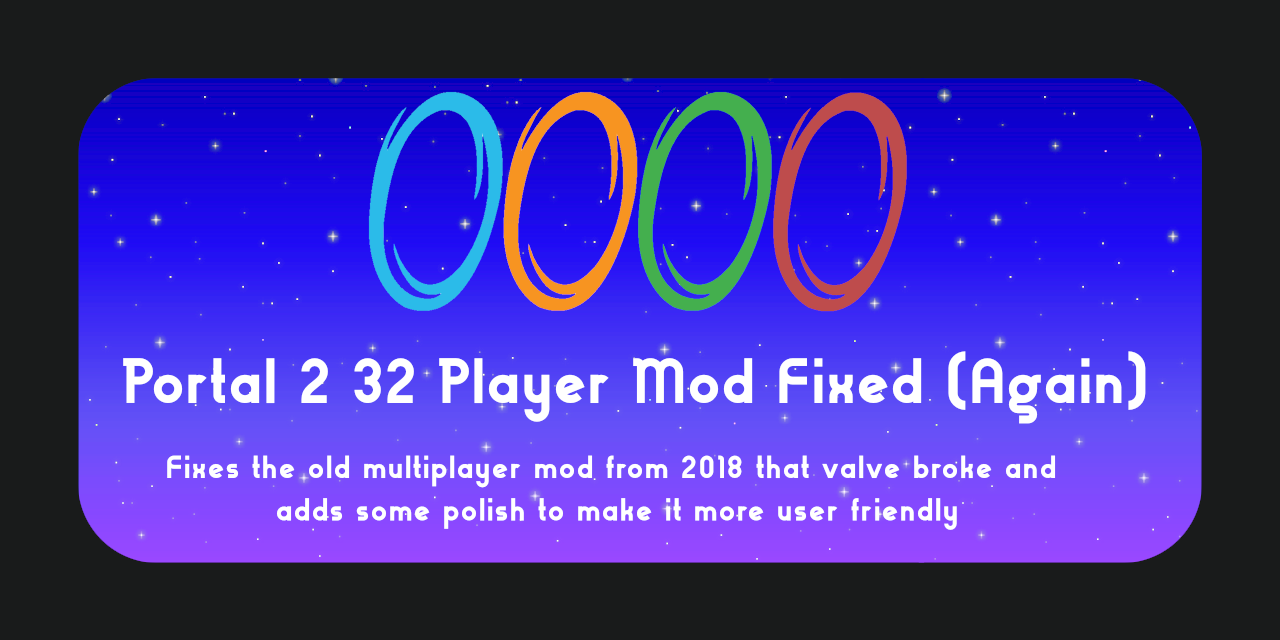
Leave a Reply