
What is the Open Beta for?
With the Open Beta, you get access to new features and content in advance and can provide feedback to the developers before the new update officially releases.
The Open Beta will usually include all the stuff from the next big package update. To see, what the next package updates are, trello.com – https://trello.com/b/YeMg9IAp/police-simulator-patrol-officers-early-access-roadmap.
Usually, the Open Beta for the next package update starts two weeks before the release of the full update.
The Open Beta is available to all players of Police Simulator: Patrol Officers!
How do you join the Open Beta?
It is very easy to join the Open Beta of Police Simulator: Patrol Officers. You don’t need a special Steam key or need to download some new game, instead, you only have to do a few clicks!
First, you need to select the game in your Steam library. Now, you have to right-click the game. A menu pops up (see picture above!) and you can now select ‘Properties’.
Now, you have to select ‘Betas’ in the menu on the left. In the dropdown menu, you should now be able to select the following:
beta – public beta branch – Work in Progress Features
Click on it! Now, you are part of the beta. A download should start so that you get access to the beta branch of the game!
How do I provide feedback?
You can send your feedback to the developers on the official discord.gg – https://discord.gg/astragon, in the linktr.ee – https://steamcommunity.com/app/997010/discussions/2/.
THIS IS IMPORTANT!
Keep in mind that the save games created on the stable build and the save games created on the beta build might not be compatible with each other – which can lead to problems. If you plan to switch to the Open Beta, you should make sure that you backup your save file beforehand. You can find your save file at the following location:
C:\Users\”USER”\AppData\Local\Boston\Saved\SaveGames
You can find these more easily by typing %localappdata% into Windows search.
Hope you enjoy the Guide about Police Simulator: Patrol Officers – Open Beta is Now Available and How to Join the Game, if you think we should add extra information or forget something, please let us know via comment below, and we will do our best to fix or update as soon as possible!
- All Police Simulator: Patrol Officers Posts List


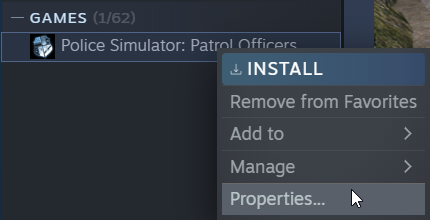
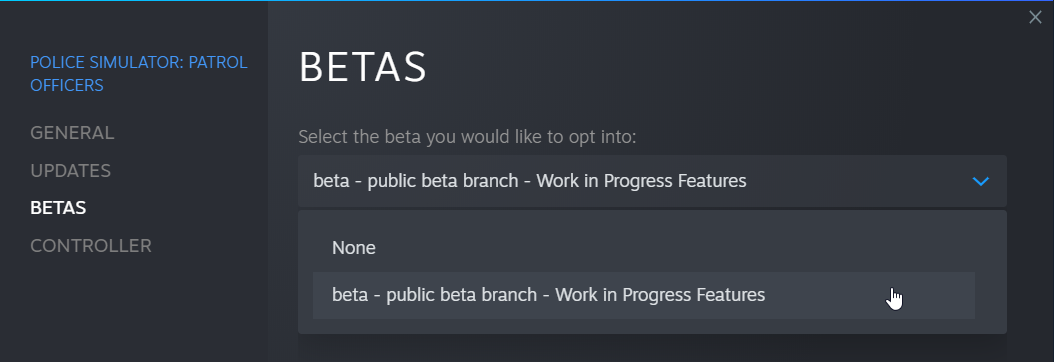
Leave a Reply