
1. War Is an Extension of Diplomacy
The original intention of all the colonists who arrived to the planet was to establish a single uniform settlement. Unfortunately, the common will and understanding deteriorated during the long stressful flight and the colonists were divided into four factions, each with their own goals.
When the game begins, the relations between the established colonies are still fine, but each of them have their own agenda and they expect the others to behave the way they think is proper. This may lead to conflicts of interests and if the cohabitation becomes intolerable, war cannot be avoided.
Pressing the Relations button on the bottom bar opens the Relations Panel:
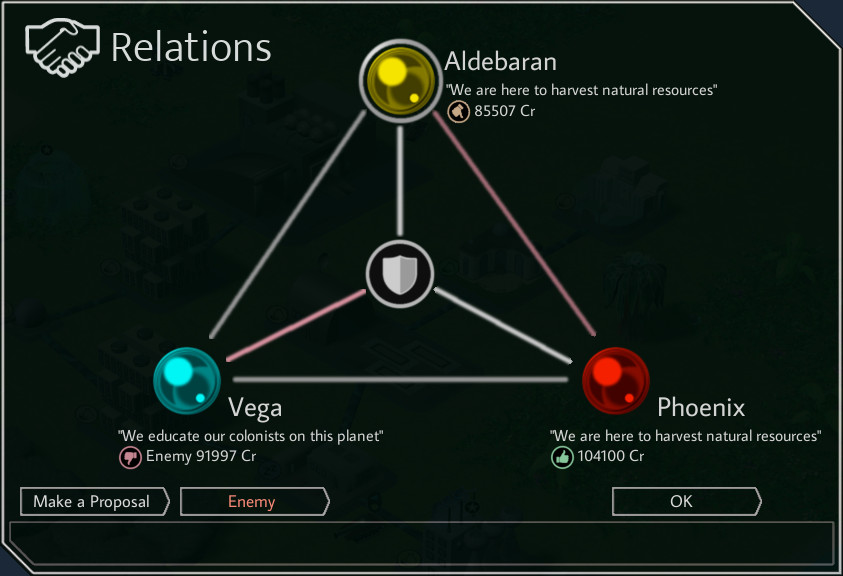
The silver-colored line between the colony symbols means peace and the red line indicates that there is a war ongoing between the colonies. In this example there is a war between Aldebaran and Phoenix. Our colony and Vega are also at war. The other relations are so far peaceful.
The thumb symbol tells how acceptable you are from the rival colony’s point of view. If the thumb symbol is green and pointing upwards, your relationship is good. The more red it is and the more it points downwards, the closer you are to war.
The war begins if:
- You declare war by selecting the rival colony and pressing the Enemy button on this panel.
- You shoot a missile close enough to other colony’s building or unit.
- You decline a deal proposed by the other colony when the relations are already bad.
The war can be ended by making an agreement that the other party can accept. It’s much easier to make peace with a colony that is weaker than you. That’s why it may be a good idea to pay attention to net worth of the rival colonies that is also displayed on the panel.
To Make Peace:
1. Select the Colony to deal with by clicking its symbol.
2. Click the Make a Proposal button. This opens the Deal Panel.
3. Compose a deal that is good enough from the other party’s point of view.

The proposal is made by selecting an item for both parties. If the deal is acceptable from the other party’s point of view, the text on the bottom of the panel is green, otherwise it is red. In this case Vega would pay us 900 Cr for discarding all of our tanks and peace would be made.
2. Unit Types
Each Unit Type has its own purpose. Missiles, for example, are utilized during wartime and Explorers are used to discover the terrain and harvest when peace prevails.
Tank
Tank is the basic unit of the defense forces. It can be used to protect the buildings from the alien lifeforms during peace and to defend and attack the rival colonies when there is a war. It’s durable and it has a fairly short manufacturing time.
| Basic Speed | 36* |
| Shot Interval | 1.0s |
| Shooting Range | 6 |
| Hit Points | 18 |
Operating terrain: Crust, Sand, Vegetation
*Speed and hit accuracy depend on the efficiency of the Vehicle Base
Explorer

Explorer is the only unit that is capable of collecting Crystals, Aether and Fungus. It is essential to have at least one (preferably more) Explorer always available because of its ability to harvest and remove Fungus that can explode and make the colonists ill. It can also explore the undiscovered land area.
| Basic Speed | 42* |
| Shot Interval | – |
| Shooting Range | – |
| Hit Points | 8 |
- Can harvest Crystals
- Can harvest Aether
- Can harvest Fungus
- Can explore the undiscovered area
Operating terrain: Crust, Sand, Vegetation
*Speed depends on the efficiency of the Vehicle Base
Hovercraft
Hovercraft is the most agile unit. It can fly over any terrain type and explore the undiscovered land area. It’s faster than a Tank, but not as durable. The manufacturing time is also much longer. Hovercraft can rescue abducted colonists from a UFO wreck after the UFO is shot down.
| Speed | 49* |
| Shot Interval | 0.8s |
| Shooting Range | 6 |
| Hit Points | 11 |
- Can rescue abducted colonists from a UFO wreck
- Can explore the undiscovered area
Operating terrain: Any
*Speed and hit accuracy depend on the efficiency of the Vehicle Base
Missile
Missiles are very effective, but expensive. Use them to destroy enemy’s military bases and factories and remember to monitor your finances. When this valuable weapon hits something it also destroys itself.
| Speed | 256 |
| Shot Interval | – |
| Basic Shooting Range | 70* |
| Hit Points | 7 |
Operating terrain: Any
*Range depends on the efficiency of the Missile Base
Battleship

Battleship is strong, but moves slowly. It is used to defend water areas where it can also discover the unexplored areas and harvest valuable Glitter.
| Speed | 18* |
| Shot Interval | 1.0s |
| Shooting Range | 12 |
| Hit Points | 20 |
- Can harvest Glitter
- Can explore the undiscovered area
Operating terrain: Water
*Speed and accuracy depend on the efficiency of the Dock
Laser Turret

Laser Turret has more effective gun that the other units, but it can’t be moved. Build it on the outskirts of the colony or close to the most critical buildings. Can be used for example to protect the residential buildings from UFO abductions.
| Speed | – |
| Shot Interval | 0.5s |
| Shooting Range | 11 |
| Hit Points | 14 |
Accuracy depends on the efficiency of the workforce
3. Control and Damage Indicators
In Planet Colonization the units are remote controlled. There is no personnel inside the vehicles or ships, instead the controllers work at the bases.
The skill level of the controllers determines the performance of the units. The units have also maximum distance from their base that they can’t exceed.
Remote Control Status
This picture shows a tank with the remote control status information.
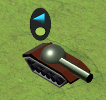
The upper blue symbol indicates the signal strength. The farther the unit is from the base, the weaker the signal is.
The lower circle shaped symbol indicates the efficiency of the workforce at the base. The more green the symbol is, the more faster the tank will move and the more accurately it shoots.
Disconnected Units
If you deactivate the Vehicle Base or the base that the unit is connected to is destroyed, the circle shaped symbol will become red and the unit won’t operate. However, If there is another base nearby, the unit takes a connection there and continues to operate.
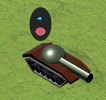
Damaged Units
If a unit gets hit in the war, the Damage Indicator will appear. After the first hit the Damage Indicator is yellow and the more there is damage the more red the indicator will get before the unit is destroyed.

The picture above shows a damaged hovercraft. A damaged unit will recover gradually, if it doesn’t get new hits.
Damaged Buildings
Damage to the buildings is displayed the same way as the damage to the units.

The picture above shows a damaged Power Plant. The damage indicator is the topmost on the left side of the building.
You should primarily protect the residential buildings and military bases. When a residential building is destroyed, you lose the colonists who lived there and if your bases are destroyed, you can’t operate the units.
4. Strategic Buildings
Vehicle Base

Vehicle Base is the most important of strategic buildings. Each colony needs at least one Vehicle Base to mobilize and control Explorers, Tanks and Hovercraft. The efficiency of the workforce in the base affects the speed and shooting accuracy of the units.
Vehicle Base has a range beyond which it can’t control the units. When you explore the planet you need to build more of them in order to operate in a larger area.
Vehicle Factory

Explorers, Tanks and Hovercraft are manufactured in the Vehicle Factory. The more efficient workforce you have in the factory, the faster the units are produced. Producing a Hovercraft takes twice as long as making other vehicles.
The unit to be manufactured can be selected by right-clicking the building and then clicking the unit on the Building Properties panel.
Power + Steel -> Explorer or Tank or Hovercraft
+
->
or
or
Missile Base

The Missiles are mobilized to the Missile Base. From here they can be launched to the enemy targets. The efficiency of workforce in the base affects the missile range.
Missile Factory

Missiles are manufactured in the Missile Factory. The more efficient workforce you have in the factory, the faster the units are produced.
Power + Steel -> Missile
+
->
Dock

The Battleships are mobilized to the Dock. It has a range beyond which it can’t control the units. When you explore the planet you may need to build more of them in order to operate in a larger area. Dock must be built adjacent to water. The efficiency of the workforce in the base affects the speed and shooting accuracy of the Battleships.
Shipyard

Battleships are manufactured in the Shipyard. The more efficient workforce you have there, the faster the units are produced. Shipyard must be built adjacent to water.
Power + Steel -> Battleship
+
->
Laser Turret

Laser Turret is both a building and a unit. It has the most powerful gun, but it can’t be moved. It’s usually built on the outskirts of the colony or close to the most critical buildings. The operators work inside the Turret.
Production Completeness

The production of military factories differs from the raw material and industrial production in that there is the actual storage space for the units.
Vehicle Factory, Missile Factory and Shipyard have a meter that shows the completeness of the current production. It helps you to follow when the unit under production is ready and will become available in the storage.
5. Management of the Units
Defense Panel
Clicking the Defense Button on the bottom bar opens the Defense Panel

On the panel you can see
- The amount of mobilized units
- The number of units in storage
- The price you get when you sell the unit
- Mobilize Button of the selected unit
- Sell Button of the selected unit
Mobilizing
Pressing the Mobilize Button opens the mobilization map and the default base is selected.

On the Mobilization Map, the green circle is now displayed around the default base.

You can also mobilize the unit to any of the bases that has a gray circle around it by clicking inside the circle. The color will change to green to indicate that a new base has been selected.
When the base is selected, the mobilization is performed by setting the number of the units to mobilize and pressing the Confirm button.
Selling Units

Select the Unit Type you would like to sell. Then press the Sell Button, set the amount of units to sell and press the Confirm button. The units are now removed from the storage and the corresponding amount has been paid to your Colony.
The price of units varies depending on how much they are manufactured and used.
Selecting Units
– To select a single unit you can left-click it
– To select one or more units, hold down the left mouse button and drag the mouse pointer over the unit(s)

When a unit is selected, it’s surrounded by a blue circle. The picture above shows a group of selected Tanks.
To Move a Unit
Right-click any passable location on the map when a unit is selected. If the location is passable the targeting symbol is blue, otherwise it is red.
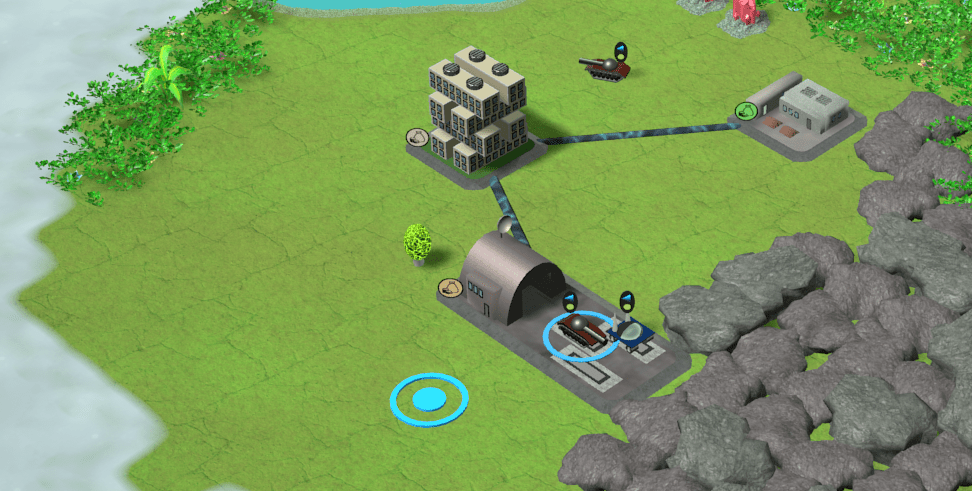
Re-Storaging Units
Move the mouse pointer over the base and right-click when the green Stack Away arrow appears. This way you can return the unit to the storage. Battleships and Missiles can be returned to the storage same way.

6. Strategic Considerations
– Sending single units one after another to war is probably not very effective against the opponent. Try to gather a strong group of several units before action.
– It may be a good idea to have at least two lines of units so that you can take turns moving the damaged forces to back and fresh units to front.
– The opponent’s bases and military factories are the most critical targets. Destroying them prevents the opponent from fighting.
– War is expensive. You can delay it from happening by giving free gifts to opponents and let it ignite later when you are strong enough.
– Hovercraft is very suitable for reconnaissance missions. Have a quick look where the critical targets are and then rush back.
– War between the rival colonies in which you are not involved in can be very beneficial for your economy. It often creates possibilities for profitable production of the steel-based production chain products like Ore, Steel and Units.
– When you have won the war, you usually have debt. You can sell the units you don’t need anymore to pay it back.
I hope you enjoy the Guide we share about Planet Colonization – Defense Guide; if you think we forget to add or we should add more information, please let us know via commenting below! See you soon!
- All Planet Colonization Posts List


Leave a Reply