
To transfer Survivor, items and dinos all must be uploaded to “Ark Data”.
Ark data
Ark Data will store a survivor, items and dinos uploaded for a limited time of 24-hours. If time expires with out download all will be deleted.
Before anything can be uploaded to Ark data, items and dinos must be verified by the server for at least 20 minutes. pixel blocking or changing stacks in inventory will start the timer over again.
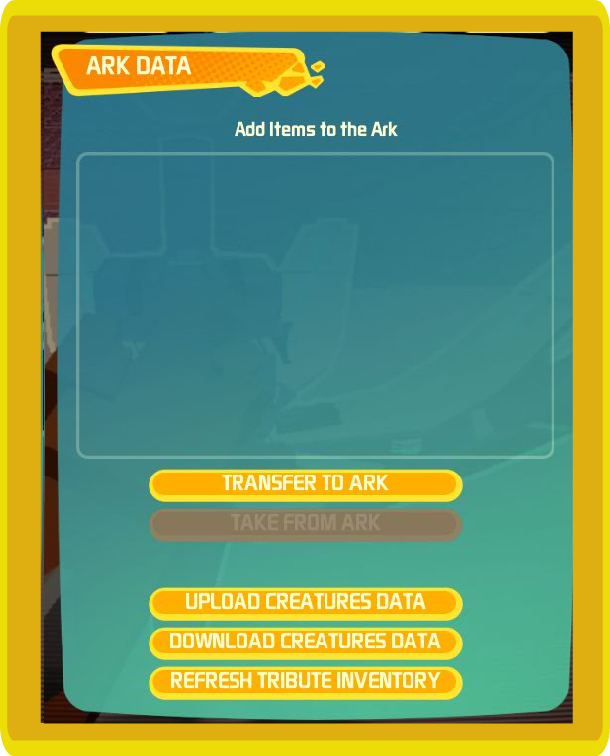
______
Structures that can access Ark data;
Supply crate ( white minimum level 15). If items are not all removed menu will stay longer.
Obelisk ( red, blue and green).
Alien ship teleporter ( unlocked).

Transfer Dino
To get to Ark data menu,click “TRANSMIT ARK DATA” then click upload creature data, select the dino name of choice and accept.
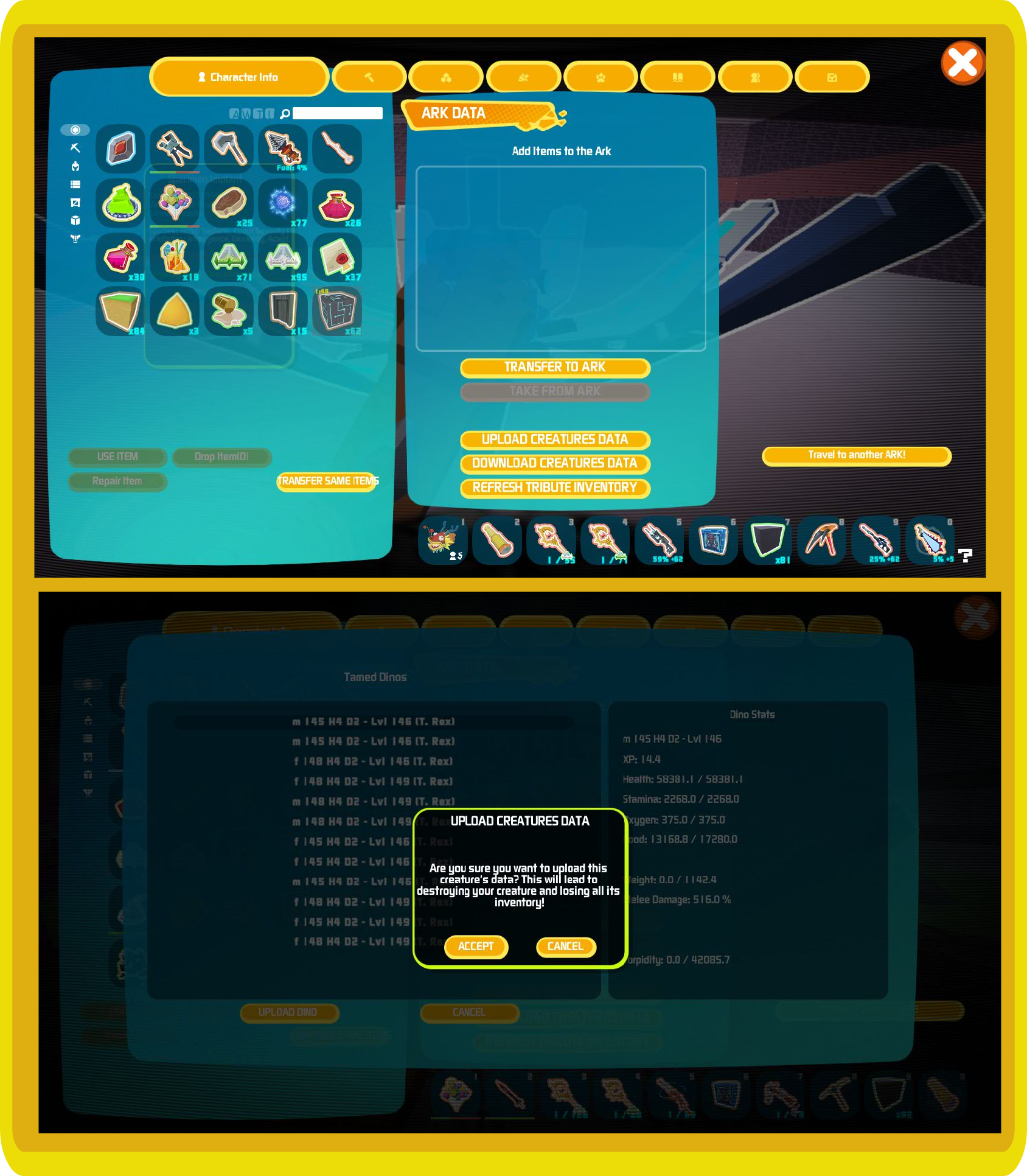
_____
Things befor Dino upload;
-) remove items from inventory or they will be deleted.
-) remove saddles on dinos or it will be deleted.
-) Dinos with platform saddles with structure on them cannot be uploaded, remove all to proceed transfer.
-) remove skins/ cosmetic off saddles and upload separately or it will be deleted (Hold the ctrl or shift key and drag the saddle on cosmetic slot to remove saddle skin).

Transfer Items
To get to Ark data menu,click “TRANSMIT ARK DATA” then try the following;
O) Drag item into Ark data inventory.
O) Move mouse cursor over your item and press ” T ” key to move items into Ark data inventory.

Transfer a player character (Survivor)
Things before transferring player character (Survivor) ;
O) Your character must be nak*d with no items on them in any slots.
-) you cannot transfer with items on your hotbar, remove all.
-) you mustn’t have armor equipped, remove into inventory to transfer separately.
-) you cannot transfer with a shoulder pet equipped. Quickly double tap ” E ” key to remove.
X) there is no fail-safe for cosmetic skin slots remove and transfer separately or they will be deleted.
_____
Steps taken for transfer;
1. Transfer survivor click “Travel to another Ark!”
2. Select a transfer sever of choice . (The game by default will prioritise/recommend new servers. If other servers are available click display/show all servers. )
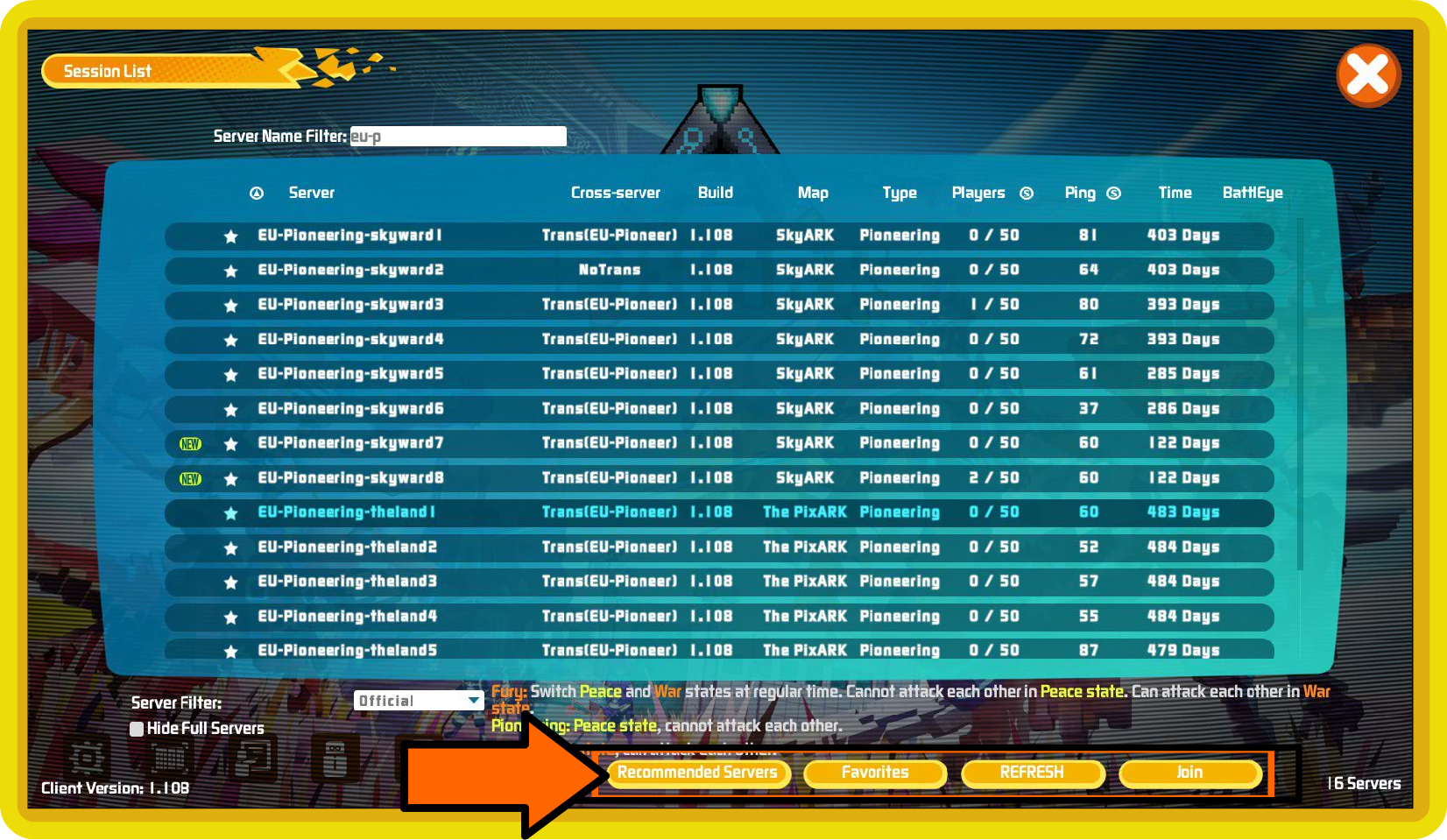
3. Dont panic! (you will be shown character creation screen ).
4. Ignore creating a new character and click the button that’s found bottom right corner “DOWNLOAD ARK SURVIVOR” (from Ark Data).
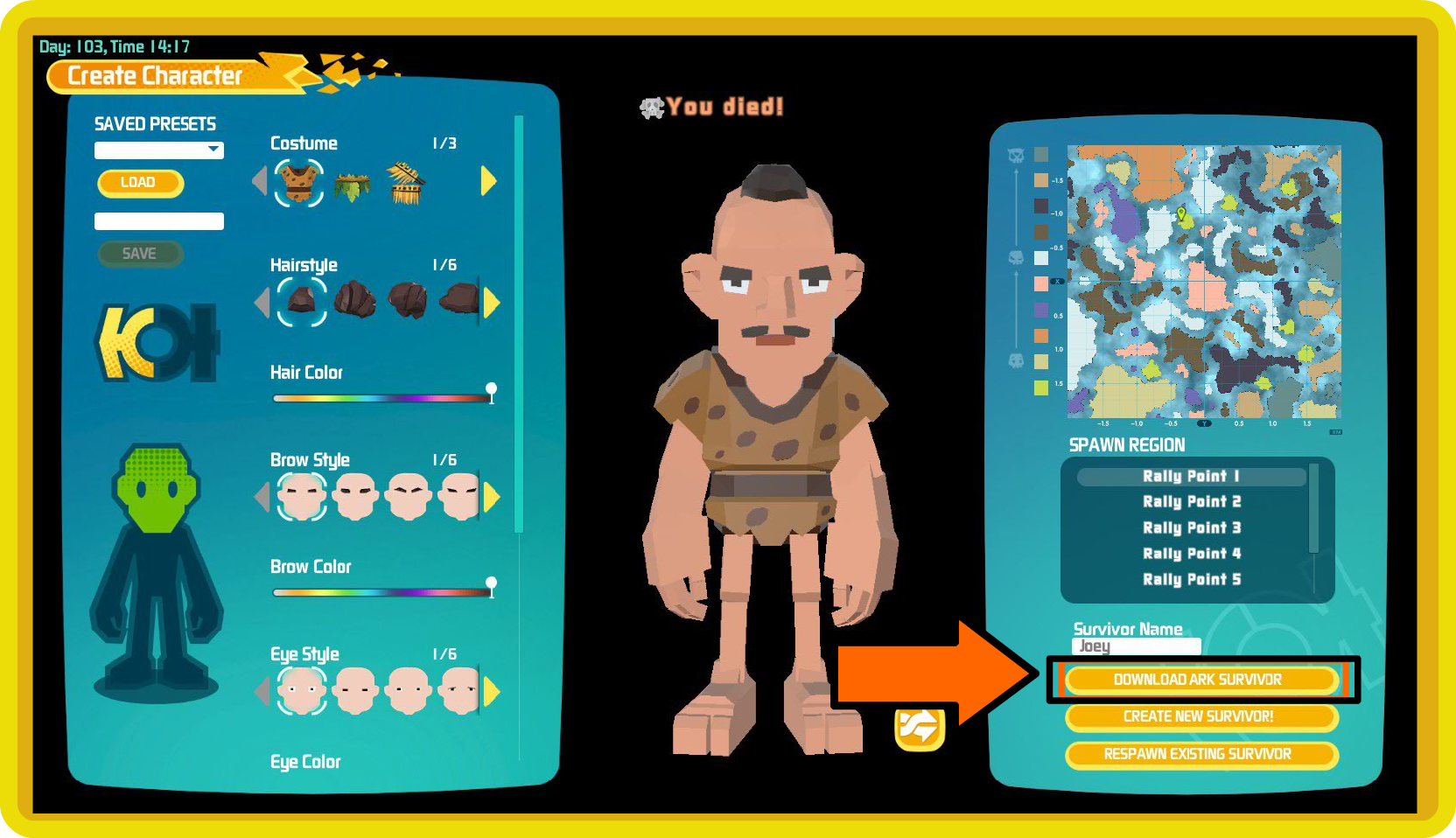
5. You should now load into the map at a rally point if new to the map.
6. Make your way to a Ark data point (supply crate, alien S.TP or Obelisk ) to clam your items and dinos (maybe craft a airship and fuel with wood to sprint).
7. Drag items from Ark Data inventory to reclaim items. For dinos click “Download creatures Data” select dino by name and accept.
Transfer a player character BUT made a new Survivor (by accident ).
Steps taken for transfer;
Only one survivor can exist on a map at any time.
5. You should now load into the map at a rally point.
6. Open menu “ ESC” key and click Revive (You died).
7. Click “create new Survivor “
8. Back at character creation screen. Click the button that’s found bottom right corner “DOWNLOAD ARK SURVIVOR” (from Ark Data).
9. You should now over write the last survivor used.
10. You should now load into the map at a rally point if new to the map.
11. Make your way to a Ark data point (supply crate, alien S.TP or Obelisk ) to clam your items and dinos (maybe craft a airship and fuel with wood to sprint).
12. Drag items from Ark Data inventory to reclaim items. For dinos click “Download creatures Data” select dino by name and accept.
The errors of transfer
x) Chance of items deletion
x) Chance of dino deletion or lost of ownership. (Dino is summoned with red name and none interactive).
x) Chance of character lost (nothing happen when clicking “Download ark survivor”).
x) Obelisk platform will delete dropped items and pixelblock(s) that fail to open.
For help with character lost, link Pixark developers;
https://pixark.zendesk.com/hc/en-us
Hope you enjoy the Guide about PixARK – How to transfer, if you think we should add extra information or forget something, please let us know via comment below, and we will do our best to fix or update as soon as possible!
- All PixARK Posts List


Leave a Reply