
Stop Pixark from opening VR..
Main info
Through steam library right-click Pixark> properties…
Local files > browse
From your file loction,
SteamLibrary\steamapps\common\PixARK\Engine\Plugins\Runtime\OculusRift
Open file “OculusRift.uplugin” in Notepad (or other word editer).
by dragging file into Notepad thats already open.
Find ;
“EnabledByDefault” : true,
And change ture to false;
“EnabledByDefault” : false,
Than save.
Hope you enjoy the Guide about PixARK – How to Stop Pixark From Opening in VR Guide, if you think we should add extra information or forget something, please let us know via comment below, and we will do our best to fix or update as soon as possible! also you can check the original post here.
- All PixARK Posts List


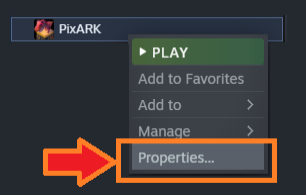
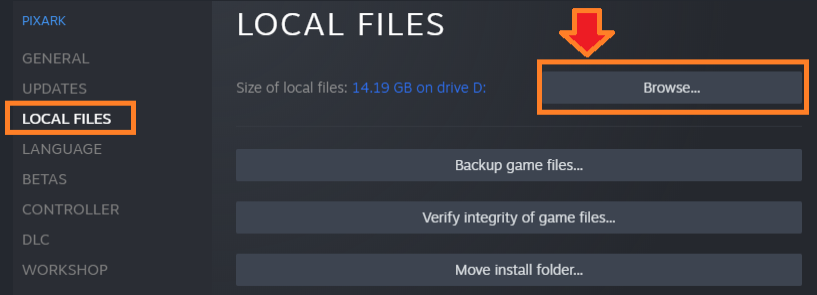
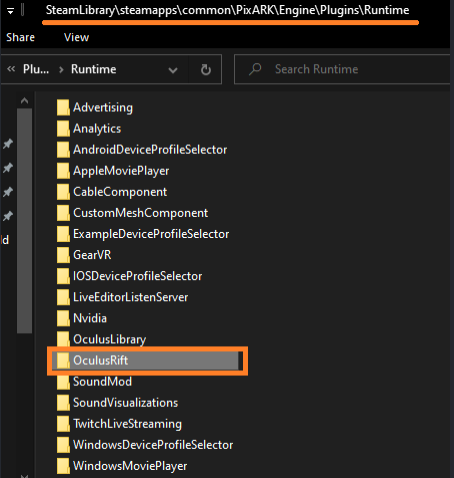
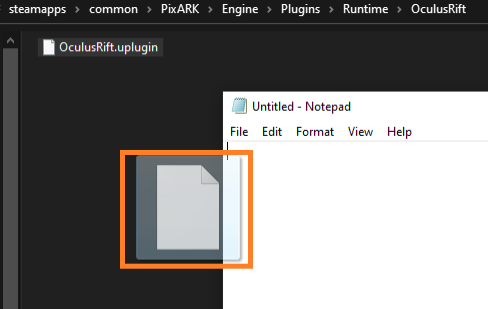
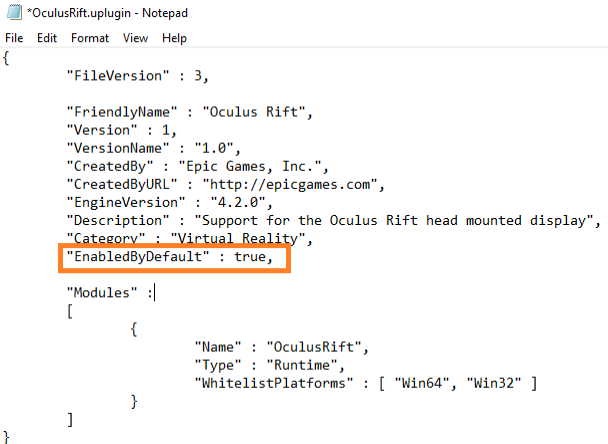
Leave a Reply