
For some people, mainly those from Poland, going into Sound and Language settings immediately crashes the game. This guide will not show how to stop the crashes, but it will show how to change the dubbing to Japanese without entering the menu. You will need:
-HxD – Freeware Hex Editor and Disk Editor
-Persona 4 Arena Ultimax
-Your own save file
Step 1: Install HxD
Go to this website – [mh-nexus.de] and download the installable version with any language you’re most comfortable with. Extract the file from the archive and open it, then follow the installation instructions. You can uninstall this after we’re done.
Step 2: Locate your save file and make a back-up
The save file will be located in C:\Users\<YourUsername>\AppData\Roaming\P4U2\Save
You can go into roaming faster by typing in %appdata% into the Windows search bar.
Your save file is called save.dat, make a back-up of it somewhere else on your computer.
Step 3: Open your save file with HxD
Open HxD and then drag your save.dat file into it.
Step 4: Change this part of the file
I don’t know the correct terminology, so please excuse me.
Locate part highlighted in the screenshot above, it should be either 00 or 02. Change it to 01. This will change the dubbing in menus and story mode, but the battles will still be in English.
Changing the part highlited here to 01 will change battle voices to Japanese.
After changing it, save the file by either using Ctrl+S or by pressing Save in the File tab at the top of the program.
Step 5: Done!
Now you should be able to play the game in Japanese!
Big thanks to Uriziel for giving me his save files with both English and Japanese dubbing so that I could find the differences between them.
Hope you enjoy the Guide about Persona 4 Arena Ultimax – Sound and Language Settings + Save File Back-up, if you think we should add extra information or forget something, please let us know via comment below, and we will do our best to fix or update as soon as possible!
- All Persona 4 Arena Ultimax Posts List


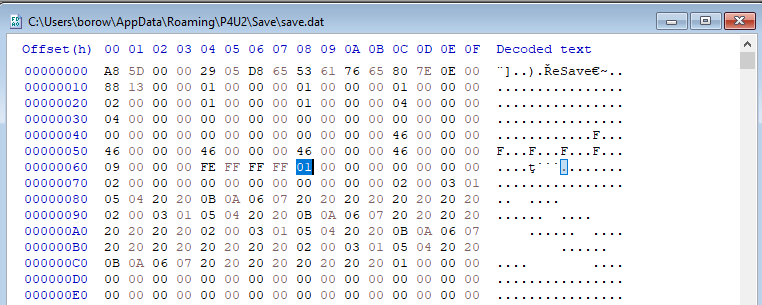
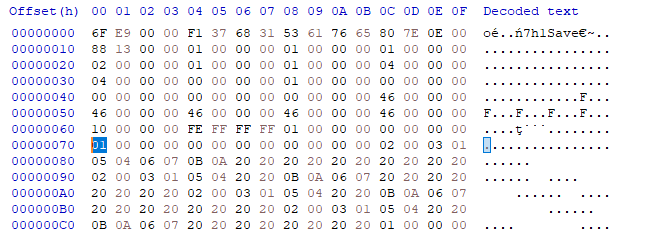
Leave a Reply