
Hey!
Did you ever want one of you displays to have a face for some reason?
If you follow this guide you will learn how to give your displays unique faces!
Neutral Face
1. Right-Click on the Display
2. Paste this face in
O O
___
3. After that you should have something like this
Smile Face
1. Right-Click on the Display
2. Paste this face in
O O
\___/
3. After that you should have something like this
Robot Face
1. Right-Click on the Display
2. Paste this face in
0 0
\=/
3. After that you should have something like this
Evil Face
1. Right-Click on the Display
2. Paste this face in
\ /
O O
\___/
3. After that you should have something like this
Tired Face
1. Right-Click on the Display
2. Paste this face in
_ _
_
3. After that you should have something like this
Nose Face
1. Right-Click on the Display
2. Paste this face in
O O
<
\___/
3. After that you should have something like this
End
Thank you for reading this guide…
If you want you can like or award this guide if you thought it was interesting!
This is all about People Playground – How to Display Cool Faces in Game ; I hope you enjoy reading the Guide! If you feel like we should add more information or we forget/mistake, please let us know via commenting below, and thanks! See you soon!
- All People Playground Posts List



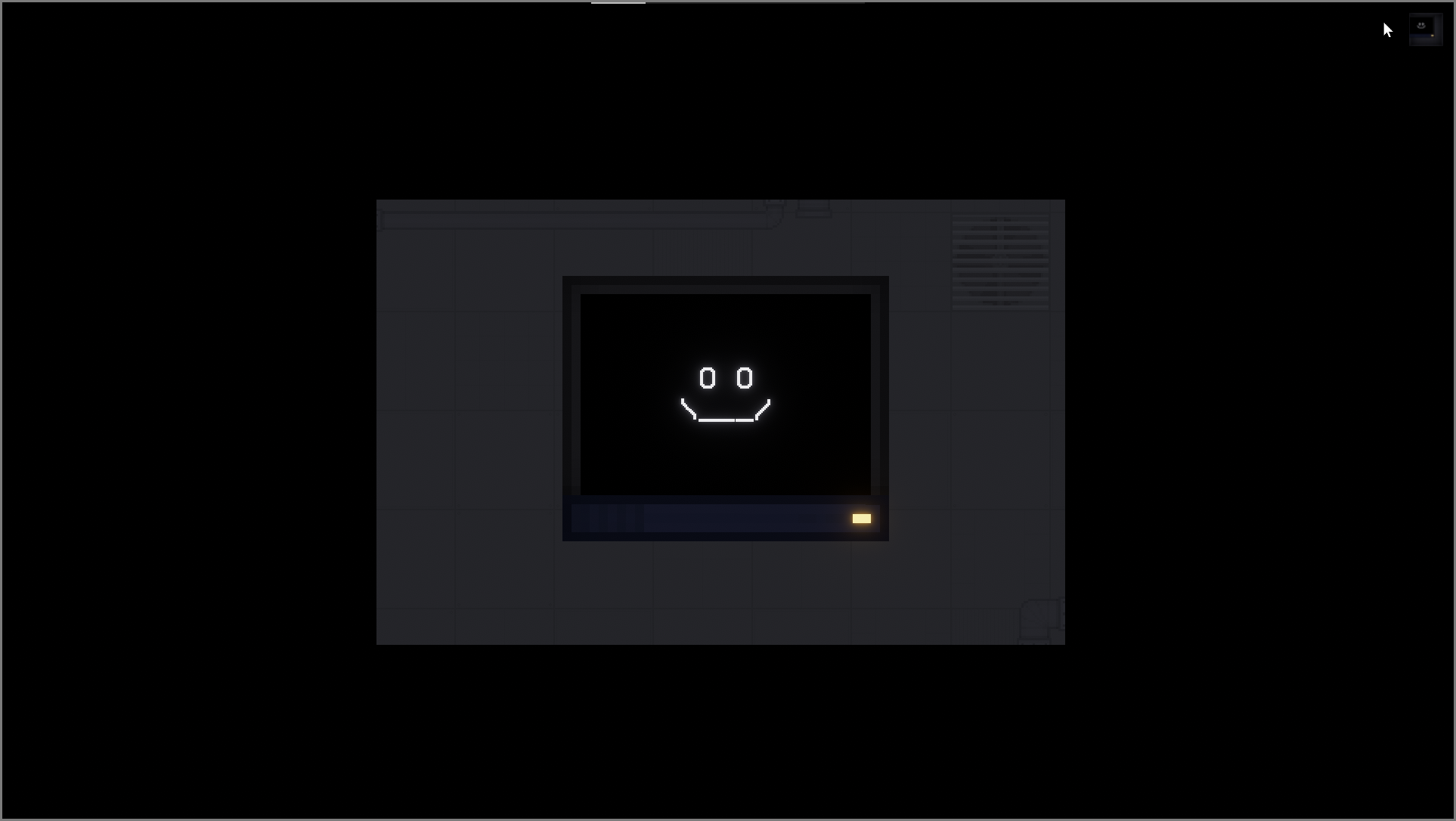
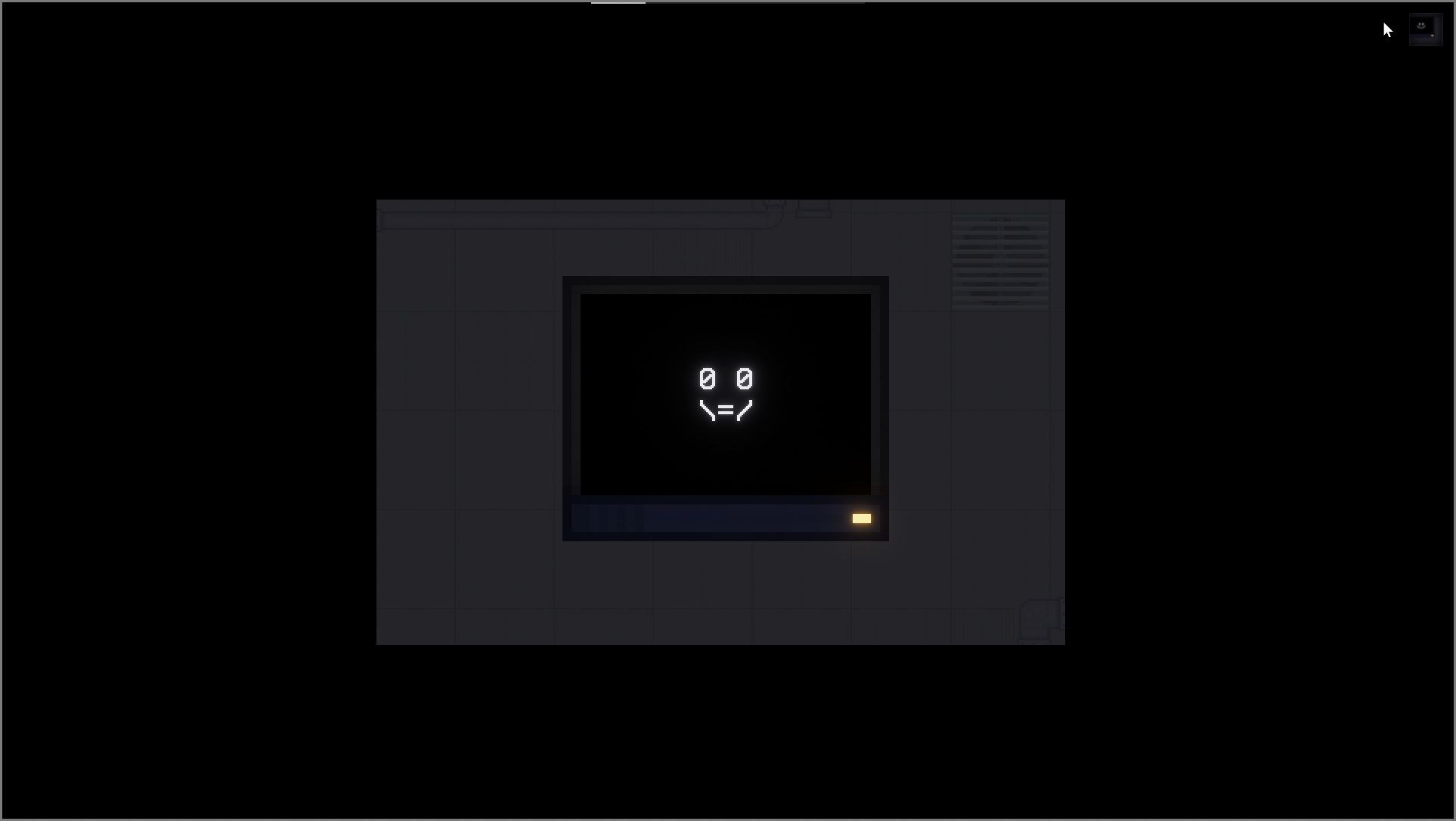
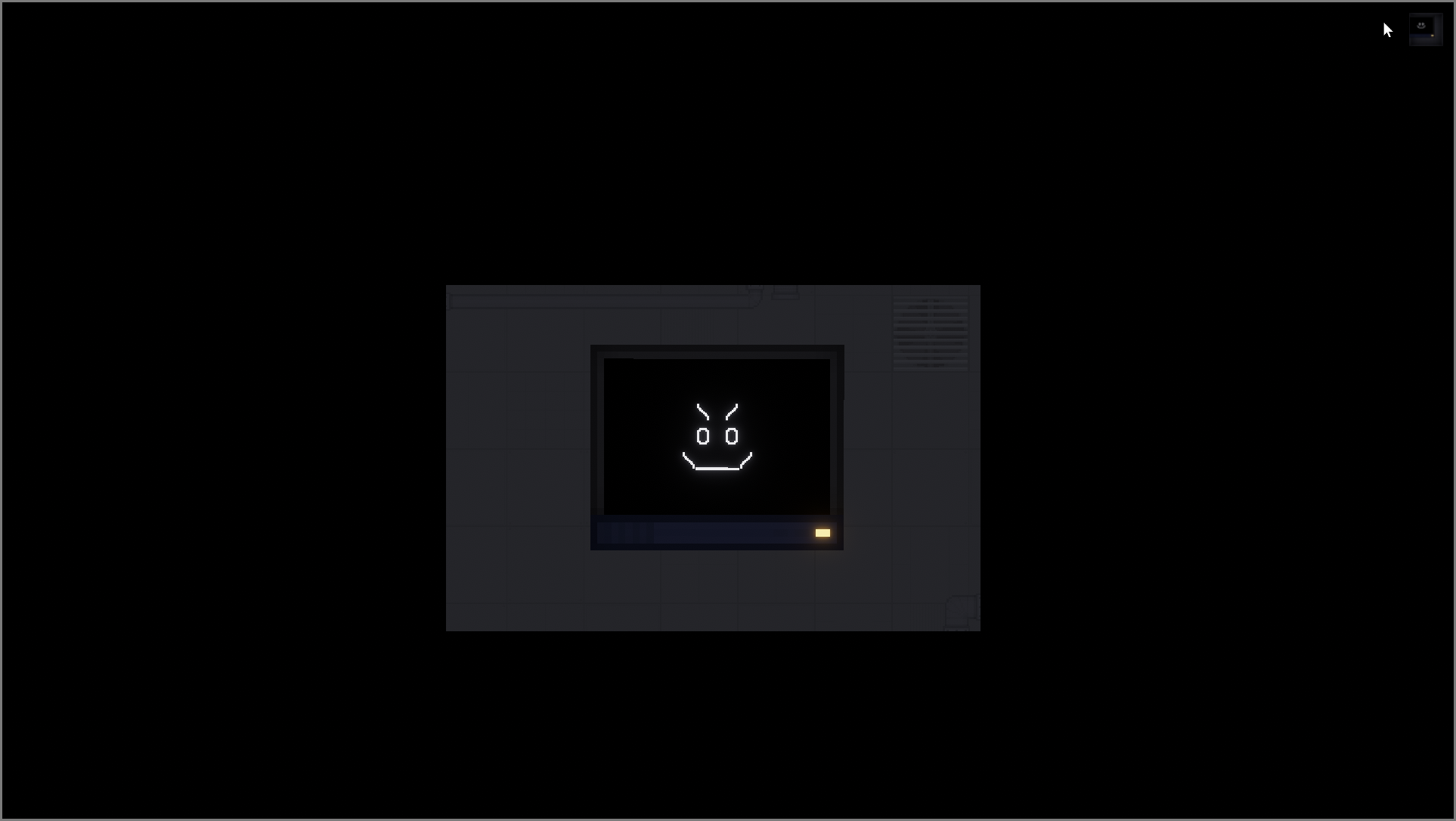
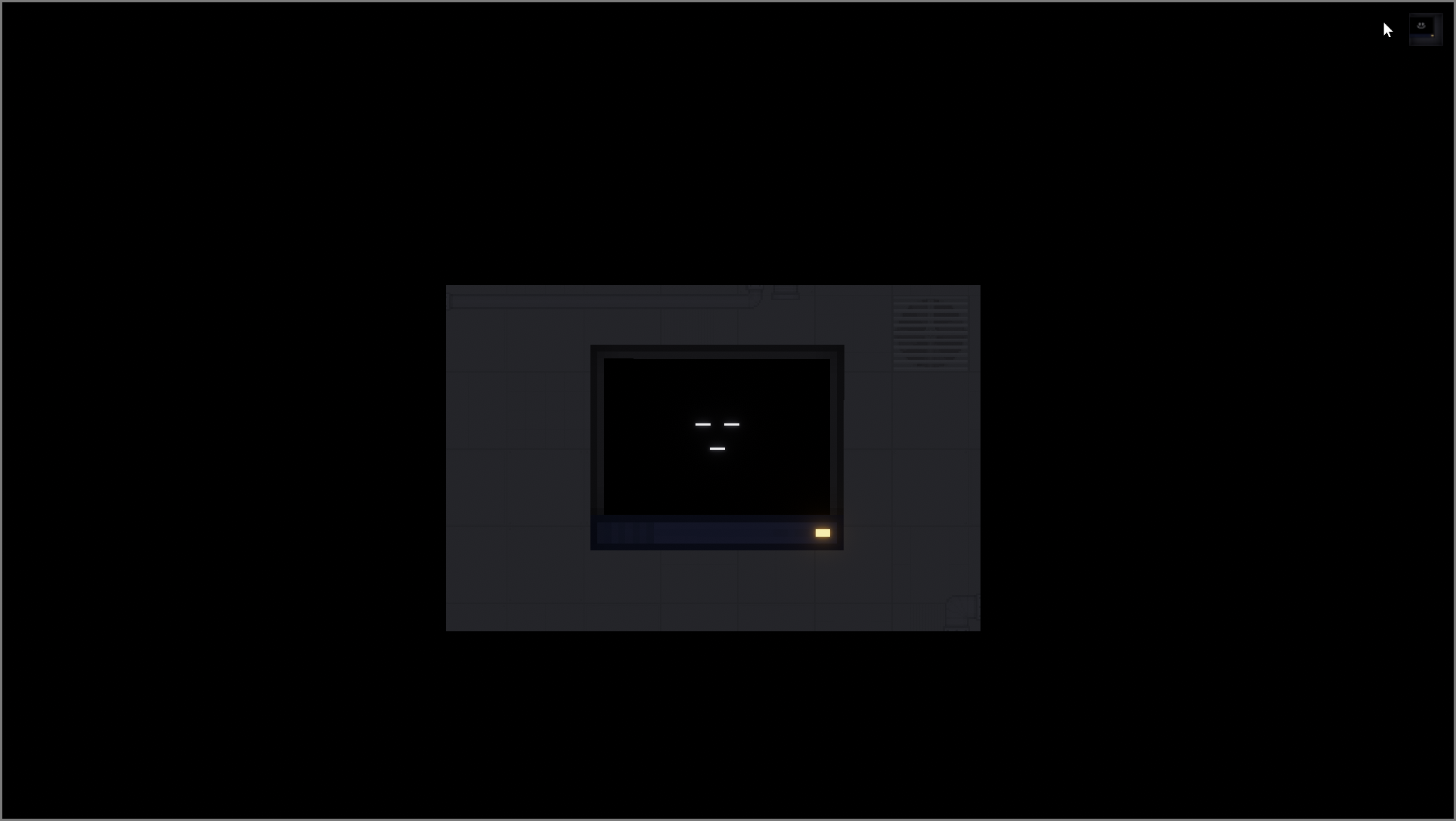
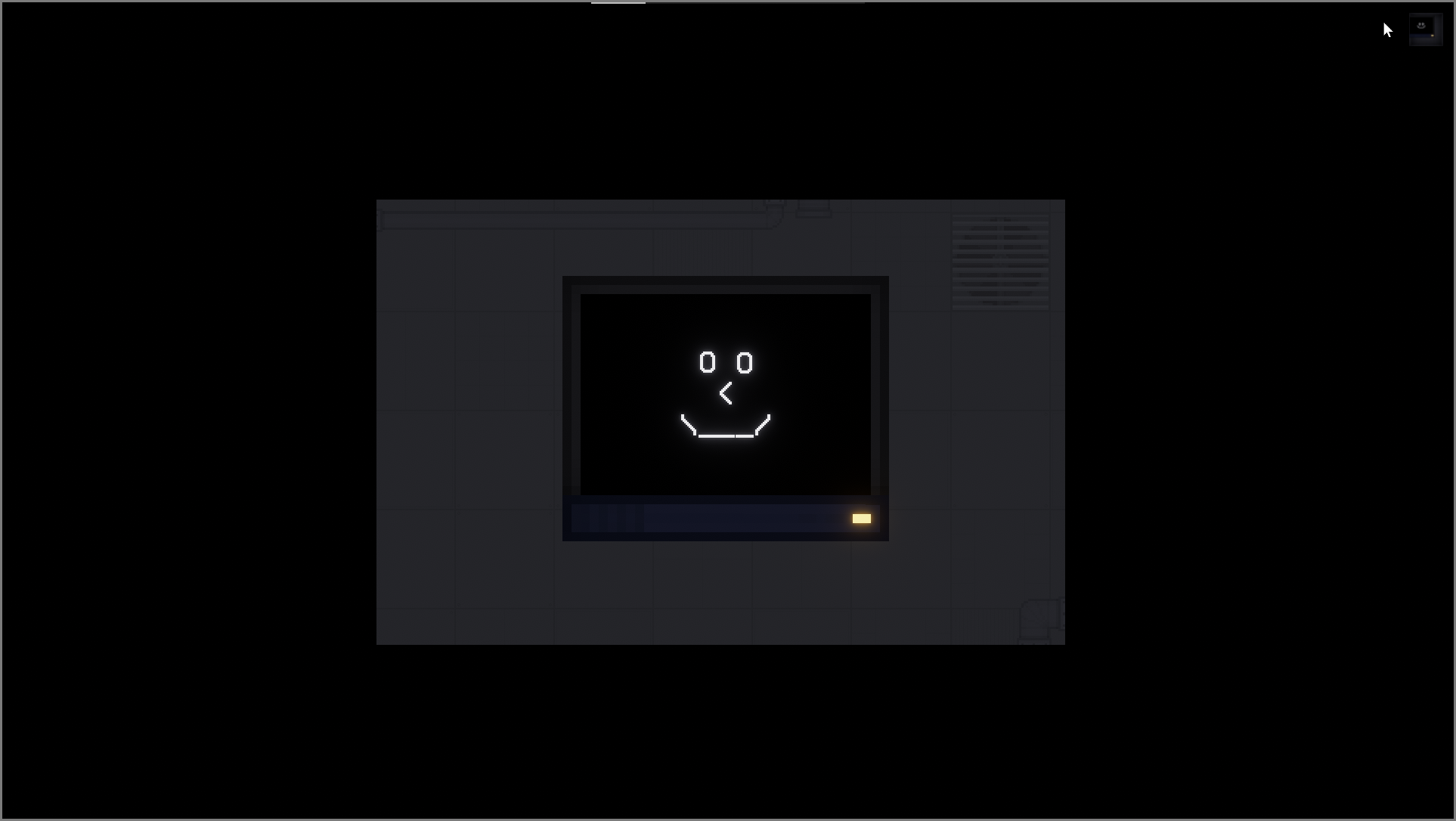
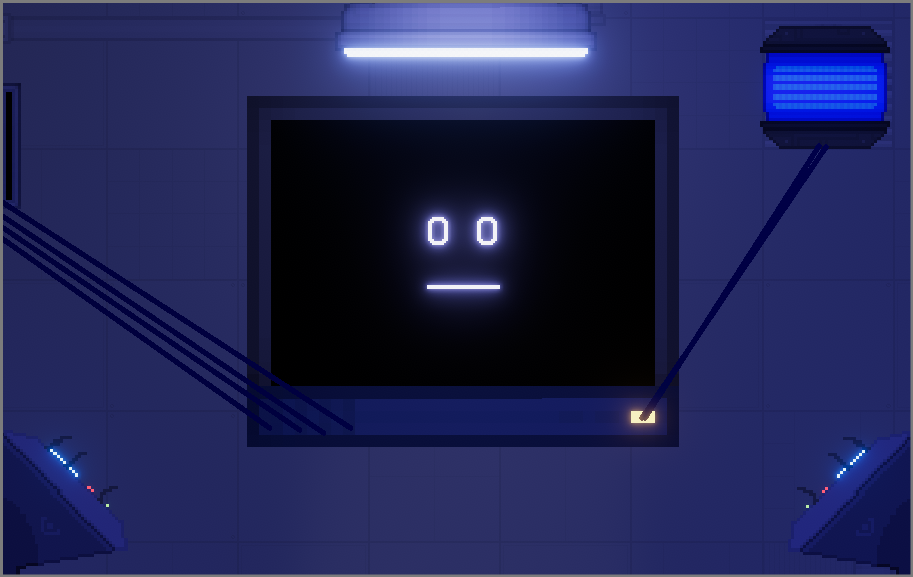
Leave a Reply