
With better observation to smoother target movements you would be able to catch your targets especially when game goes out of sync on higher difficulties (when iframes are as low as it can get).
60 Hz users
Requirements:
1. your PC / Laptop is able to deliver 120 FPS 99% of the time
2. 60 Hz monitor
3. MSI Afterburner: https://www.msi.com/Landing/afterburner
We will use Scanline Sync x2 + Nvidia Fast Sync / AMD Enhanced Sync combo.
Those 2 together can deliver smooth experience without stutters while keeping low latency
1. Go to Nvidia Control panel / AMD Graphic settings then go to advanced settings >> Program settings >> Select PAYDAY: The Heist >> enable Fast Sync / AMD Enhanced Sync + set Nvidia Low Latency mode to ON (not Ultra) / disable Radeon Anti-Lag.
2. Run RTSS tool that comes already with MSI afterburner:
3. Click on Add >> Browse for PAYDAY exe file >> click on Scanline sync to switch it to x2
4. Click on Setup >> Under FCAT Properties >> enable frame color indicator >> set to 2 bar
5. Add “-1” value near Scanline Sync x2 under Framerate limit
6. Run the game: 2 white bars should appear showing 1 tear line near the screen top
7. Minimize the game and add more negative values like -50 near Scanline Sync in RTSS
8. Go back to your game to check if tear line is still there (it will keep going up)
9. Keep trying higher negative values until the upper tear disappear
Your Framerates should be 120 during the whole process and if they are not then there is something wrong (try relaunching the game)
11. Minimize the game >> Go to RTSS Setup >> Disable frame color indicator
12. We are done make sure to run RTSS before playing PD
Note that when your frame rates dips bellow 119 FPS the experience would be mess
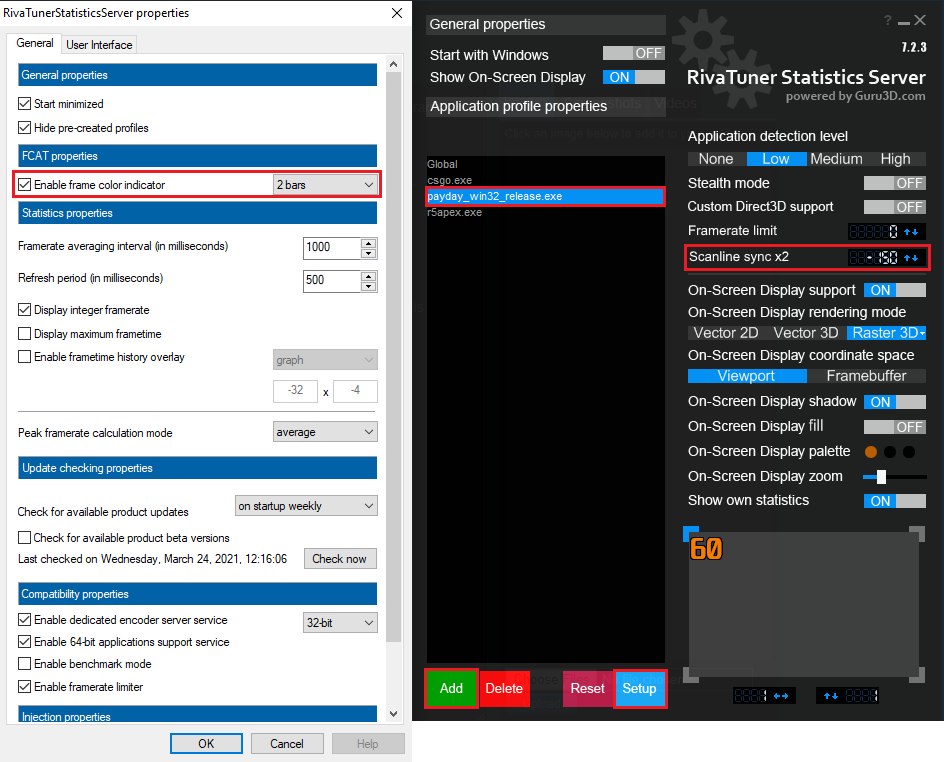
75 Hz to 144Hz Users
Requirements:
2. 75-144 Hz monitor
3. MSI Afterburner: https://www.msi.com/Landing/afterburner
We will use Scanline Sync
1. Go to Nvidia Control panel / AMD Graphic settings then go to advanced settings >> Program settings >> Select PAYDAY: The Heist >> set Nvidia Low Latency mode to ON (not Ultra) / disable Radeon Anti-Lag. also set refresh rate to application controled.
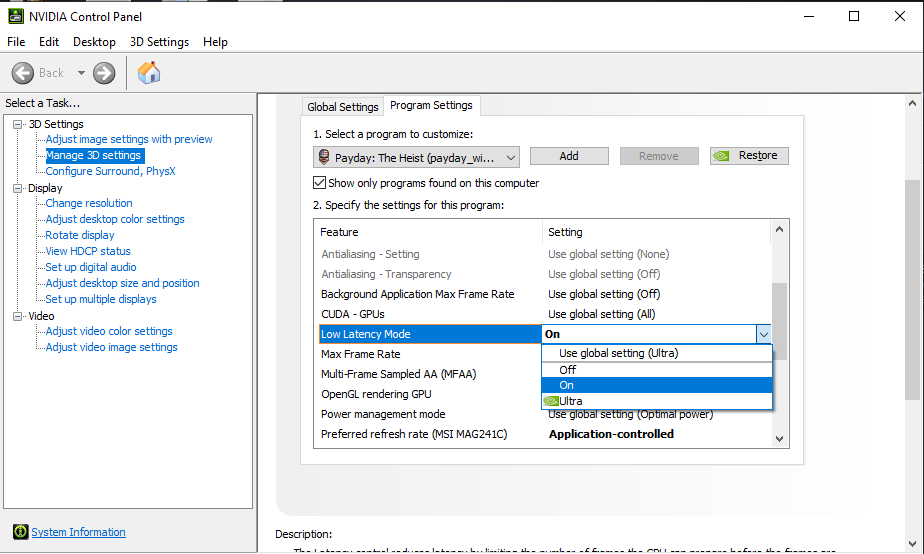
2. Go to your Graphic control panel again and set a new custom resolution: “your current game resolution” + “minimum FPS” you have in the game “as custom refresh rate”
In my case it was 1920 x 1080 130Hz
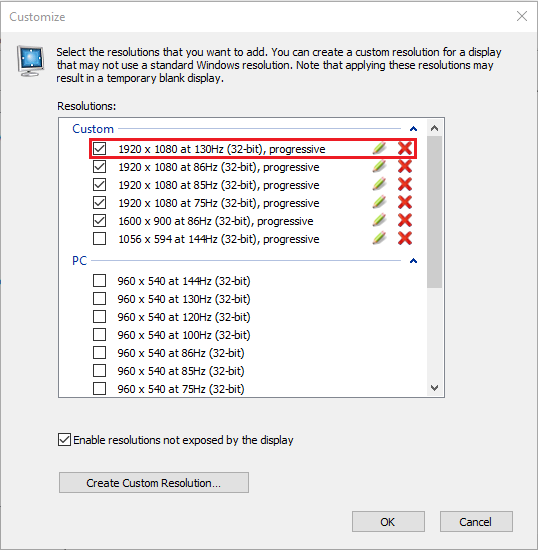
If the minimum FPS is much higher than your max monitor refresh rate then limit your FPS to minimum and skip the hell of this Sync guide 😅
3. Go to C:\Users\[Username]\AppData\Local\PAYDAY\renderer_settings.xml
Open it with notepad and add your custom resolution somewhere between resolutions there.
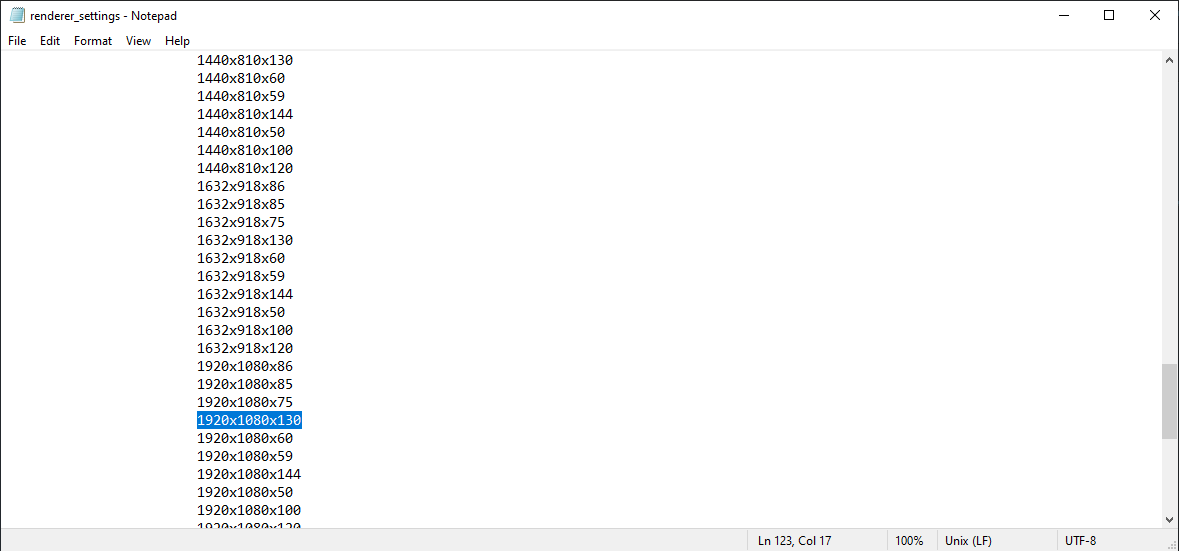
4. Run RTSS tool that comes already with MSI afterburner.
5. Click on Add >> Browse for PAYDAY exe file
6. Click on Setup >> Under FCAT Properties >> enable frame color indicator >> set to 2 bar
7. Run the game and go to video settings then apply your custom refresh rate: 2 white bars should appear showing tear lines.
8. Minimize the game and add “-1” value near Scanline Sync under Framerate limit in RTSS
9. Go back to game and and check what happened: you should see 1 tear line indicated by 2 white bars near the top
Your Framerates should be limited to your current custom refresh rate = your minimum FPS. If they did not then there is something wrong (try relaunching the game)
10. Minimize the game and add more negative values like -50 near Scanline Sync in RTSS
11. Go back to your game to check if tear line is still there (it will keep going up)
12. Keep trying higher negative values until the upper tear disappear
13. Minimize the game >> Go to RTSS Setup >> Disable frame color indicator
14. We are done make sure to run RTSS before playing PD
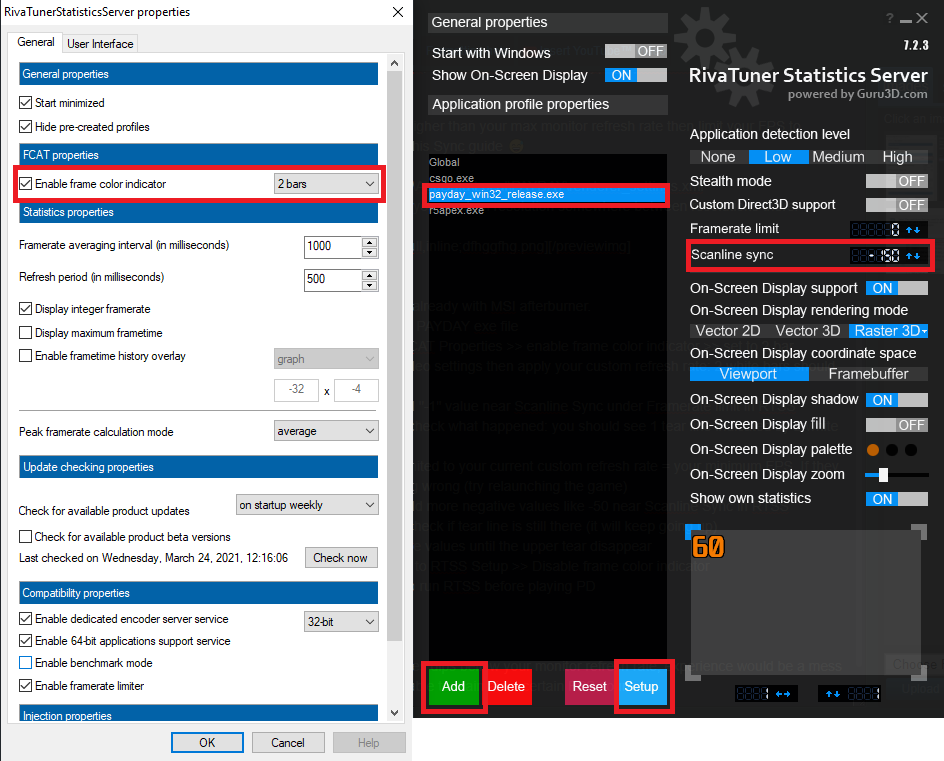
Note that when your frame rates dips bellow your monitor refresh rate, experience would be a mess so make sure your system is able to maintain a certain FPS count
This is all about PAYDAY: The Heist – Sync settings for PD:TH; I hope you enjoy reading the Guide! If you feel like we should add more information or we forget/mistake, please let us know via commenting below, and thanks! See you soon!
- All PAYDAY: The Heist Posts List


Leave a Reply