
Hey there, welcome to this post, Everything you need to know about Pawperty Damage – How to add your own custom Billboards? may be found in this guide. Take each step in accordance with this guidance.
A guide for how to add your own custom Billboards to Pawperty Damage.
Custom Billboards
As you stomp around the city from time to time you might notice you spot Billboards on some of the buildings around the city. Wouldn’t it be neat if you could have you own custom image? Well wonder no more as the Developer gave us some simple tools to add our art to the game.
So this is a fairly simple process. First you need to open your steam folder and get to the Pawperty Damage folder. It should look something like this:
Once you are in the Pawperty Damage folder just open the following folders Pawperty Damage/Pawperty Damage_Data/StreamingAssets/Billboards
In that folder you should find the following file called _Template.png
This is the size example of the file that as long as you fill in the white area with your own custom image it will show up in game just fine. For this guide we will use a Towing Service Billboard.
After you have your image, you can use your favorite image editing software to make whatever image you want show up in game. This is the Billboard a wonderful friend of mine made:
Once you fit your image into the white area of the template, you just need to export the file into the same Billboard folder with a .png format.
Once you start your game up, you will find your custom Billboards in game, in random spots on the map. Here is our custom image in-game!
Share your comments on our most recent post, Pawperty Damage – How to add your own custom Billboards? and let us know if there’s anything we can do to improve it or if you notice an error. We’ll make the required modifications as soon as we can. We appreciate you so much and wish you a wonderful rest of the day. T.tv/AsheruSwiftwind, the post creator and author, served as an inspiration for this entry. If you liked this post, you should check back regularly because we publish new information every day.
- All Pawperty Damage Posts List


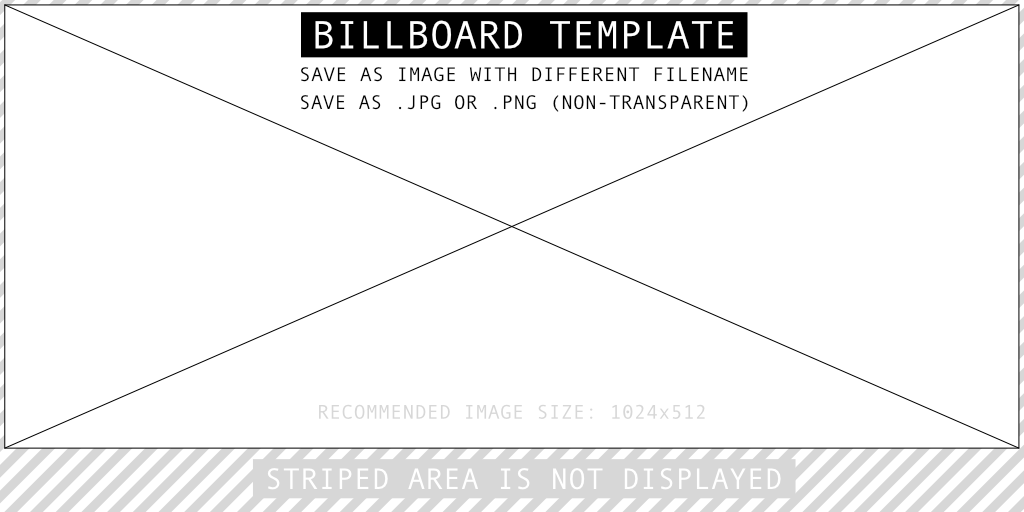
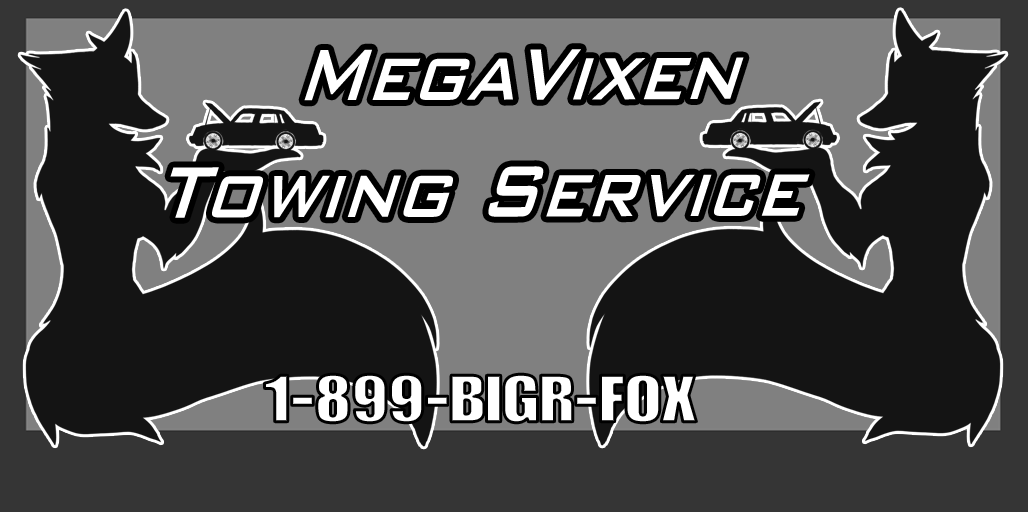

Leave a Reply