
Welcome to this post PAC-MAN MUSEUM – How to Play 16:9 and 16:10 Resolutions guide.
The default game runs at 1280×720. With this, you can run it at 1080p or 1440p.
This guide covers only 16:9 resolutions.
DgVoodoo2
First, you will need to download and install dgVoodoo2, the DirectX wrapper. It is intended to make older games accessible on modern pcs, but can also be used for other not so ancient games.
Download it here:
Dege’s website:
http://dege.freeweb.hu/dgVoodoo2/dgVoodoo2/ – [freeweb.hu]
Dege’s github:
https://github.com/dege-diosg/dgVoodoo2 – [github.com]
After downloading it, open it. Next extract “dgVoodooCPL.exe” into Pac-Man Museum’s root.
The folder should look as follows.
Configuration
After you have installed the dgVoodoo software, run the dgVoodooCpl.exe. Now, press the “.\” icon next to your file path. This will allow the dgVoodoo.config file to be created in Pac-Man, and not the AppData global.
Next, click on the DirectX Tab and select the resolution dropdown menu. You can choose a 16/9 resolution like 1080p or 1440p or 4k or a 16/10 resolution like 1680×1050. If you want to be sure that dgVoodoo runs, disable the watermark.
That’s it.
You can now play Pac-Man Museum on resolutions other then 720p.
720p
1080p
I hope this guide helped you. Please like it if it did. And if you have any issues, leave me a message and i’ll help you.
Share your comments on our recent post, PAC-MAN MUSEUM – How to Play 16:9 and 16:10 Resolutions, and let us know if there is anything we can do to enhance it or if you spot an error; we’ll make the required modifications as soon as possible. If you notice an error, we’ll make it as soon as possible. We are quite grateful to you, and we wish you a wonderful rest of the day. Creator and writer ShiftyMarmot was the inspiration for this article. Don’t forget to add us to your bookmarks if you enjoyed the post; we update regularly with fresh stuff.
- All PAC-MAN MUSEUM Posts List


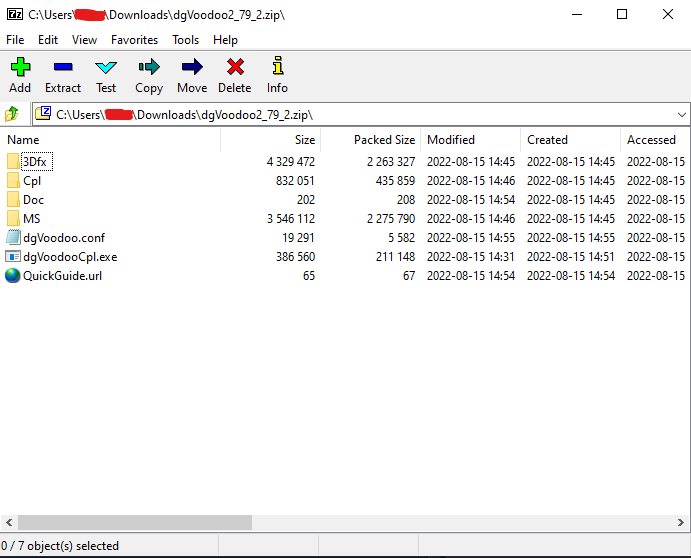
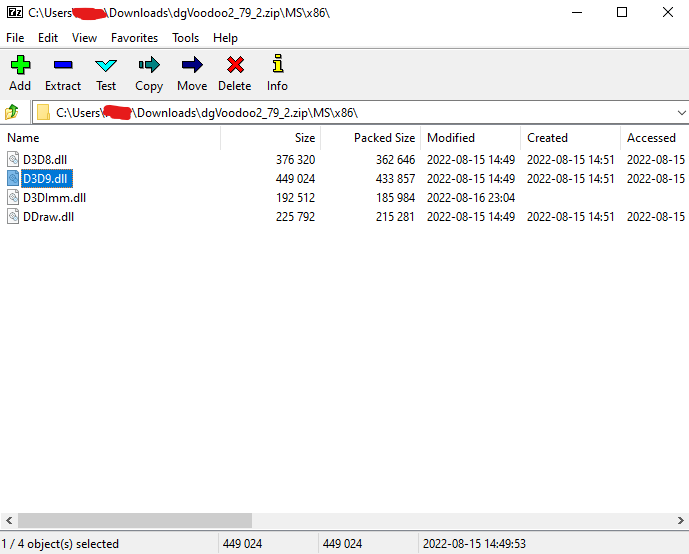
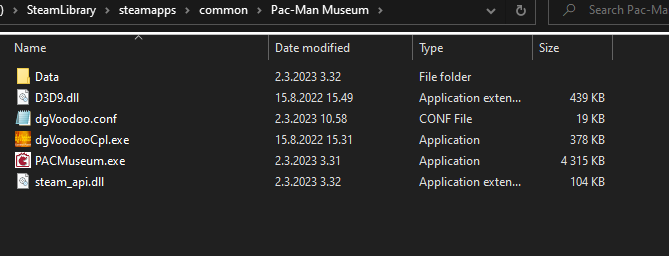
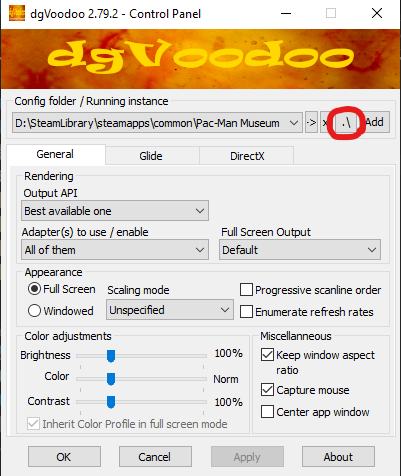
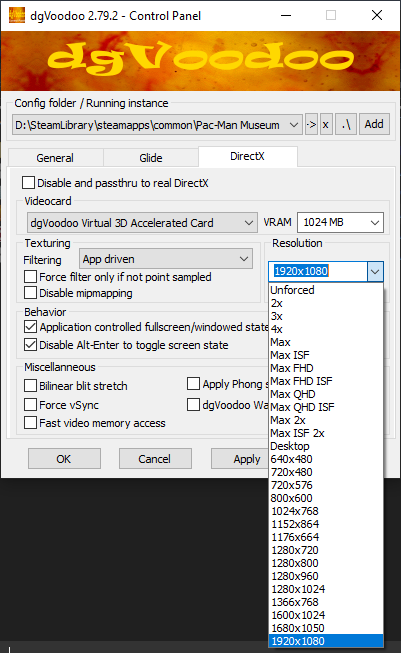


Leave a Reply