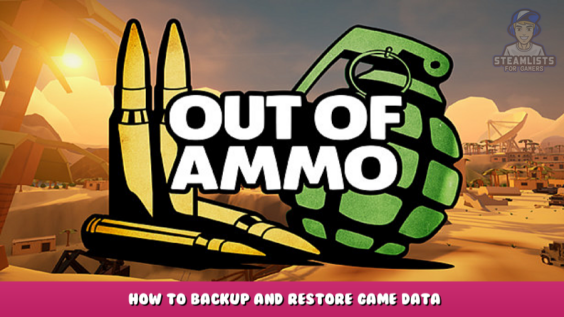
Hey there, welcome to this post, Everything you need to know about Out of Ammo – How to backup and restore game data may be found in this guide. Take each step in accordance with this guidance.
This guide explains how to back up and restore your saves. This guide is current as of the most recent release (June 29, 2020) of Out of Ammo at the time of writing.
Out of Ammo does not store your saves to the cloud. If you install this game on a different PC, your task completion progress will be reset to the beginning.
Out of Ammo does not save the game state in the cloud. Use this guide for backing up and restoring your game data.
What kind of data is in the saves?
The save files only seem to track mission completion progress. Leaderboard rankings and high scores are all stored in the cloud.
Backup Steps
- Navigate to
C:\Users\<yourUserID>\AppData\Local\OutOfAmmo
- Copy the “Saved” folder to a separate location where you plan to store your game saves.
- That’s it. Your saves are now backed up and you can safely uninstall your game.
Restore Steps
- First, install Out of Ammo, if it is not already installed.
- Copy the “Saved” folder that you backed up earlier.
- Paste this “Saved” folder into
C:\Users\<yourUserID>\AppData\Local\OutOfAmmo
- You can now start the game and play as usual. To verify, your mission completion progress should reflect what you had completed at the time of your last backup.
Share your comments on our most recent post, Out of Ammo – How to backup and restore game data, and let us know if there’s anything we can do to improve it or if you notice an error. We’ll make the required modifications as soon as we can. We appreciate you so much and wish you a wonderful rest of the day. The writings of creator and author ODog502 served as inspiration for this entry. Also, if you like the post, don’t forget to save us to your bookmarks; we update new posts every day with additional material, so be sure to check back with us frequently for more posts.
- All Out of Ammo Posts List


Leave a Reply