
Welcome. This Operation: Harsh Doorstop – Setting Up RCON – Dedicated Server Guide was written to be useful to you, and we genuinely hope it is.
A quick overview of how you can set up RCON and how to use AFO’s OHD Rcon UI Tool.
RCON – A Dedicated Server
It’s easy to set-up Remote Console Online (RCON).
This setup is for users of the Dedicated server executable. If you are using services such as awn.gg this setup is through their interface.
Navigate to this file in your dedicated server folders:
Windows: HarshDoorstop/Saved/Config/LinuxServer/Game.ini Linux: HarshDoorstop/Saved/Config/LinuxServer/Game.ini
You will need to create this INI file as it doesn’t exist by default.
Paste the following text into the file. Replace the x with any other information.
[/script/rcon.rconserversystem] bEnabled=True ListenPort=7779 Password=xxxxxyz MaxActiveConnections=4 MaxAuthAttempts=3
If the port that you have chosen is open, RCON will be enabled once you boot your machine.
The Interface
Our interface is currently hosted on
https://hub.afocommunity.com/OHDTools – [afocommunity.com]
under OHD Rcon.
Currently we are using Discord Authentication but will eventually be moving to Steam OAuth. This will be used to manage multiple server in the future.
After you sign in, you will be able to access Connect Screen.
Enter the information from your Rcon settings. Click Login to access Control Screen.
Server Info
This section provides a brief overview of the server including Mode, Map, and Playercounts.
Variables for Servers
This screen allows you view and modify various settings on the server, such Friendly Fire or Team Balancing.
Playerlist
This is where you manage your players, including Kicking and Banning.
Additional Information
We are always developing new features and tools. Your feedback is always welcome!
This tool is built using our ohd rcon library. It’s open source and freely available to all.
NPM – [npmjs.com]
There are other tools that we have at this time, such a query generator for level setting.
AFO’s tools – [afocommunity.com]
We also recognize that there are some who don’t want their server information shared with third party sites. We have a Self-Host version available that you can download and install locally for those in this group.
The Operation: Harsh Doorstop – Setting Up RCON – Dedicated Server section of this guide has concluded. Please let us know if you have any inquiries or suggestions about how we may enhance this topic. Thank you so much, and I hope you have a fantastic day! This write-up was inspired by a piece written by the creator and author Snow E. (AFO) Also, if you like the post, don’t forget to add this website to your bookmarks; we publish new posts every day with additional material, so be sure to check back with this website on a regular basis for more posts.
- All Operation: Harsh Doorstop Posts List


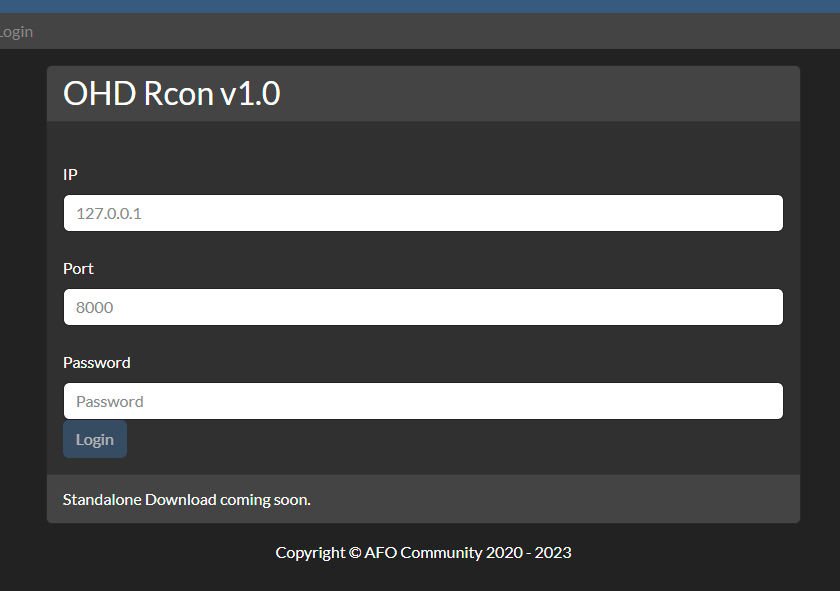
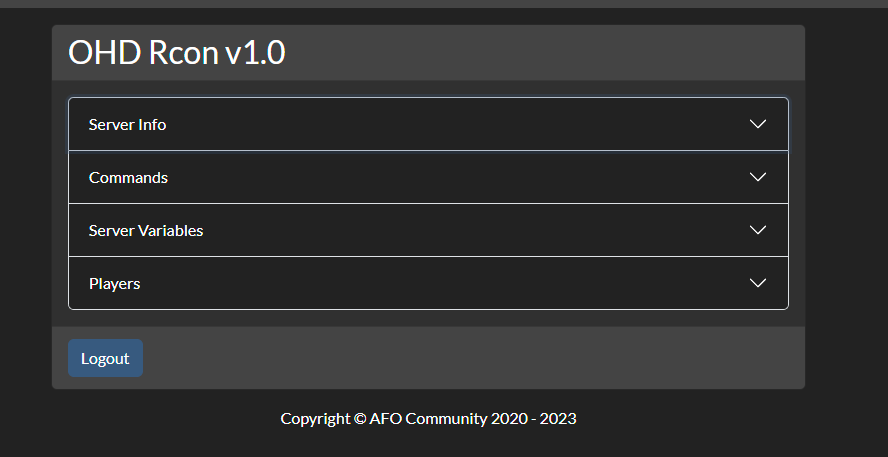
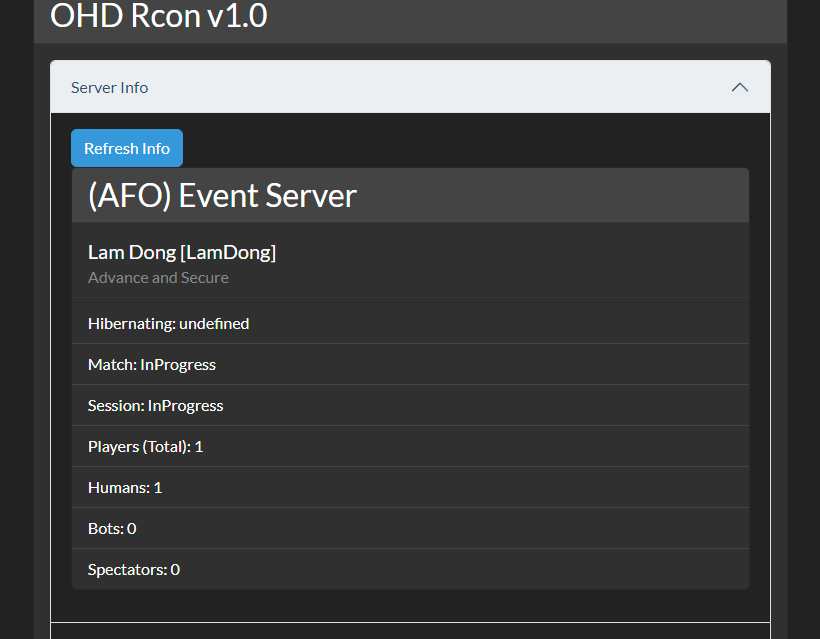
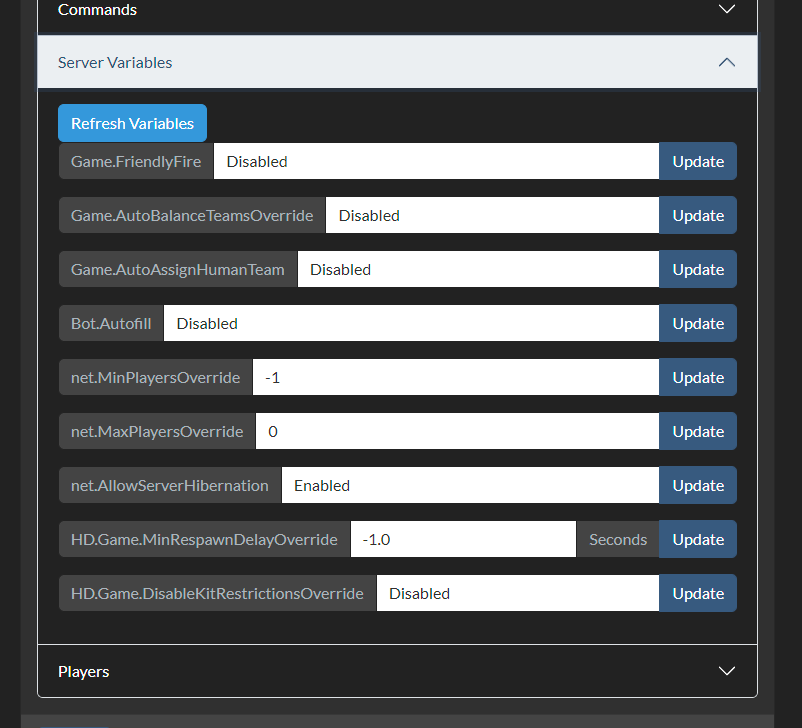
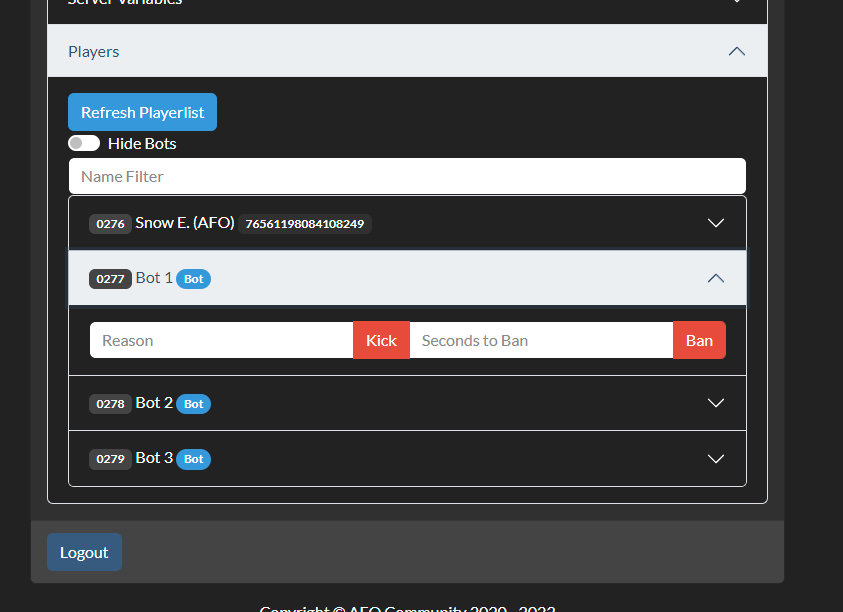
Leave a Reply