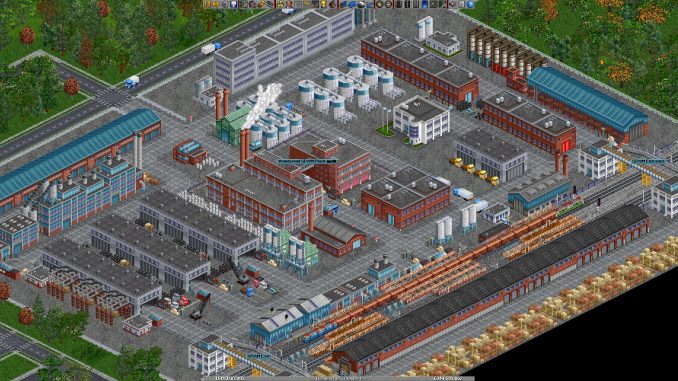
This is a short guide to make the game look and sound like the original version, which in my opinion, is THE way to play this amazing game!
Note: You need a copy of transport tycoon deluxe. Its not my business how you obtain it.
Installing the graphics!
Look into the folder of the original game. You are looking for:
TRG1.GRF
TRGC.GRF
TRGH.GRF
TRGI.GRF
TRGT.GRF
Once you have found these 5 files, just copy them into the same folder, where openttd.exe is. Afterwards, launch the game, go to game options, Base graphics Set, and select ‘original_dos’!
Installing the sound effects!
Look into the folder of the original game. You are looking for a file called: sample.cat
Once you found the file, copy it into the ‘baseset’ folder in your openttd directory. Then launch the game, go to game options, Base sounds set, and select ‘original_dos’!
Installing the music!
Okay, this is probably the hardest part, but bear with me. Depending on which version of the game you have (DOS/WINDOWS), its going to be different.
First of all, create a folder called ‘gm’ in the root directory of the game (where openttd.exe is).
If you have the DOS version, then you need to locate ‘GM.CAT’, and copy it into the ‘gm’ folder you just created. Launch the game as before, game options, Base music set, and select ‘original_dos’!
If you have the WINDOWS version, find the ‘gm’ folder in your original copy of the game, copy the files inside into your ‘gm’ folder that you just created. Launch the game, go into game options, Base music set, and select ‘original_windows’!
In my experience, the windows soundfiles are slightly louder, but thats the only real difference between them, as far as i can tell
Comparisons!
Graphics:
DOS
OpenGFX
NightGFX
Sounds:
DOS
OpenSFX
Music:
DOS
Windows
OpenMSX
This is all about OpenTTD – How to install the DOS graphics/sound effects/music; I hope you enjoy reading the Guide! If you feel like we should add more information or we forget/mistake, please let us know via commenting below, and thanks! See you soon!
- All OpenTTD Posts List


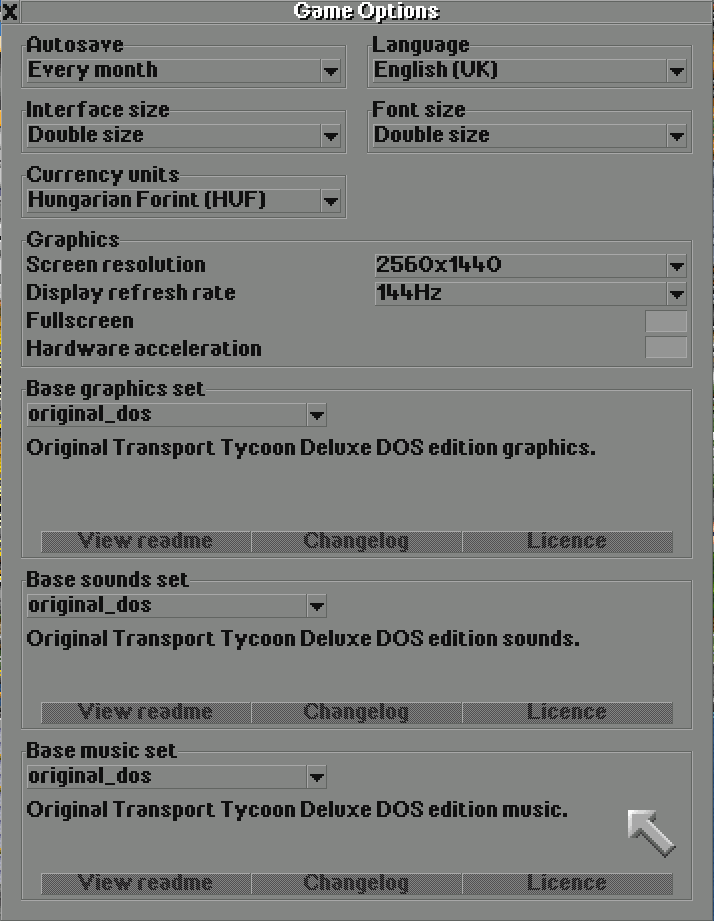
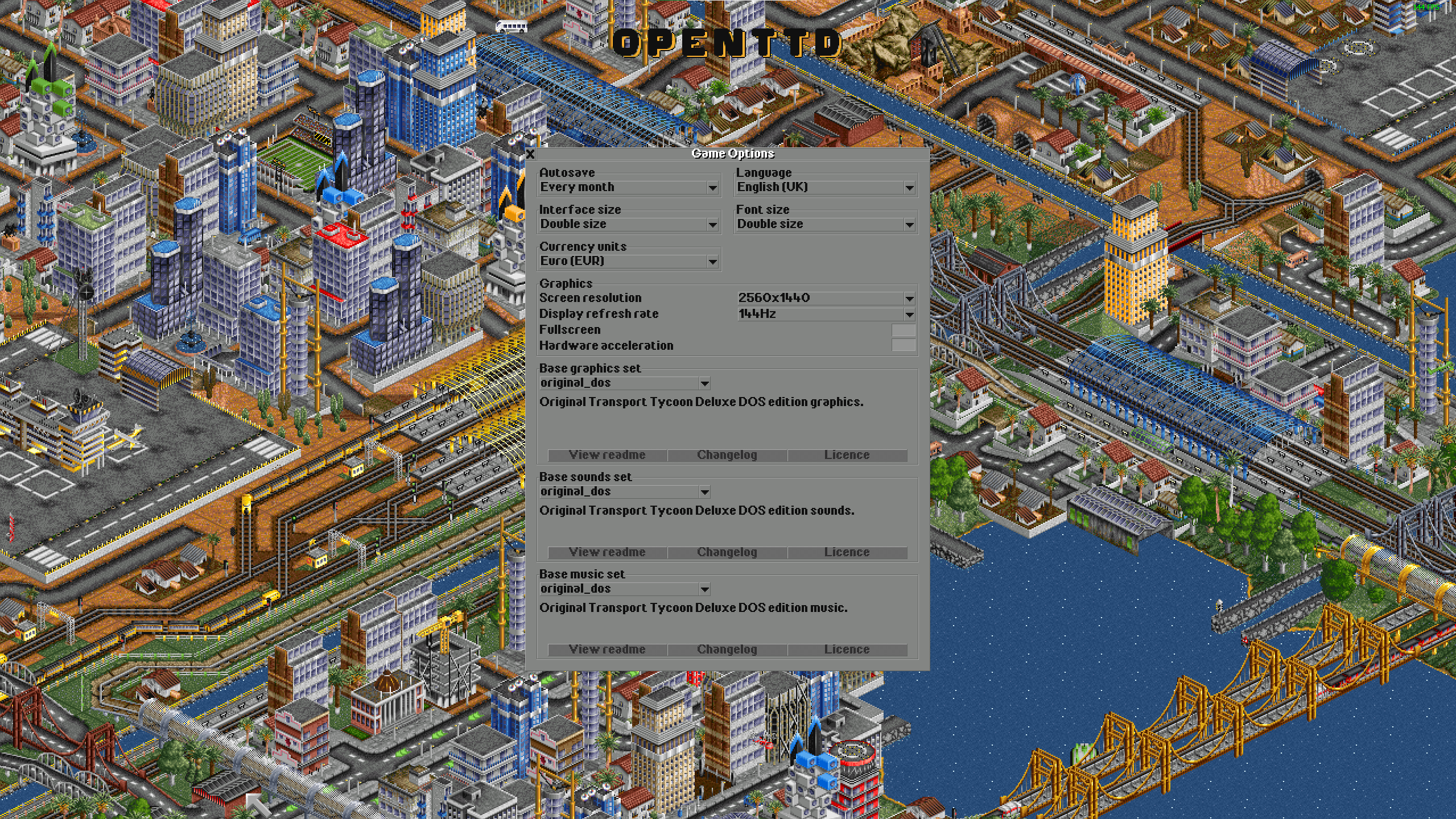
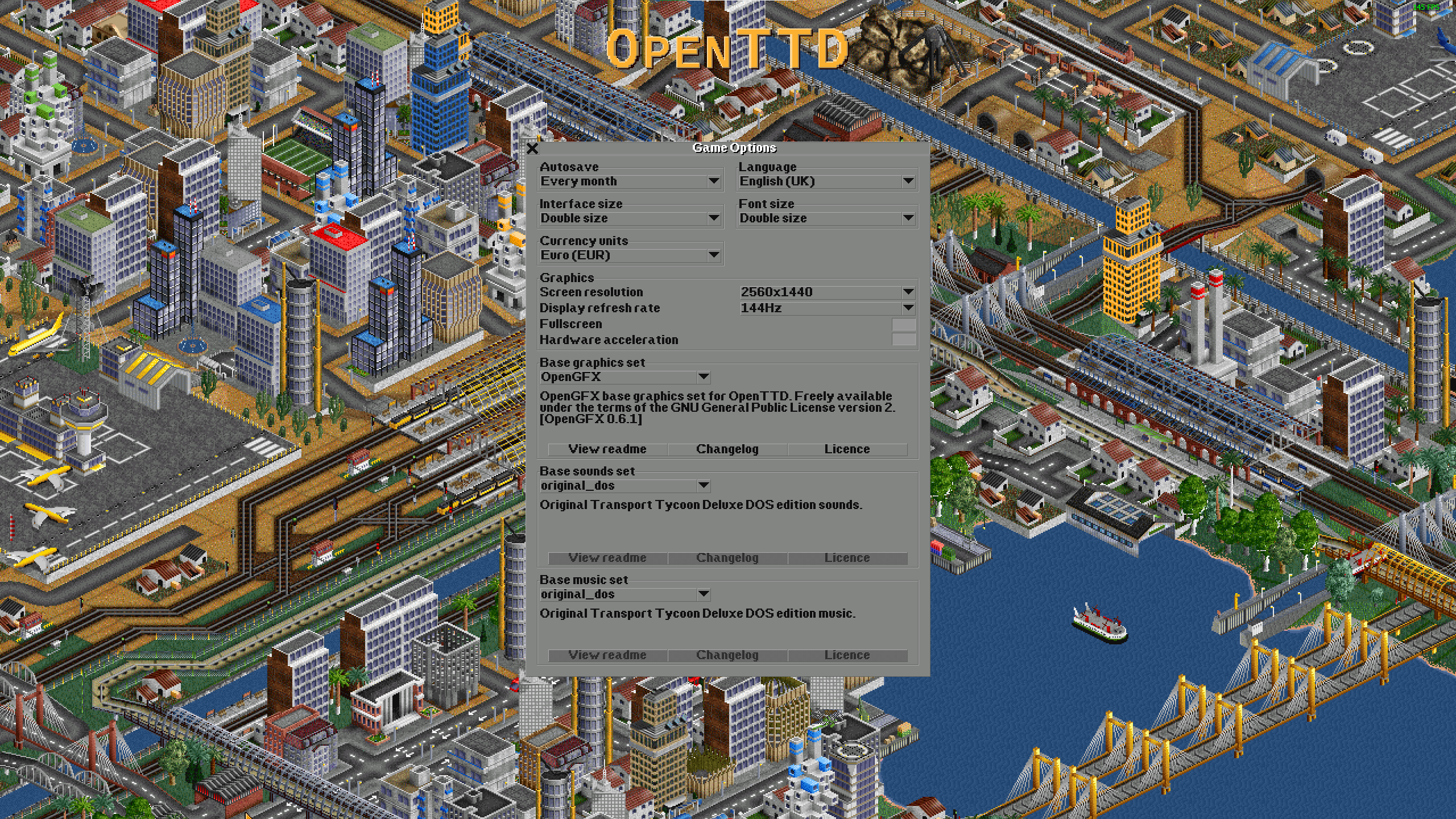
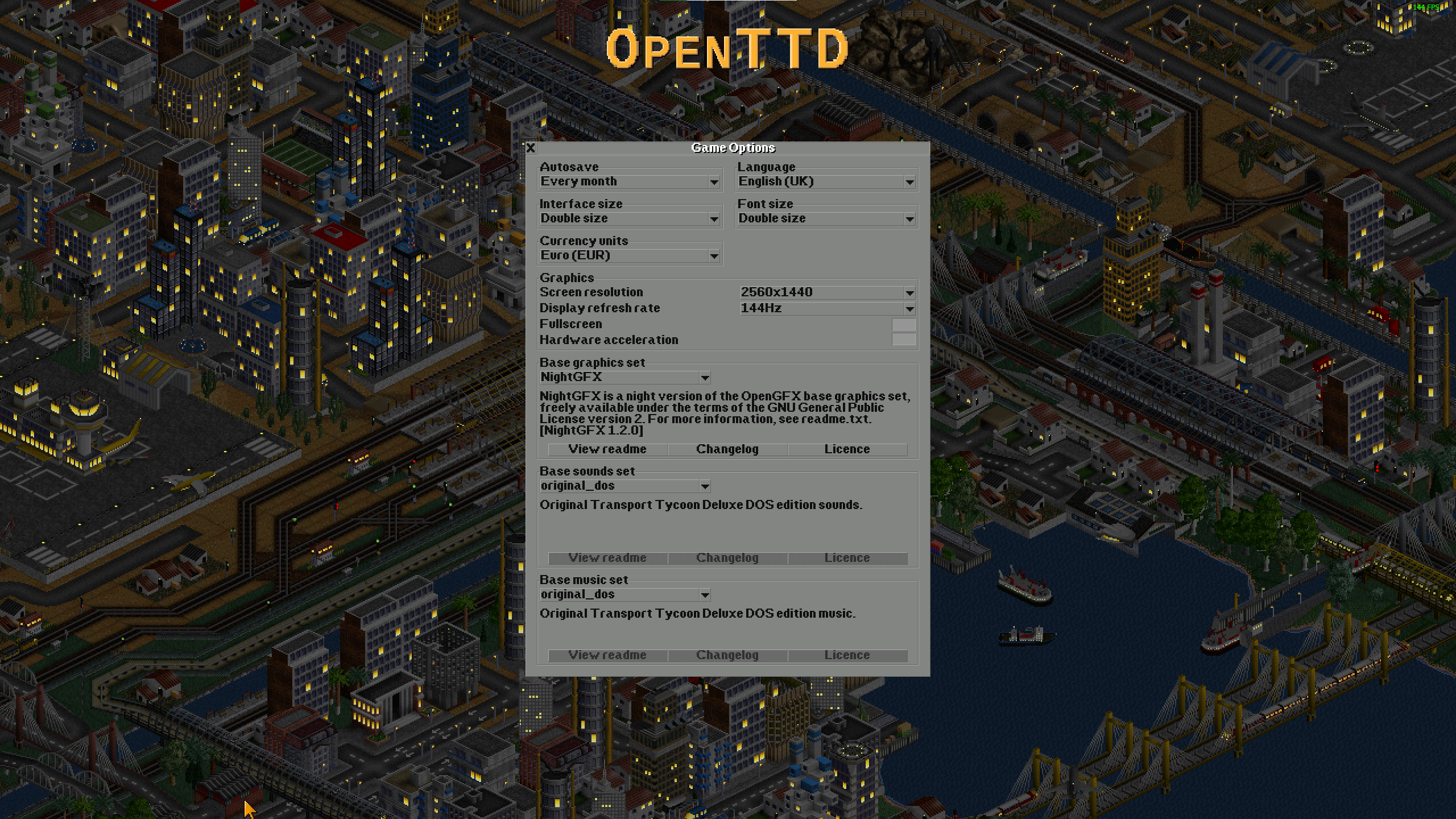
Leave a Reply