
Video Walkthrough
1) Navigate to local appdata folder
- Open file explorer
- Type %appdata% in the navigation bar, then hit Enter
- You will be in the Roaming folder. Step out of that folder, then go into the Local folder
2) Transfer RuneLite to Appdata
- Navigate to your RuneLite game folder. It’s contents should look like this.
- Copy the RuneLite folder to Appdata\local.
3) Set launch options
- Right click on Old School Runescape in Steam, then hit “Properties”
- In the launch options, paste the following command:
"C:\Users\USERNAME\AppData\Local\RuneLite\RuneLite.exe" %command%
- Replace USERNAME with your username on your computer.
If you don’t know your username, open File Explorer and go to “C:\Users”
4) That’s it!
And that’s it! Once you hit the “Play” button, it will launch RuneLite, but you will get all SteamWorks integration.
Steam will track your time played, let you idle for cards, but achievements is a little different.
You will earn progress for Achievements in RuneLite, but you’ll need to launch the official Old School Runescape for Steam client to earn the achievement.
Please leave any questions in the comments.
This is all about Old School RuneScape – Launch RuneLite Without Replacing Files.; I hope you enjoy reading the Guide! If you feel like we should add more information or we forget/mistake, please let us know via commenting below, and thanks! See you soon!
- All Old School RuneScape Posts List


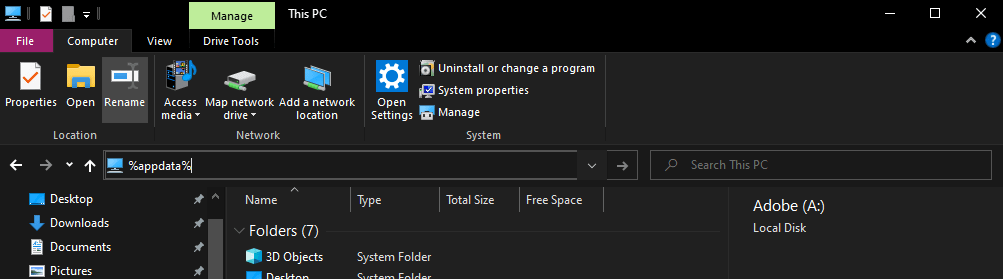
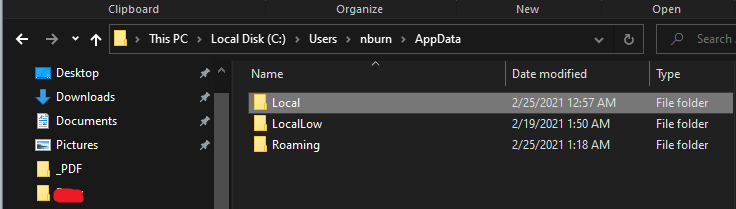
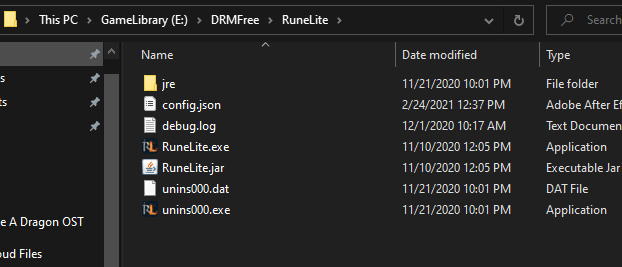
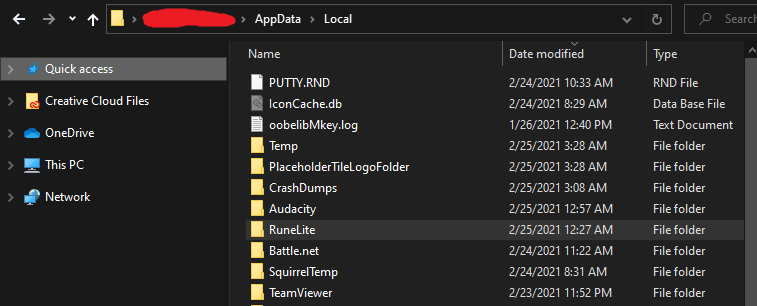
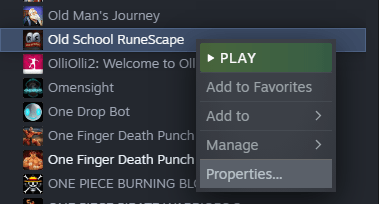
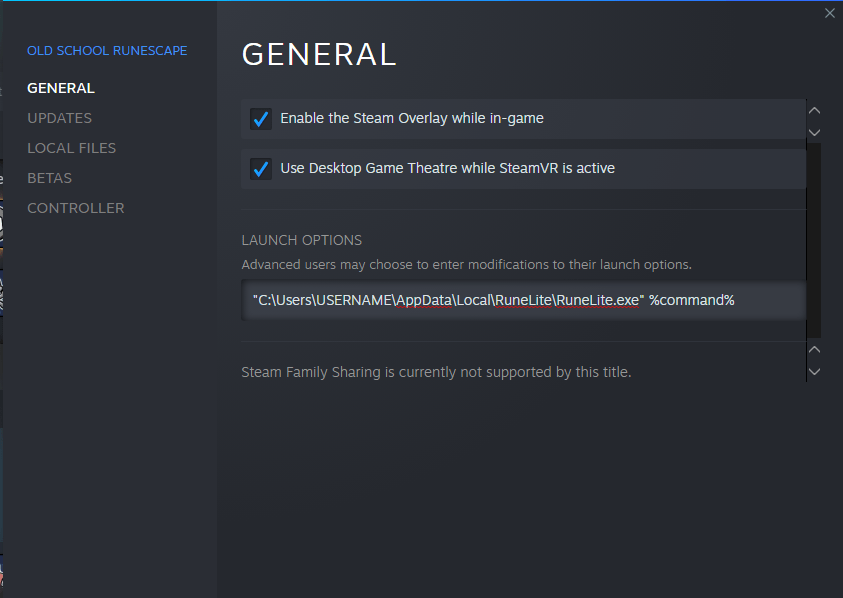
Leave a Reply