
How to create and properly format add-ons for Obsidian Conflict.
Introduction
Obsidian Conflict’s mount code requires the usage of some special files to work correctly.
Just lazily dragging and dropping files from GMod or HL2 to OC won’t work. Here’s how to fix it.
The “add-ons” Folder
Unlike most Source SDK 2013 engine branch mods/games, Obsidian uses “add-ons” instead of “custom”. The reasons for this are numerous, and outside the scope of this guide.
It provides the same functions as custom, but with some caveats:
- All files must be in add-ons
- Add folders in add-ons must have a properly formatted info.txt file.
If you’re not putting your mods into the add-ons folder, things are extremely likely to break.
The “info.txt” File
OC uses the info.txt file to provide metadata for files, as well as for enabling them or making them override core files.
An example of an info.txt is like so:
Info
{
"name" "OC_Lobby"
"description" "An overhaul of OC_Lobby to make it less crap"
"version" "WIP"
"create-date" "2018-07-14"
"modify-date" "2021-06-05"
"creator" "V92"
"creator-email" ""
"creator-website" "https://steamcommunity.com/profiles/76561197998218505" - []
"enabled" 1
"override" 1
}
The metadata is also important for Workshop usage, as if you intend to upload to workshop it will need this data.
I hope you enjoy the Guide we share about Obsidian Conflict – How to create and properly format add-ons guide; if you think we forget to add or we should add more information, please let us know via commenting below! See you soon!
- All Obsidian Conflict Posts List


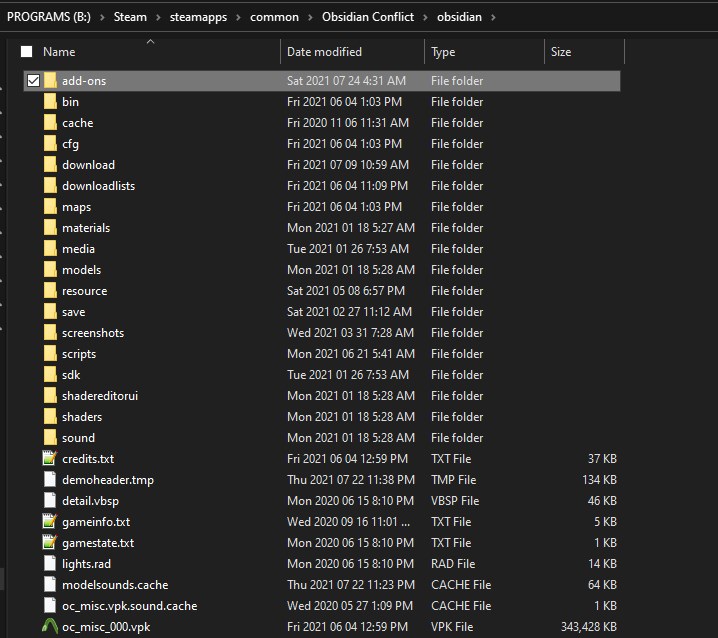
Leave a Reply