
The idea is not from me but from a YouTube tutorial posted by Ezect.
Link here :
I thought the guide would sum up the steps to follow more simply than on a video.
For further information, check the YouTube video.
Step 1
You will need a software, LogMeIn Hamachi, to create your server. Here’s a link to download it :
https://www.vpn.net/ – [vpn.net]
You have to sign in in order to use their service. Both the host and the guests of your server have to download it.
Step 2 : The Host
You will need to make a server with LogMeIn Hamachi following these steps :
1) You click on “network” > “create a new network”
2) A tab opens. Name your server under “Network ID”, it can be “My Server” or whatever, not necessarily numbers. You can set a password too (optional).
3) Then power it on with the power button icon.
4) Finally share your Network ID and Password with your friends.
After this has been done, you can start the game NMRIH and create a server making sure the LAN option is not ticked.
Proceed to Step 3 for the Guest instructions.
Step 3 : The Guest
You will need to connect to the Host’s server following these steps :
1) Click on “join an existing network” under the “network” tab and type in the Network ID and Password of the Host.
2) You should now see the Host’s PC on the list. Copy the Host’s IP address by right clicking on them.
3) Now you can start the game NMRIH with the following launch option :
-console
You access this menu by going to your Steam Library, right clicking on the game in the list, clicking “Properties” and being on the “General” Tab.
4) This launch option will open the console when you are in the main menu. To join the Host, you now need to type “connect ” followed by the IP address you copied from Hamachi in the console.
Note that there is no caps, 1 space between “connect” and the IP address you copied from Hamachi and don’t type the quotation marks. Then press Enter and you should be loading into your friend’s session.
Step 4 : Further Help
Note that I took this tutorial from Ezect’s YouTube video; if you don’t understand a step, you can still check what he did on that link :
Thank you for reading my guide and have fun!
This is all about No More Room in Hell – How to Create Private Server; I hope you enjoy reading the Guide! If you feel like we should add more information or we forget/mistake, please let us know via commenting below, and thanks! See you soon!
- All No More Room in Hell Posts List


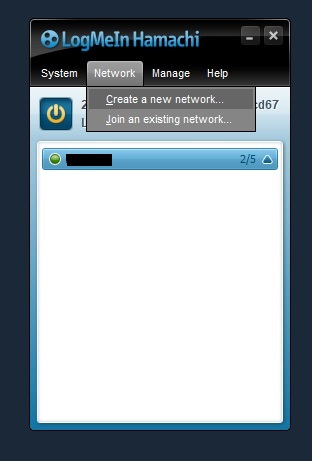
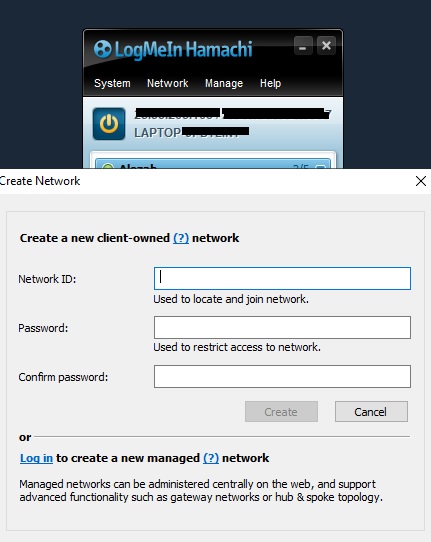
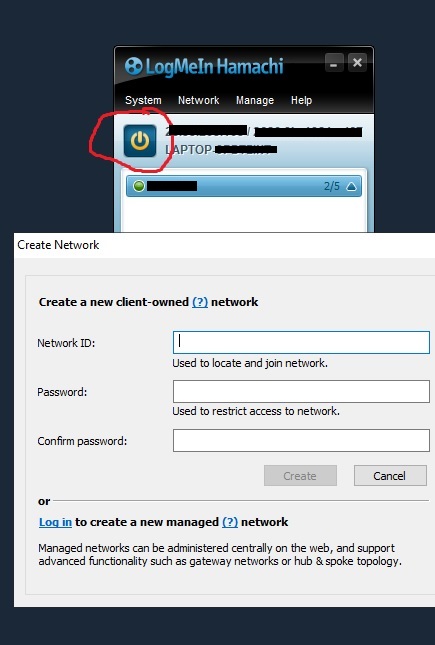
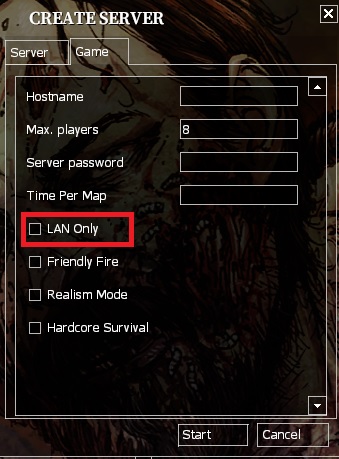
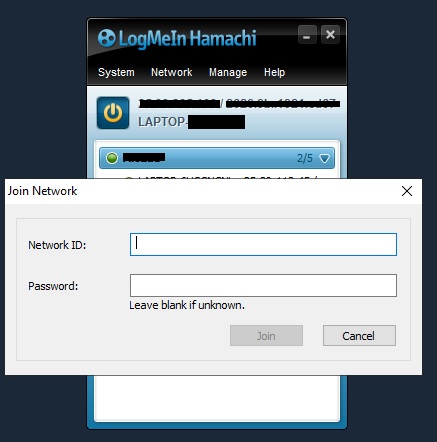
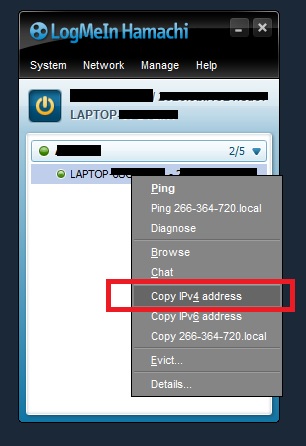
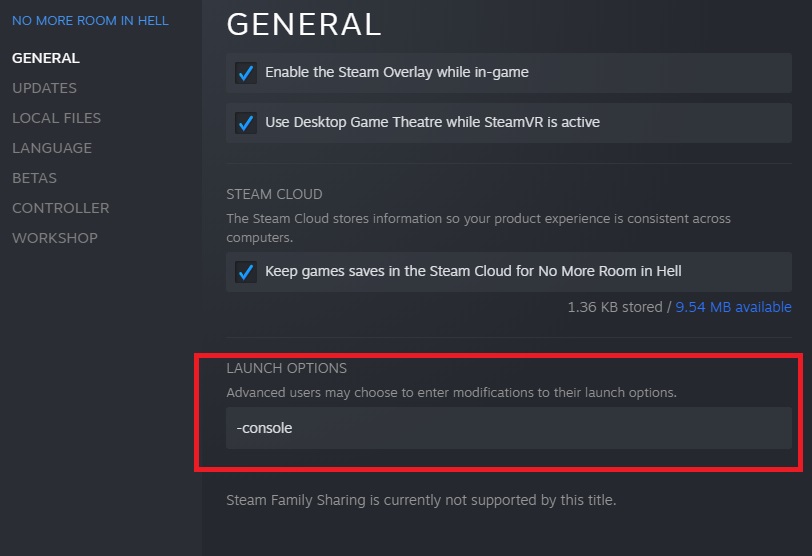
Leave a Reply