
Hey there, welcome to this post, We hope you find the following page, in which we detail the No More Room in Hell – Downloading and installing Reshade/Shaders Guide, informative.
Downloading and installing Reshade/Shaders
The first thing you need to do is go to the Reshade website – [reshade.me] and download the installation setup by clicking the “Download” button.
After that, you will download the Shaders and the preset that I used in my examples by clicking here – [google.com] .
Now go to your game’s root folder and copy all the contents of the “NMRIH_VCS_PRESET_by_Leon98” folder and paste it into your game’s “bin” folder.
Then we proceed with the installation of Reshade, open the setup and choose the NMRIH, if it does not appear in the list, click on “browse”, go to the game folder and double-click on the executable (.exe).
Click “Next”, select “Microsoft® DirectX 9” and click “Next” again. Here Reshade will request the preset that we put in the game’s “bin” folder. Click “Browse”, go to the game folder, open the “bin” folder and open the file “NMRIH_VCS_PRESET_by_Leon98.ini”, then click “Next”.
Make sure to check only the “Standard effects” and “SweetFX by CeeJay” as in the screenshot. click “Next” and finish installing the setup.
The No More Room in Hell – Downloading and installing Reshade/Shaders is something I hope you found interesting. Please let us know in the comments box below if you find any errors or have any recommendations for improving the content, and we will do our best to correct them as soon as possible. Don’t stress out, and enjoy the rest of your day! The inspiration for this guide comes from a post that Leon98 wrote, so a big thank you to him! Also, if you like the post, don’t forget to add us to your bookmarks; we publish new posts every day with additional material, so be sure to check back with us frequently for more posts.
- All No More Room in Hell Posts List


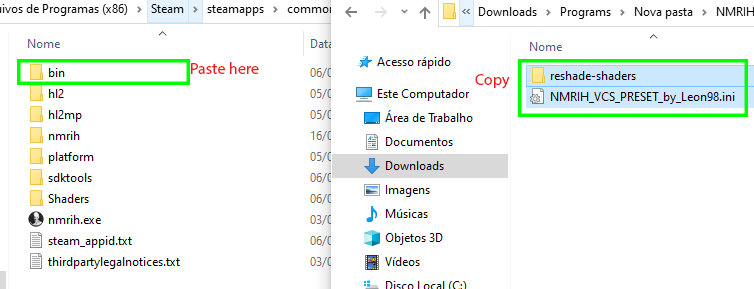
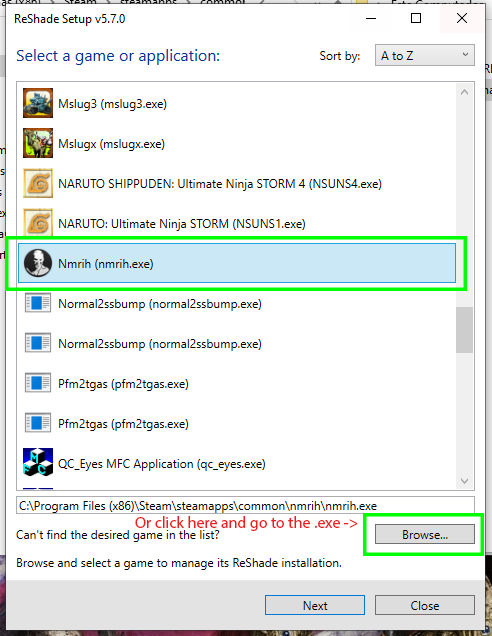
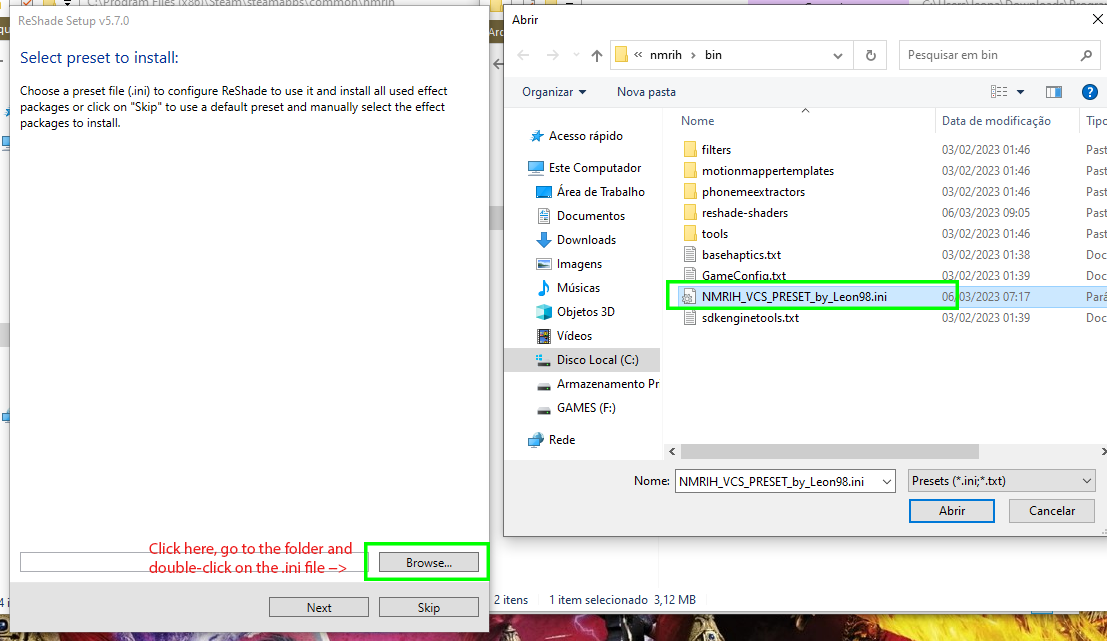
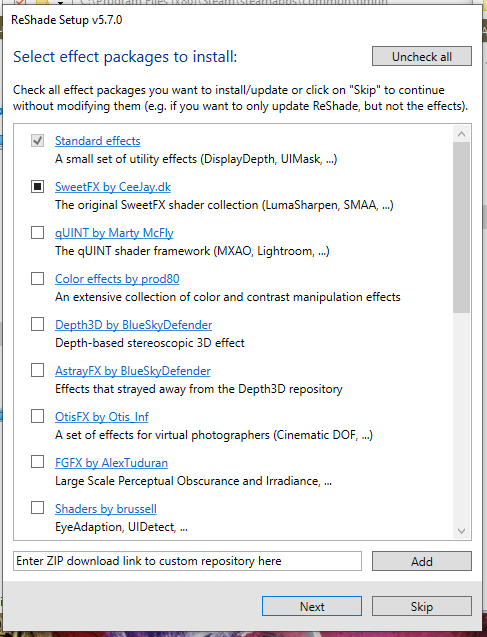
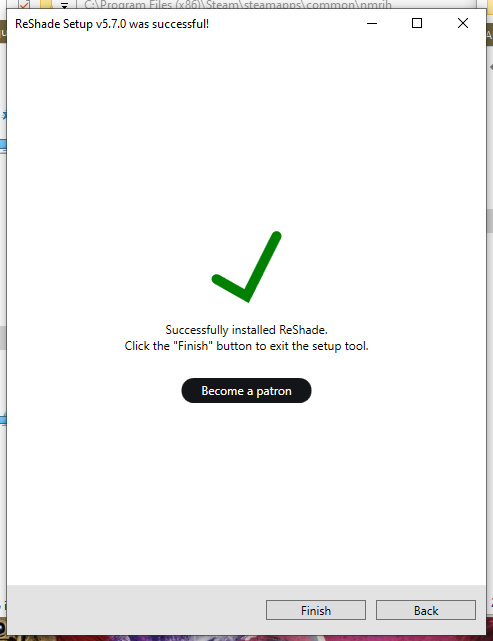
Leave a Reply