
Failure to play movie (RTM_ID_0001)
fix
All you need to do is turn off Antialiasing in Nvidia Control Panel.
Nvidia Control Panel > 3D Settings > Manage 3D Settings > Programm settings, select nioh 2 > Antialiasing – mode > Off
Written by noided
Hope you enjoy the Guide about Nioh 2 – The Complete Edition – Failure to play movie/no cutscenes fix, if you think we should add extra information or forget something, please let us know via comment below, and we will do our best to fix or update as soon as possible!
Recommended for You:
- All Nioh 2 – The Complete Edition Posts List


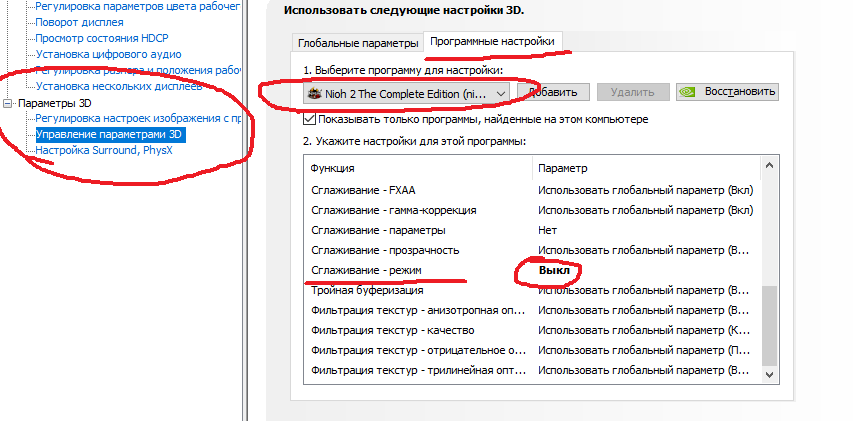
Leave a Reply