
I fixed the “Vengeance” Limit Message.
Mod Info
I fixed it once, the text for the limit message seemed to be too long. I shortened the text by one word.
- xx% chance that xxx% of damage taken is dealt back to the enemy. ( remove “of” from text)
to
- 5% chance that 10% damage taken is dealt back to the enemy.
- 10% chance that 20% damage taken is dealt back to the enemy.
- 15% chance that 30% damage taken is dealt back to the enemy.
- 20% chance that 40% damage taken is dealt back to the enemy.
- 25% chance that 50% damage taken is dealt back to the enemy.
- 30% chance that 80% damage taken is dealt back to the enemy.
- 35% chance that 100% damage taken is dealt back to the enemy.
- 40% chance that 150% damage taken is dealt back to the enemy.
- 50% chance that 200% damage taken is dealt back to the enemy.
Download Links
- Vengeance limit message Crash Fix – [google.com]
- Vengeance limit message Crash Fix – [nexusmods.com]
Install Mod
- Locate your Steam games folder (most likely “C:\Program Files (x86)\Steam\SteamApps\common\NieRAutomata”)
- Drag the “data” into the game folder.
have fun =)
Mod Version
1.0.1
Written by Tantalus
I hope you enjoy the Guide we share about NieR:Automata™ – Vengeance limit message Crash Fix; if you think we forget to add or we should add more information, please let us know via commenting below! See you soon!
Recommended for You:
- All NieR:Automata™ Posts List


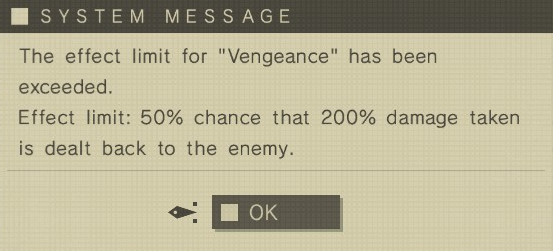
Leave a Reply