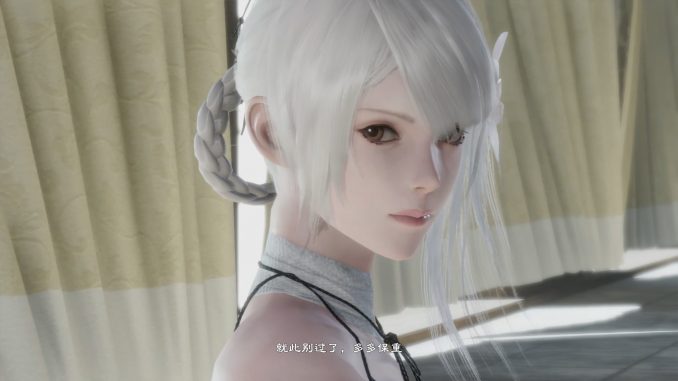
FPS Fix (Nvidia)
1. Right click your desktop and open ‘Nvidia Control Panel’
2. Go to ‘Manage 3D Settings’
3. Select ‘Program settings’ and Nier Replicant in the dropdown.
-Note: if you cant find it then if you go to your steam library, right click the game, manage, browse local files it will take you to the location. You can then copy the directory location into Nvidia control panel by selecting ‘Add’
4. Scroll down to ‘Max Frame Rate’ and set it to ’60’
That should fix the Engine speed issues as the framerate is currently tied to the game engine.
Ultrawide Fix
1. Enable DSR (Nvidia) or VSR (AMD)
DSR allows you to set the resolution in game to be higher than your monitors resolution, this fixes the anti-aliasing issue that is present when using this fix.
2. Download and install reshade into the game. https://reshade.me/
3. Download the AspectRatio.fx shader here https://github.com/Fubaxiusz/fubax-shaders/tree/master/Shaders
To download this, click on ‘Code’ at the top right and select ‘Download as Zip’
4. Paste the file in the shaders folder in the game directory then open the game and stretch to fullscreen with the aspect ratio fx through the reshade menu
To open this menu press the ‘Home’ button on your keyboard. Check the image below to see what the menu looks like.
5. In the game settings change the game resolution to any desired higher resolution you can run and you are all set!
Optional: Run the game in windowed and use the Borderless Fullscreen application to fullscreen the game. I run a multi-monitor setup and DSR tends to re-arrange windows on other screens when using the higher resolutions but running the game with Borderless Fullscreen fixes this.
If this was helpful go updoot u/N5CODE_
I am currently using 3440×1400 and here are the settings i am using. Change these settings before increasing your resolution past your native resolution in the game menu as this menu will become unusable.
48 FPS Lock
If you are getting an issue with the game being locked to 48FPS then quit to the menu and load back in, this normally resolves it. That is the best way i have found to resolve this.
Hope you enjoy the Guide about NieR Replicant ver.1.22474487139… – Ultrawide and Engine Speedup/Slowdown Fix, if you think we should add extra information or forget something, please let us know via comment below, and we will do our best to fix or update as soon as possible!
- All NieR Replicant ver.1.22474487139... Posts List


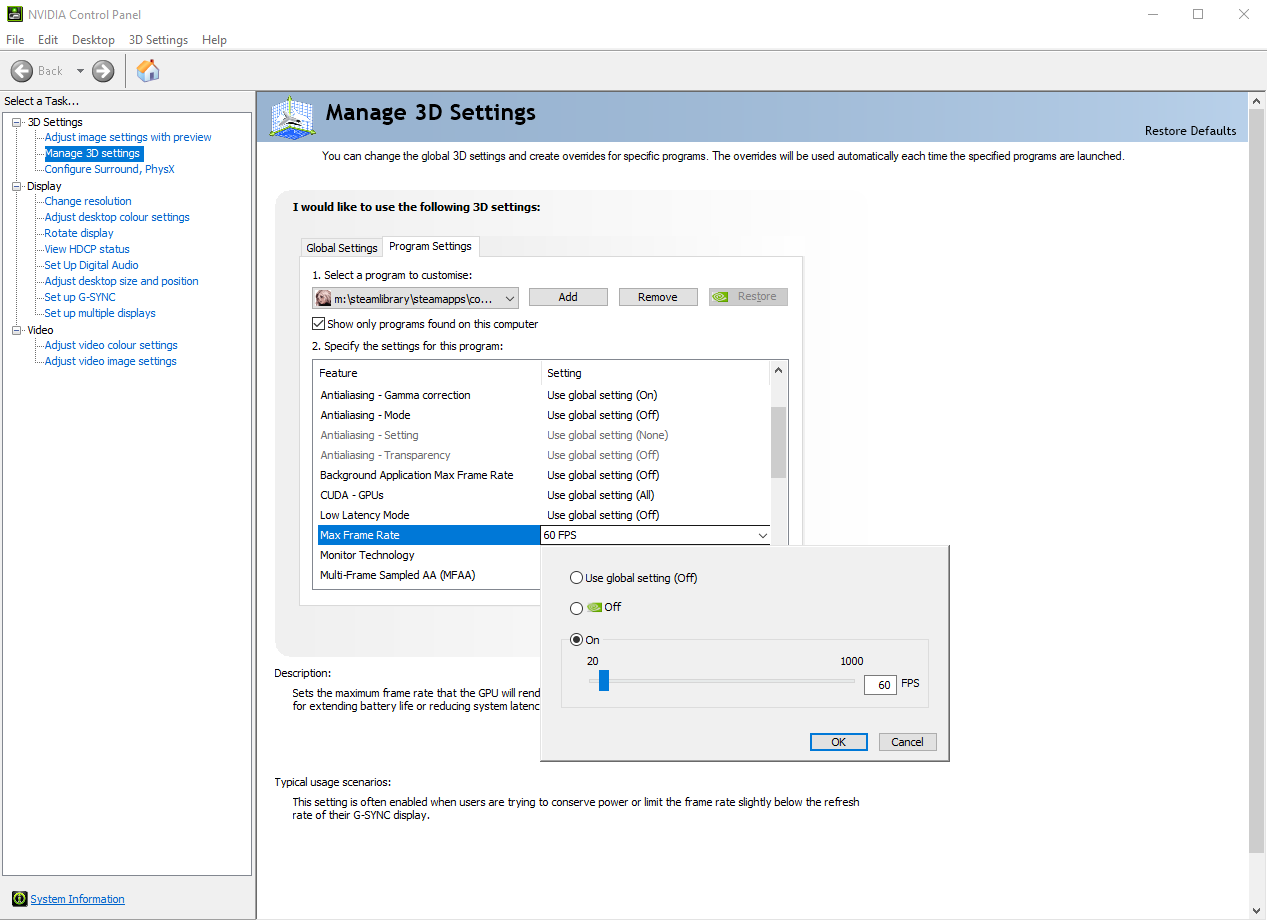

Leave a Reply