
In a couple of minutes we will:
1) Lock FPS at 60 [Fix speed issues]
2) Have the mouse automatically hide
3) Even add support for duelshock controllers
Guide
While there are many guides out there that use the Nvidia Control Panel to lock FPS at 60, I prefer using SpecialK; a fast mod that fixs FPS, Hiding the mouse, and Duelshock controllers.
Click the images to enlarge them
So here is a guide.
1. Download the latest version of SpecialK from here: https://sk-data.special-k.info/SpecialK.7z
2. Go to your Nier Replicant installation directory, \steam\steamapps\common\NieR Replicant ver.1.22474487139
3. Extract the following files and folders into the Replicant directory: Servlet, PlugIns, SKIF.exe, and finally SpecialK64.dll
NOTE: DO NOT EXTRACT SpecialK32.dll
4. Rename SpecialK64.dll to dxgi.dll
Your Replicant folder should look like so after the above steps:
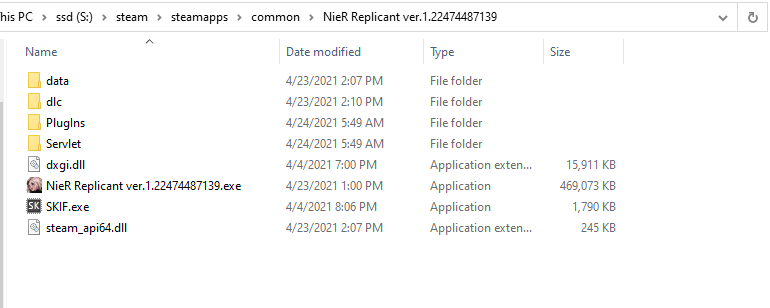
5. Launch the game (Neir Replicant)
6. If everything is done successfully, you will get a message from the mod appear on launch. It’s hard to miss
7. Time to lock the fps! Hit Ctrl + Shift + Backspace to open up the control panel while the game is open. You can be in the main menu, in game, doesn’t matter.
8. Now Click Frame Limiter, Check the box that says Frame limit, Double click the box to the right to input a value; enter 60. This is how it all should look. When it says “(Limit Engaged)” next to the 60; we’re done! FPS is now locked at 60! No Extra steps needed to get Playstation controllers working, SpecialK handles all that out of the box!
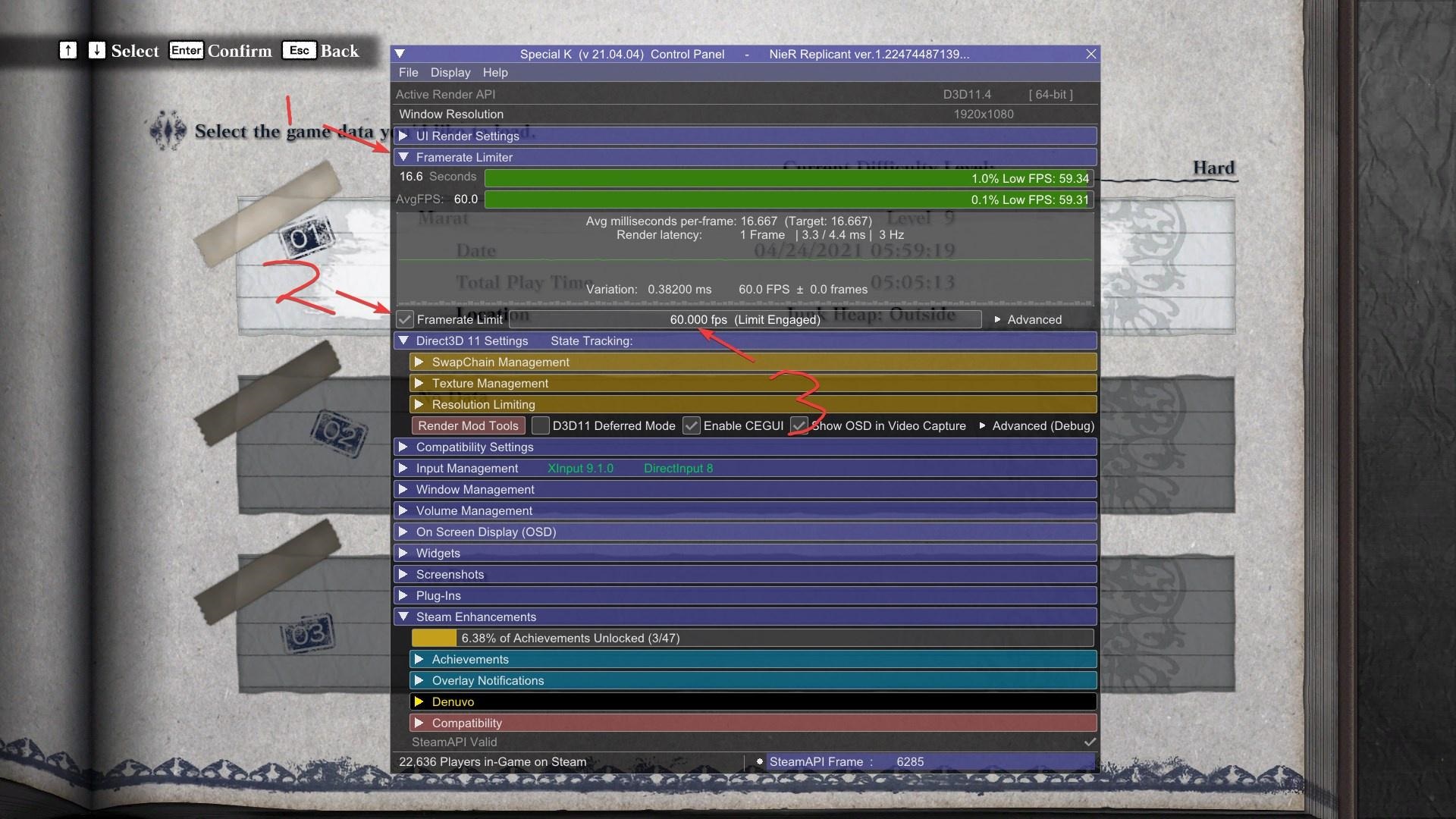
Bonus: Hide Mouse
Now that SpeicalK is installed, it takes a few seconds to enable automatic mouse hiding.
1. Open the SpecialK configuration via Ctrl + Shift + Backspace. If it’s already open, just continue to step 2.
2. Click/expand Input Management, then “Mouse Cursor”, and finally check “Hide When Not Moved”
If everything is done successfully, the configuration should look like the image below:
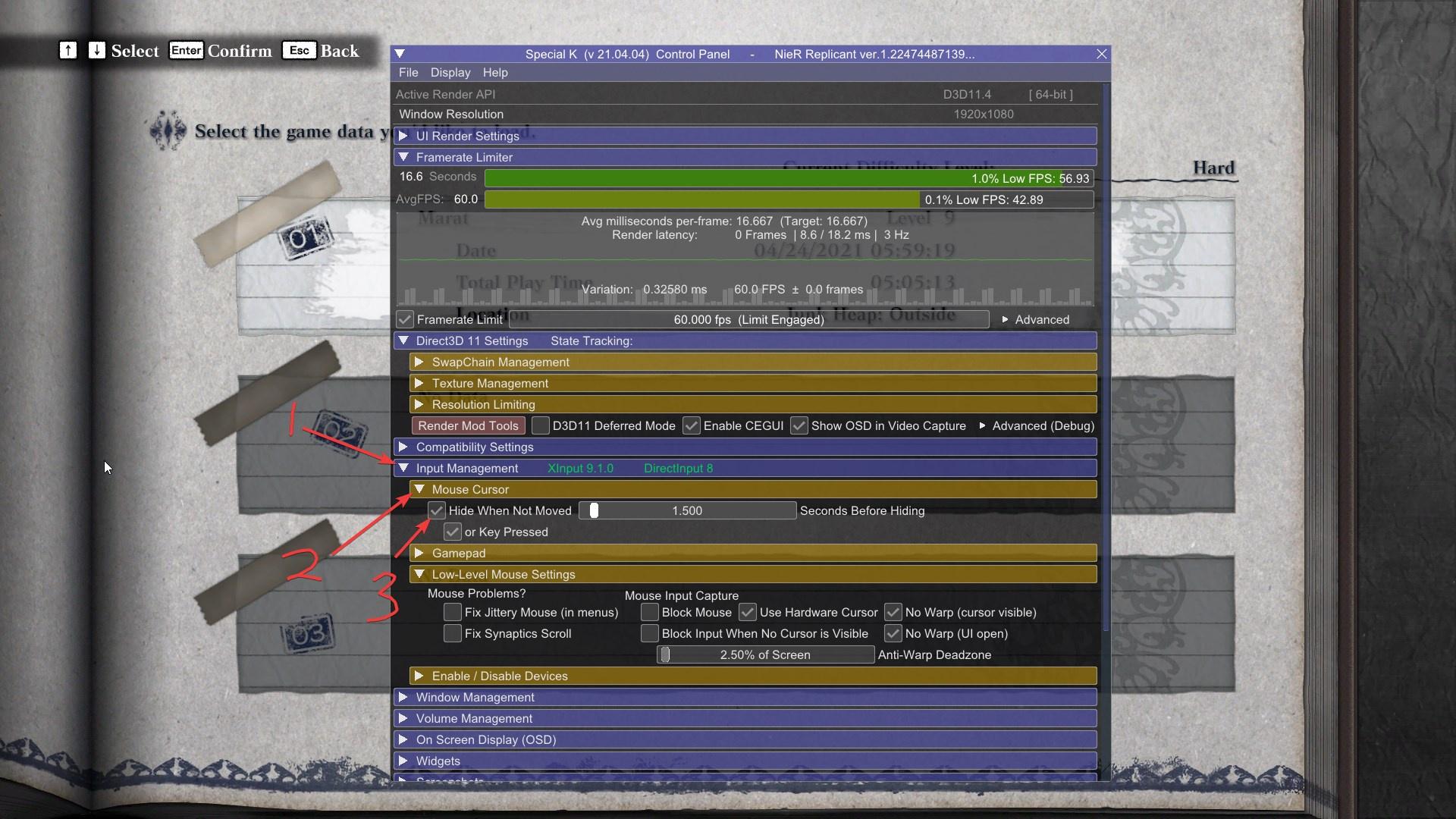
That is all, enjoy!
Hope you enjoy the Guide about NieR Replicant ver.1.22474487139… Lock FPS + Auto Hide Mouse Also fix Duelshock controller, if you think we should add extra information or forget something, please let us know via comment below, and we will do our best to fix or update as soon as possible!
- All NieR Replicant ver.1.22474487139... Posts List


Leave a Reply