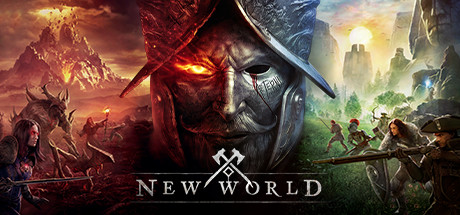
Set your date/time
Make sure your Windows clock is set to the correct date/time.
If you dual-boot Linux and Windows, You can prevent a de-synced clock in Windows, by setting Linux to run on local time, by running the following command in Terminal:
timedatectl set-local-rtc 1 –adjust-system-clock
If you wish to undo the above change, run the following command in terminal:
timedatectl set-local-rtc 0 –adjust-system-clock
I hope you enjoy the Guide we share about New World – Bad Credential Error Fix Guide; if you think we forget to add or we should add more information, please let us know via commenting below! See you soon!
- All New World Posts List


Leave a Reply