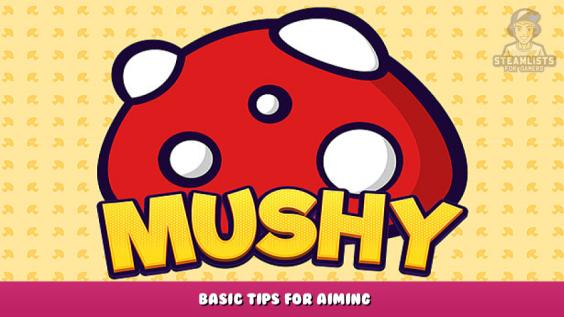
This is a small guide for the people that want to learn how to aim and shoot (and maybe a bit of recoil resistance). This guide is for anyone really as aiming and shooting might not be a simple as it was in other games. This guide shall show you the basics of how to aim in the game and shoot at your target. This guide is useful with: still targets, fences, walls, a monitor, and eyes.
Aiming
so first when you have started a game you need to start moving around you don’t know where your enemy is. But when your moving around if you see your enemy you need to realise that they might not have seen you so you mighty have a tactical advantage especially if you see them and they are facing the other way (this is very good).
So now that you see your enemy you now need to move your mouse this is the main most important thing to know when aiming. Without it you will not be able to aim as quickly or at all like other players.
So the way that you move your mouse is by having a grip on the mouse. Now depending on which side you have your mouse can change which hand you move your mouse with for example if your mouse is on your right side then you use your right hand, if your mouse is on your left then you use your left hand. now also make sure you keyboard isn’t on the same side at you mouse otherwise this can make aiming hard.
Now that you can grip your mouse, you need to move the mouse now you can do that by moving your hand now most likely when you move you mouse left with your hand the player in the game turns left, if you move the mouse right it turns right, if you move your mouse forward your character looks up, and if you move the mouse backwards your character looks down.
Now sometimes if you have set the settings to that then it might do the opposite if so then don’t worry it just means that when you move you mouse left with your hand the player in the game turns right, if you move the mouse right your character looks left, if you move your mouse forward your character looks down, and if you move the mouse backwards your character looks up, you can change it but right now your in a game so you will just have to deal with it until your enemy has been killed.
Now that you can move your mouse you need to move the image in the middle of the screen called a “cross hair” so that its in front of the enemy ( you can do this by looking at which direction the enemy is and moving it in that direction until your “cross hair” is in front of the enemy
Shooting
After this then you can press the left button to shoot or maybe you changed the button to the right button then you click the right button or maybe you even changed it to the scroll wheel then scroll the wheel down or up or maybe even click the scroll wheel. These buttons might of been also called button one, button two, or button three, they could also be called LMB, RMB, MMB (These are the only ones that I know if there are more then please contact me so i may update the guide).
Then you would of shot the enemy. To kill them then you might need to click it more then once or maybe depending on the gun you can hold down the mouse button and it might shoot multiple times.
Bonus (recoil)
If you fire multiple times by holding the button the there might be recoil if so then to counter the recoil you can move the mouse down or up depending on what your mouse is set to. Then you can redo these steps next time you need to kill and enemy in a game like this.
I hope you enjoy the Guide we share about Mushy – Basic Tips for Aiming; if you think we forget to add or we should add more information, please let us know via commenting below! See you soon!
- All Mushy Posts List


Leave a Reply