
**LEGIT**
Over 100 custom skins available for Multiversus, Sasuke For Arya, Deadpool For Harley, Link For Shaggy, and many other applications.
Example of custom skin
Cell from Dragon Ball as Lebron Jim with two Variants
Where can I find the mods?
Gamebanana is a website that contains hundreds of Multiversus mods.
You can find skins for characters and map designs, as well as new Soundpacks.
MODS WEBSITE – http://gamebanana.com
– [gamebanana.com]
Where can I find the mods?
Where can I find the mods?
Gamebanana is a website that contains hundreds of Multiversus mods.
You can find skins for characters and map designs, as well as new Soundpacks.
MODS WEBSITE – http://gamebanana.com
– [gamebanana.com]
How to get the skins tutorial:
After visiting the website previously mentioned
(here, in case you have missed it) – http://gamebanana.com – [gamebanana.com]
To "install" the custom skins, you will need to download them.
First step
Go to the multiversus installation location
( Default: C:\Program Files (x86)\Steam\steamapps\common\MultiVersus\MultiVersus\Content\Paks )
Once you're done, create a new folder called mods
ATENTION : It requires the before mods
If you are having trouble finding your install location,
Go to your steam library and search for Multiversus. Right-click on Multiversus to go to Properties
Click on Local files to open a new window. This will take you to the Multiversus installation location.
2nd Step
Once you have downloaded the mods, all you need to do is to copy and paste them to the folder "mods", you created earlier.
It's as simple as that.
PS: To delete a skin, all you need to do is to delete the.pak file you've placed on the mod folder.
Are mods legit?
These mods simply alter the texture of the map or skin.
Only YOU You will be able see yourself with this customized skin. Your opponent will see you exactly the same as before you used the mods. Unless he is also using the mods.
Yes, that is the right answer. YES Mods are Completely legit Because they don't give your opponent an advantage.
This is all about MultiVersus – Getting Customized Skin Guide; I hope you enjoy reading the Guide! If you feel like we should add more information or we forget/mistake, please let us know via commenting below, and thanks! See you soon!
- All MultiVersus Posts List


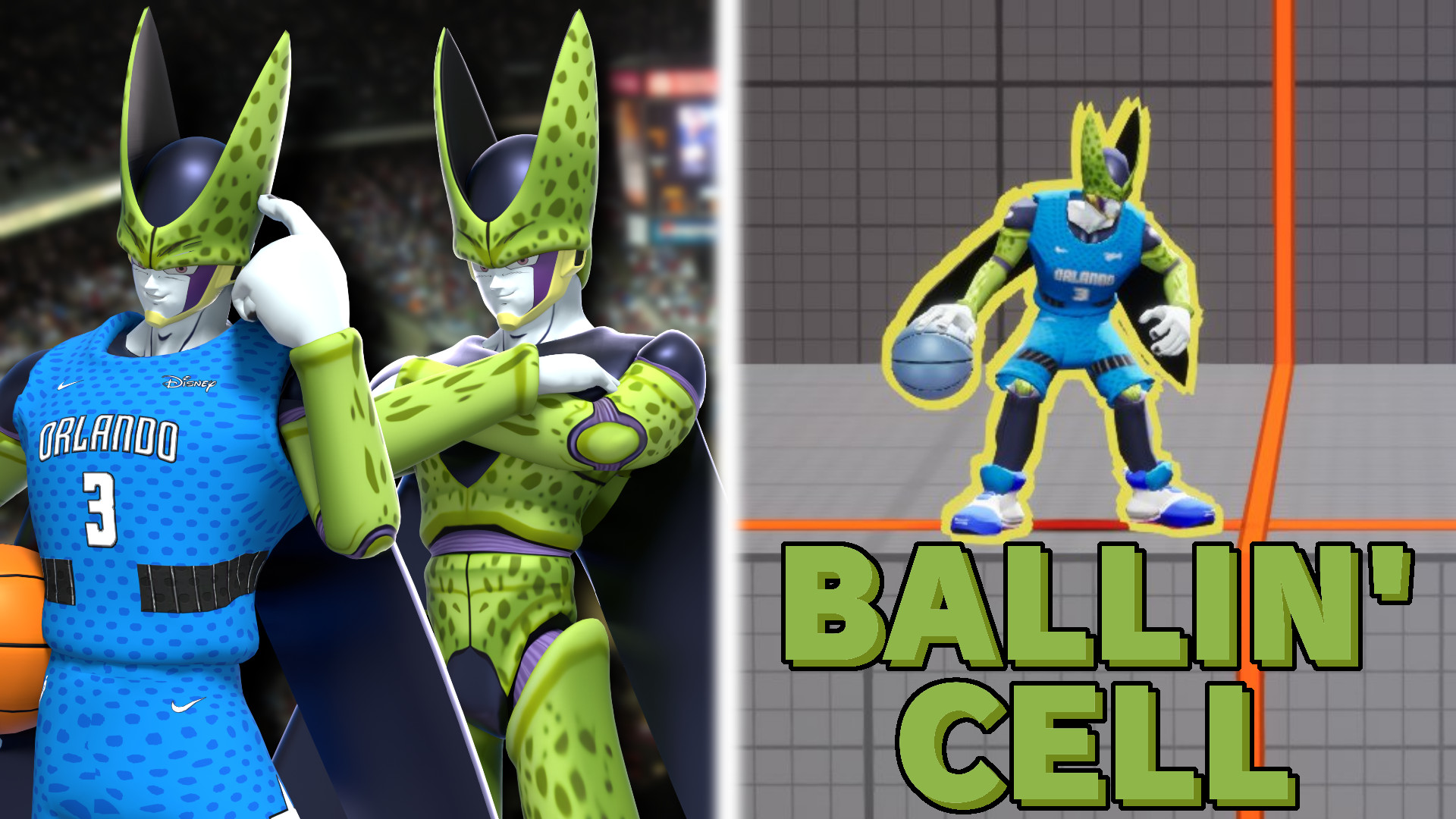
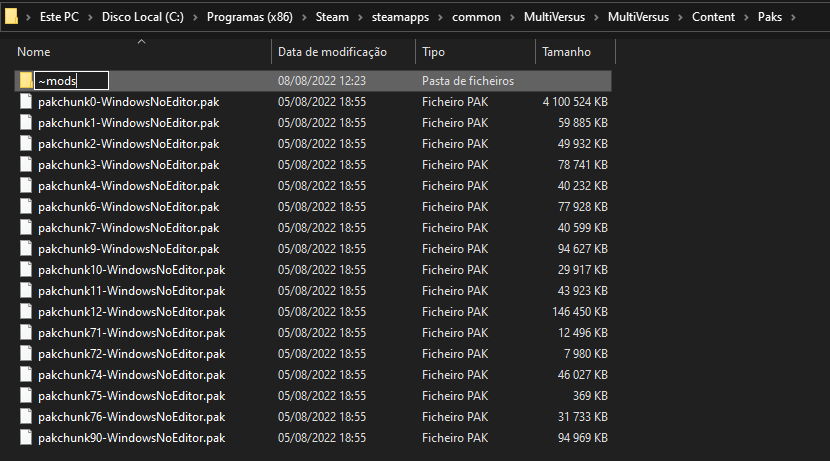
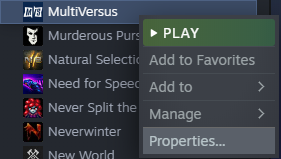
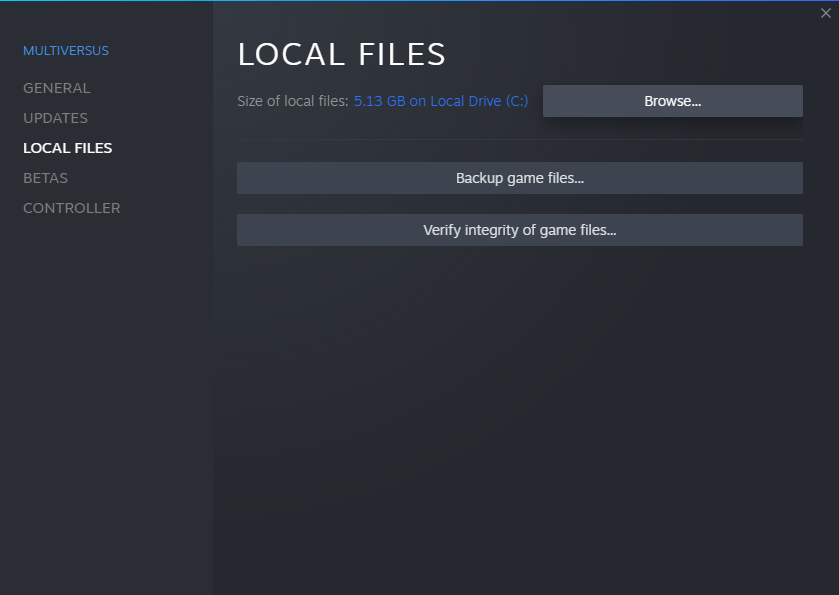
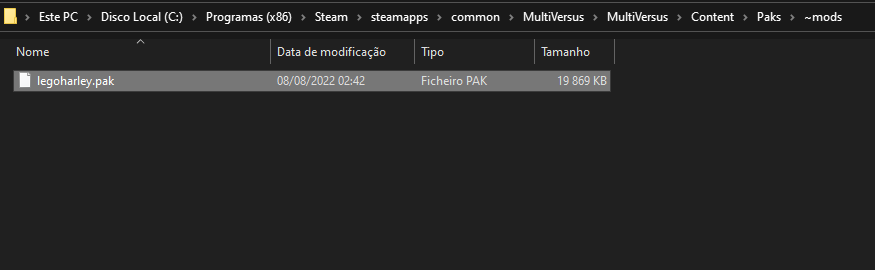
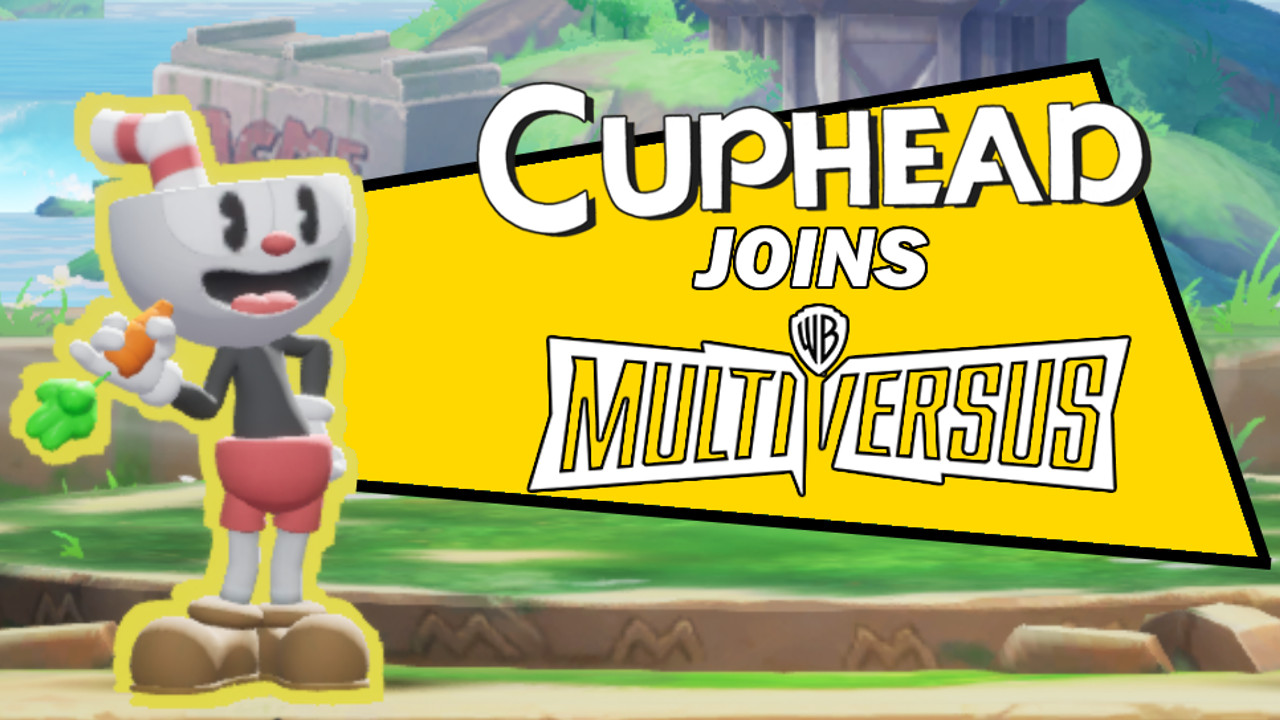
Leave a Reply