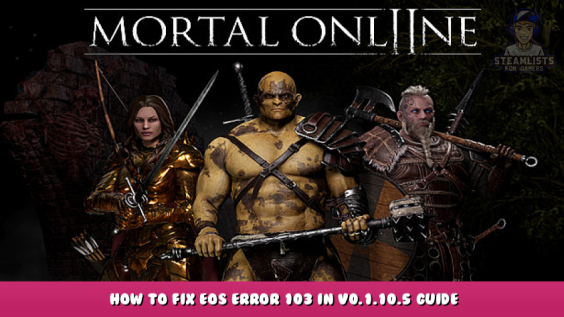
How to fix the EAC/EOS error issue upon logging in on game version “0.1.10.5”
“EOS – Error 130 – Make sure you have steam running before starting Mortal Online 2.”
Fix
“EOS – Error 130 – Make sure you have steam running before starting Mortal Online 2.”
How to fix the EAC/EOS issue upon logging in on game version “0.1.10.5”
Right Click Mortal online 2 in the steam library
Manage > Browse Local Files
Run “MortalOnline2” the icon is blue with the EAC logo
This should temporarily fix the issue if you encounter the EAC issue when logging in.
Hope you enjoy the Guide about Mortal Online 2 – How to Fix EOS error 103 in v0.1.10.5 Guide, if you think we should add extra information or forget something, please let us know via comment below, and we will do our best to fix or update as soon as possible!
- All Mortal Online 2 Posts List


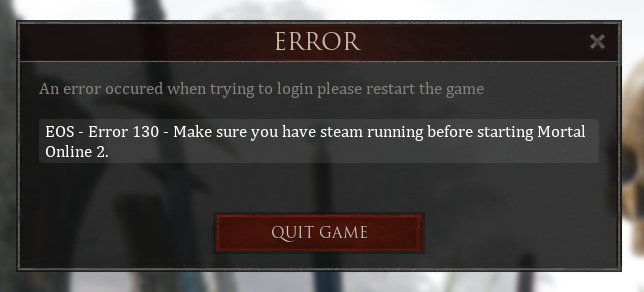
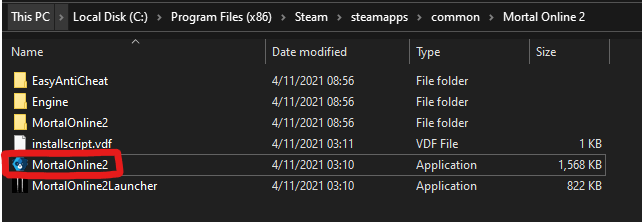
Leave a Reply