
This guide will tell on how to create edited or new language files for the game.
Adding your files
First of all, to add your own language file, you need to open game’s root folder.
Once in there, navigate to the folder lang and open it.
By default, inside you will see files:
- en – en.csv
- ru – ru.csv
- readme.txt
Open readme.txt or continue reading for more information.
ru – ru.csv is Russian language.
en – en.csv is English, you probably want to edit or be based upon it.
Make a duplicate of en – en.csv, rename it and open it wherever you want to edit. (Default Windows notepad will work, but any table editing software will work better. Encoding is UTF-8, I believe)
^ It should look something like this afterwards.
Now let’s get to editing the text itself.
- First word of the file is how language will be seen in the Settings
- First column are text indexes, do not touch them or game will not find the text.
- Second column is the desired text to edit.
That’s pretty much it. Save your changes and boot up the game. You will see your file in Language in Settings.
Select it and confirm. Game will now use your edited text!
Will work great for memes, fan made fixes, fan translations etc.
(Things to note. Game’s font may not support special symbols outside of English and Russian alphabet. I will try to get to fix it in future.)
I hope you enjoy the Guide we share about Mondealy: Day One – How to create new language file in game; if you think we forget to add or we should add more information, please let us know via commenting below! See you soon!
- All Mondealy: Day One Posts List


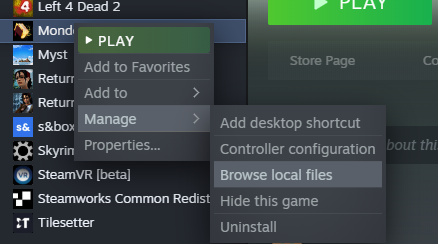
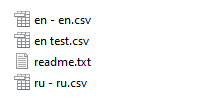
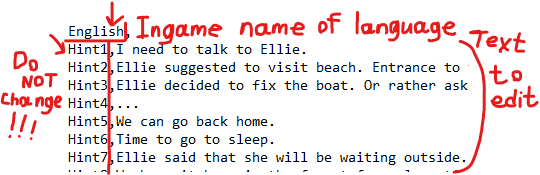
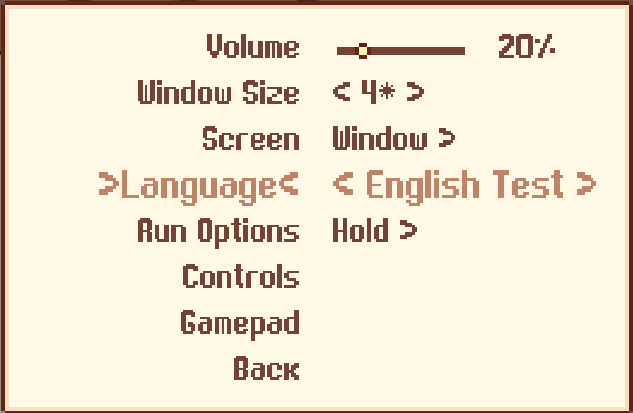

Leave a Reply