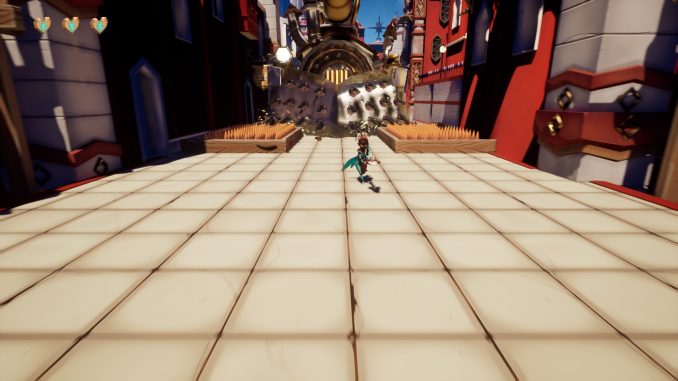
How to disable the strong motion blur and depth of field.
How to!
The folder C:\Users\ (…yourname)…\AppData\Local\MirloAboveTheSun\Saved\Config\WindowsNoEditor
Has a file named Engine.ini, open that and add
[SystemSettings]
r.DefaultFeature.MotionBlur=0
r.DepthOfFieldQuality=0
Written by CortiWins
I hope you enjoy the Guide we share about Mirlo Above the Sun – How to disable motion blur and depth of field Guide; if you think we forget to add or we should add more information, please let us know via commenting below! See you soon!
Recommended for You:
- All Mirlo Above the Sun Posts List


Leave a Reply