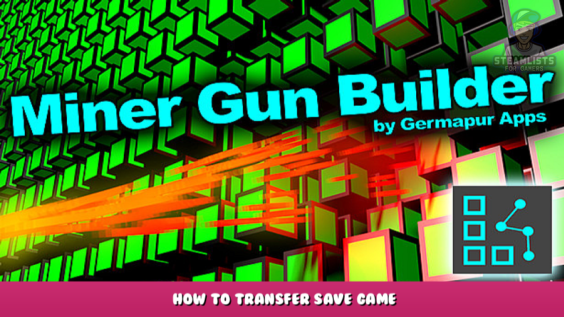
This guide will show you how to transfer your save game from your (Android) phone to the Steam version.
Data transfer from phone to PC
First, plug your phone into your computer. Next, give your computer access to your phone’s storage.
Once you’re done, open “My Computer”.
Next, go to the location of the save game on your phone:
This PC\(your android phone)\InternalStorage\Android\data\com.GermapurApps.MinerGunBuilder\files
These files should be viewed.
Copy the M2 file.
Once you have copied the file, go to this location on your computer:
C:\Users\(USERName)\AppData\LocalLow\GermapurApps\Miner Gun Builder
Overwrite the M2 file.
Launch the game, and your android save will be available on your steam game.
I hope you enjoy the Guide we share about Miner Gun Builder – How to Transfer Save Game; if you think we forget to add or we should add more information, please let us know via commenting below! See you soon!
- All Miner Gun Builder Posts List


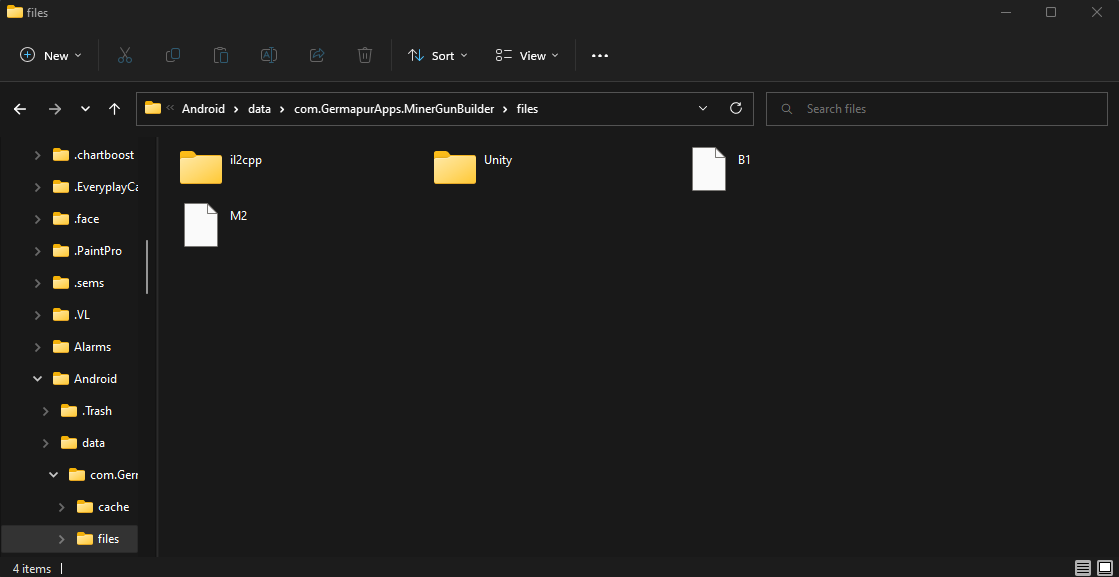
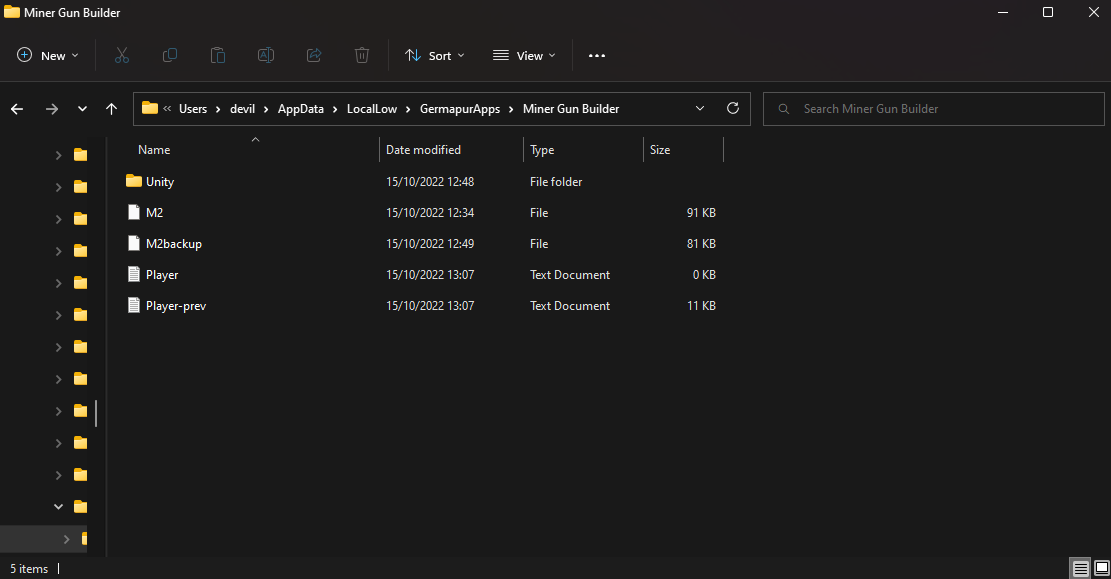
Leave a Reply