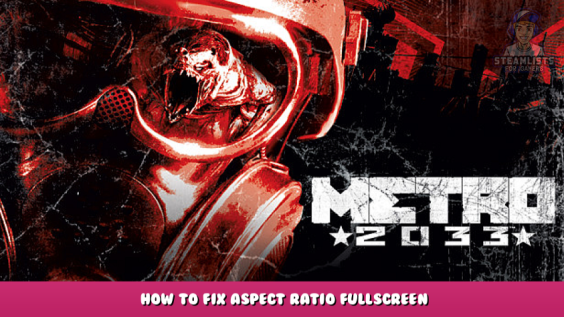
You fix aspect ratio in metro games, if you fix DSR resolutions for your aspect ratio monitor.
Here you can fix DSR aspect ratio resolution: https://www.reddit.com/r/nvidia/comments/s4uese/for_anyone_with_an_ultrawide_219_monitor_that/ – [reddit.com]
If website dont work, i copy paste:
For anyone with an ultrawide 21:9 monitor that can’t use DSR due to 4K 16:9 messing it up, here is how to fix it!
Discussion
Hey everyone, finally figured this out to allow me to go from this
(16:9)
to this
(21:9)
You will need CRU – https://www.monitortests.com/forum/Thread-Custom-Resolution-Utility-CRU – [monitortests.com]
First step, go into the top listed item under Extension blocks and go to TV resolutions
Delete the 4K options. Then do this under HDMI support.
I read to do this last night for help, but this alone wasn’t working for me.
What you also have to do is delete the second listing under extension blocks, called default. Then, click add and add DisplayID 1.3. From here go under detailed resolutions and add your native resolution
Click OK, then OK out of the app. Restart your PC. That’s it!
It might actually be the case just deleting default and doing the second part is enough, but I think deleting the 4K entries is probably needed as well.
If you want to go back to normal you can just run reset-all.exe in the CRU folder. I actually recommend you do this before beginning as it removes all your old monitor entries.
Unfortunately, I now have the black screen issues with 1.78x, but tested 2.25x in Tomb Raider and it looks amazing. Bit of an FPS hit though, so 1.78x working would be nice…
Here you can download cru-1.5.1.zip: https://uloz.to/file/z5GeZvCMwgYs/cru-1-5-1-zip#!ZJMuMQR2ZJIuL2D1MwMxZzRmMwxlZKAMM3pkoI84JUI5pQRmLt== – [uloz.to]
I hope you enjoy the Guide we share about Metro 2033 – How to Fix Aspect Ratio Fullscreen; if you think we forget to add or we should add more information, please let us know via commenting below! See you soon!
- All Metro 2033 Posts List


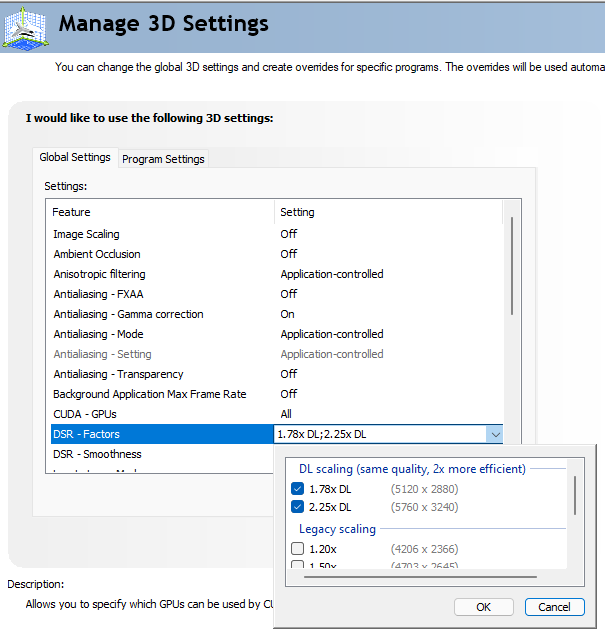
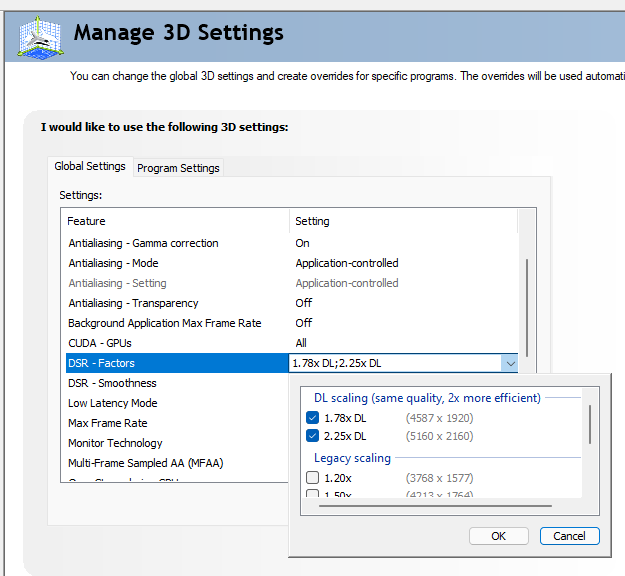
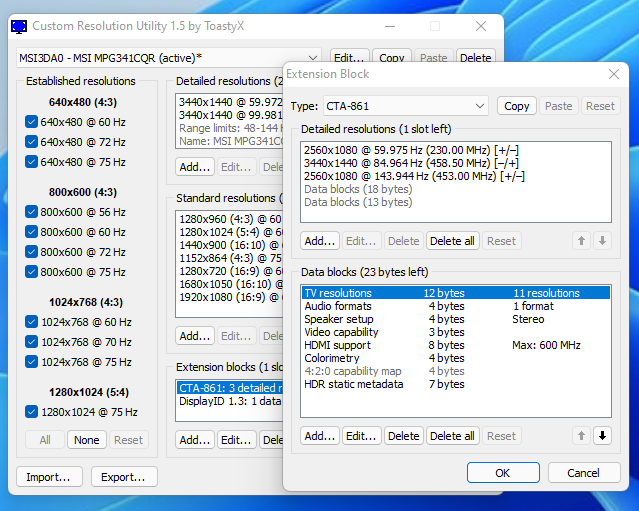
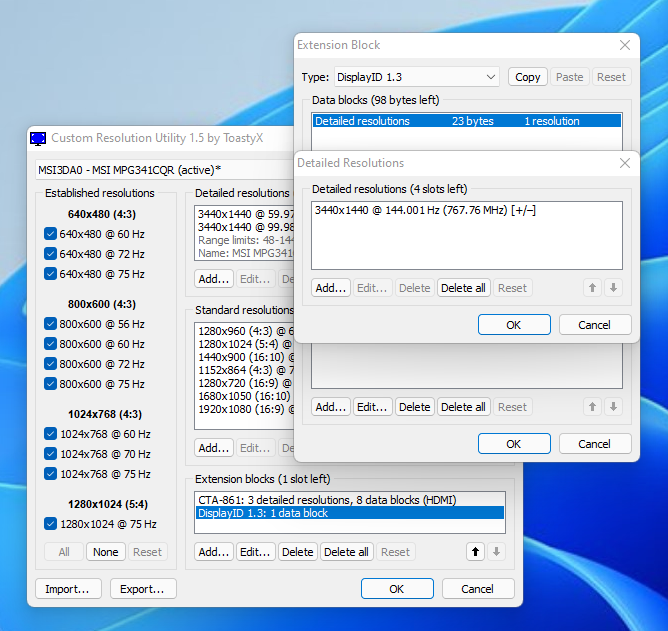
Leave a Reply