
Requirements
This is not an early game guide but you should easily be able to start building one of these towards mid-game. You will need the following items in order to build an automated mining contraption
- 2 Auto-miners
- 1 Left Turn Conveyor Belt
- 1 Furnace
- 1 Solar Panel
- 1 Power Bank
- 1 Digital Clock (Optional)
Setup
- Start by placing one of the miners
- Attach the Furnace to it
- Attach the Left Turn Conveyor Belt so that it is pushing things towards one side of the Furnace
- Attach second miner to the conveyor so that it feeds the belt
- Attach Storage Box to the Furnace for keeping the ingots
- Place the Power Bank somewhere nearby
- Place the Solar Panel somewhere nearby
- Connect the power lines between miners, the Power Bank and the Solar Panel
- Link the far miner (the one with conveyor) with Furnace
- (Optional) Place the Digital Clock near Power Bank and link them
Your final setup should look like this (I have both miners linked in the screenshot, not really needed)
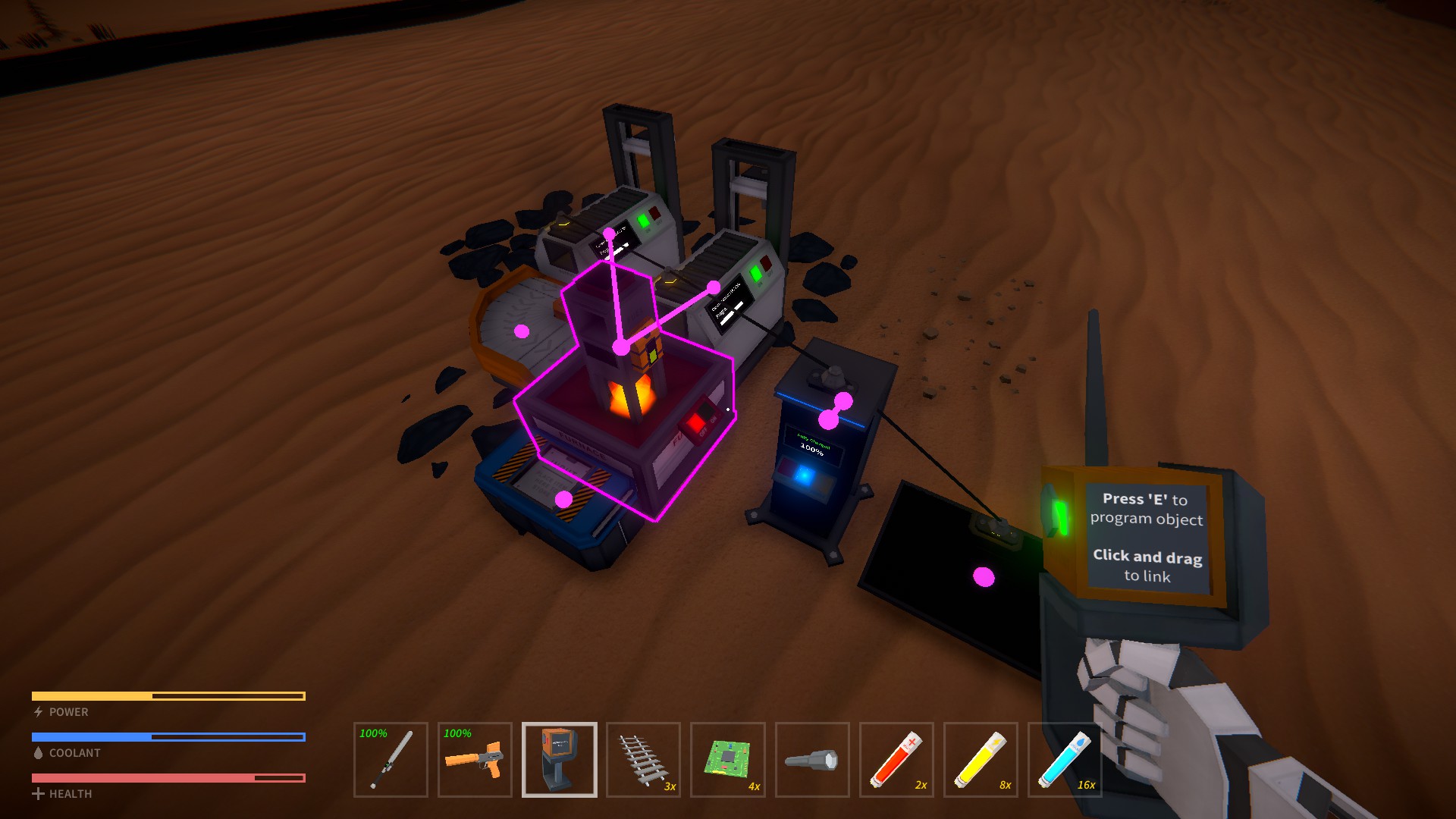
Now you should be ready to program!
Programming
Go to your miner and start programming it. Your final code should look like this
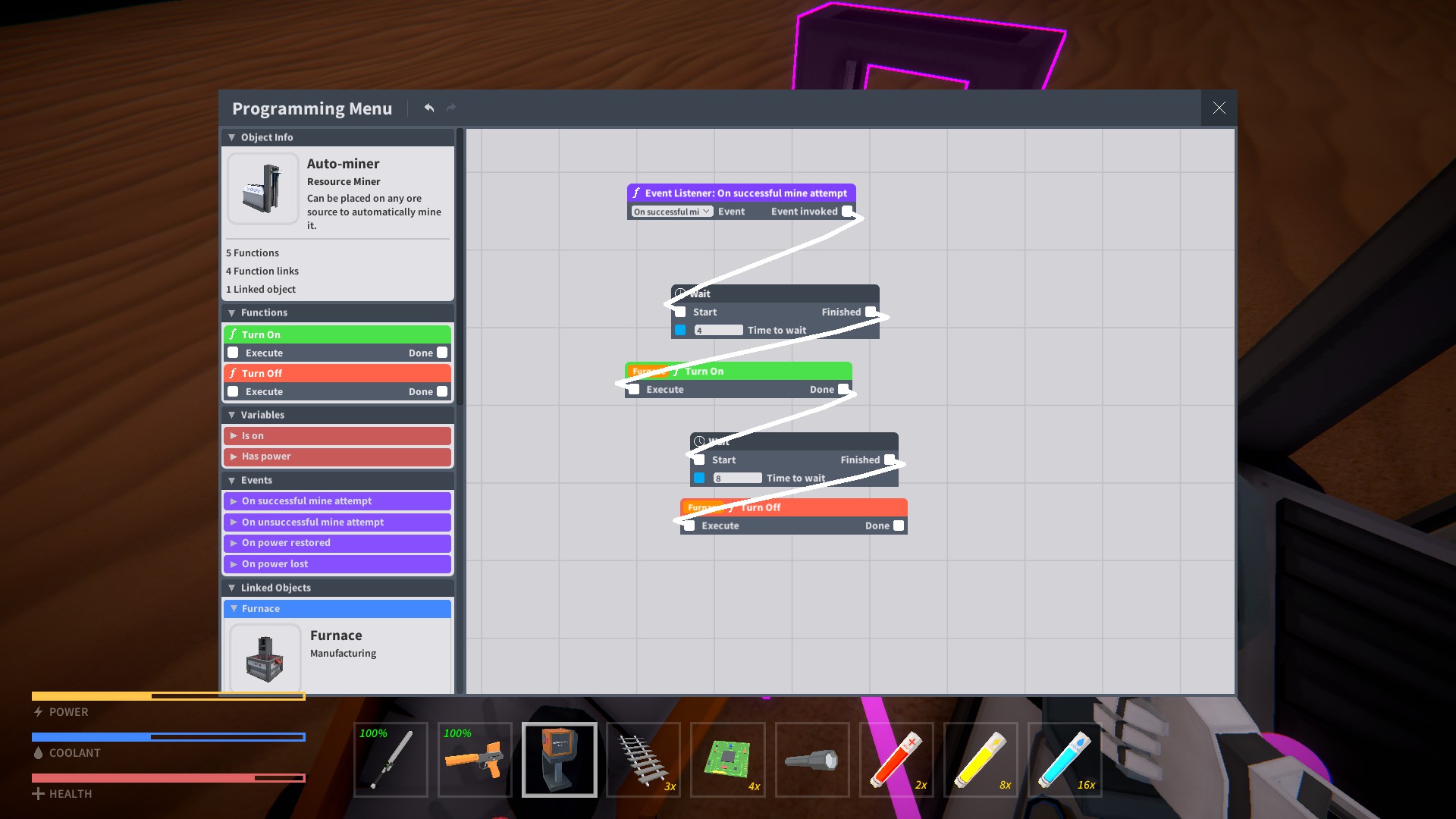
Miner Program
How to program this:
- Go to your miner’s events and drag "on successful mine attempt" to white area
- Go to linked objects and find your Furnace, drag its "turn on" and "turn off", drag those too
- Right click an empty area, Go to " Common Functions => Execution Control => Wait"
- Do the last step again (We need 2 waits)
- Set the first wait duration to 4 and the second wait duration to 8 seconds
- Drag the ends of boxes and connect them in the same order as shown in the image above
That’s almost all! We are neary there!
Go to your Power Bank and program it. In this example I have used the optional Digital Clock. You can certainly use your Solar Panel’s "on sunlight received" and "on sunlight lost" events instead of the clock.
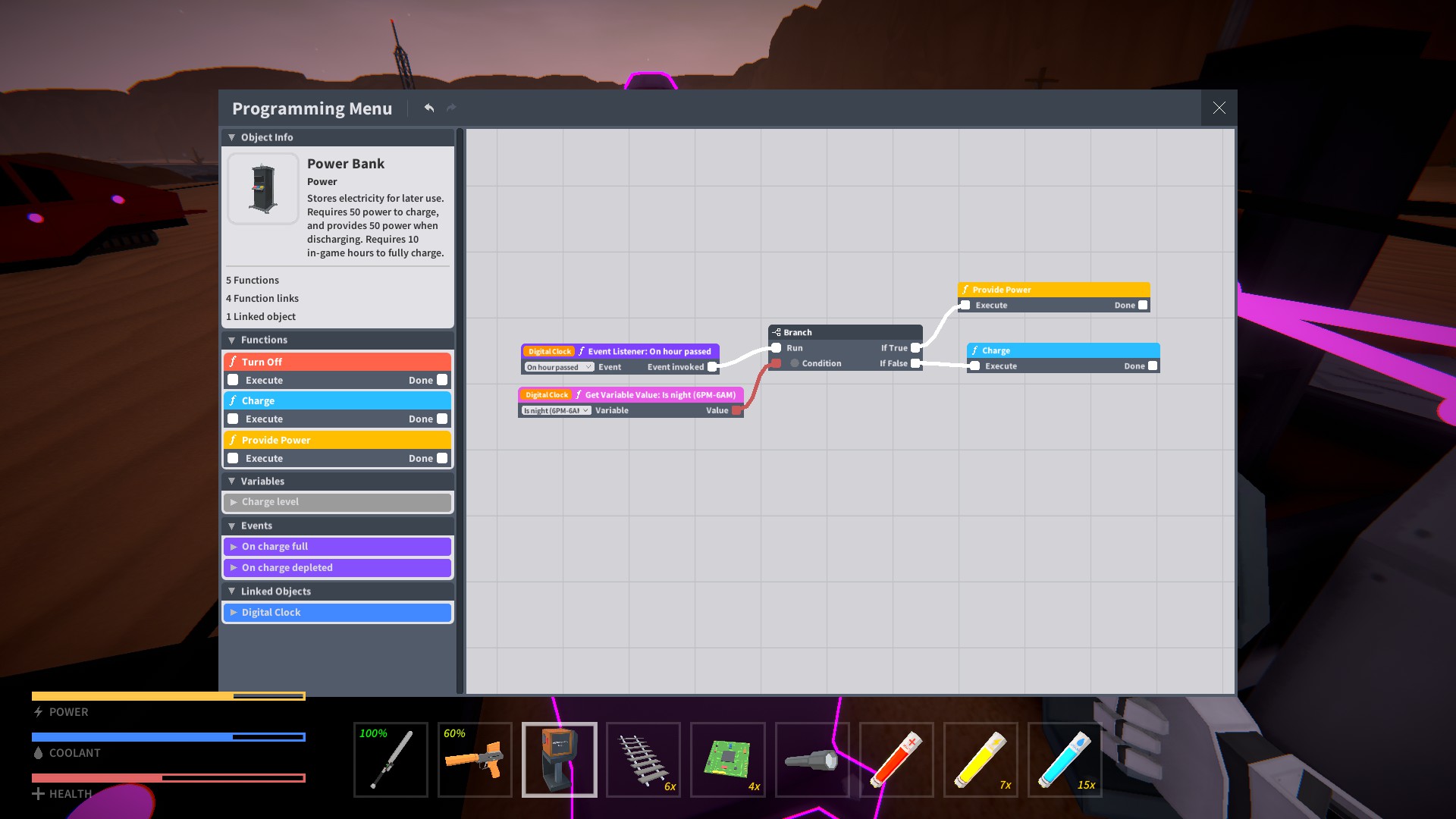
Power Bank Program
How to program this:
- Go to linked objects and find your Digital Clock, drag its "Get Variable Value" and "Event Listener"
- Set the event we are listening to "on hour passed"
- Set the variable value we are getting to "is night"
- Right click an empty area, Go to " Common Functions => Execution Control => Branch"
- Go to your Power Bank’s functions and drag "Charge" and "Provide Power"
- Drag the ends of boxes and connect them in the same order as shown in the image above
That is it! You are now all set. Turn on all of your machinery and profit!
Notes
- Current version of the game has a bug. "is night" from the digital clock starts saying "yes it is night" at 6pm but the sun goes down at 7pm. Same thing in the morning. Solar panel should actually start providing power at 6 but it only works starting from 7am.
- This build would not let your machines run 24 hours a day. But still 22 hours a day isn’t too bad. And you aren’t wasting that much fuel.
- Having the furnace turn on and off really helps with preserving fuel.
- There is no way (at least that I know of) to automate the refueling (maybe the buddy-bots?). Still, you are going to pay a visit to your machines to collect ingots so might as well refuel the Furnace.
This is all about Mechanica – Set it & Forget it; I hope you enjoy reading the Guide! If you feel like we should add more information or we forget/mistake, please let us know via commenting below, and thanks! See you soon!
- All Mechanica Posts List


Leave a Reply