
Welcome to Marvel’s Midnight Suns – Improve Performance for Windows Linux and Save Files Guide.
A very useful guide to fix or improve performance issues in the game. To Fix the problem by enabling virus and ransomware protection and granting controlled folder access to the steamapps/common/Midnight Marvel’s Suns/Midnight Suns/binaries/Win64/MidnightSuns-Win64-Shipping.exe application. I previously granted access to the application in SteamappscommonMarvel’s Midnight SunsMidnightSuns.exe, but it wasn’t the correct executable. I also avoided the 2k launcher, which could have confused the ransomware protection. I now see a save file folder inside the Saved Steam [UserID] folder.
Why it stutters (skip if you want it fixed)
It’s not Denuvo.
Denuvo is not the cause of this or any other game than RE8 (. Capcom added their layer) to make it worse. Shader compilation stuttering can be a problem for modern pc gaming due to increased shader complexity on modern computers, the advent of DirectX12, raytracing, and the horrible way Unreal Engine 4 handles shader compiling. It’s not an issue on consoles, and there is no single solution. Many developers don’t care and impose this burden on us. They must implement either a precompile or an asynchronous compiler. They don’t want to do that. This is a dev ignoring a serious problem with UE4.
The good news is that the problem in this game seems to be only partly from shader compilation, part of THE DAMNED2K launcher, which opens the 64-bit executable instead of the correct version. There seems to be an issue with cloud save files. The download cache is helping to speed up the process somehow. There are many problems, but Denuvo isn’t one.
Fixing the game
Get around the 2K Launcher
- Right-click the game in your Steam Library, highlight Manage, and click Browse Game Files
These folders can be found in the game folder.
MidnightSuns > Binaries folder->Win64
to find MidnightSuns-Win64-Shipping.exe
- Copy the filepath to the executable
If you don’t know how to do it, here’s a guide:
Click the Windows Address Bar at the top. Add a (alt+92 to the filepath and copy it.
- Right-click the game in your Steam Library. Select Properties, and paste the filepath you copied between double quotes “” and then add a space (and %command%) at the end
Here’s an example of how it will look:
“D:\Program Files (x86)\Steam\steamapps\common\Marvel’s Midnight Suns\MidnightSuns\Binaries\Win64\MidnightSuns-Win64-Shipping.exe” %command%
Clear Steam’s DL Cache
- Click Steam Settings (top-left of steam Client), then click steam, then Settings.) ->Download, then click Clear Download cache. Log back into Steam
It doesn’t make sense, I know.
But it somehow does
. This game is a little bit strange.Additional Settings
- Go to the in-game settings, and TURN OFF RAYTRACING. It’s busted.
You should be ready to go.
If you still have problems, try this
- Change the settings for this game on the Nvidia control panel. Turn Low Latency to Ultra and Energy Profile to Maximum Performance. (Don’t worry if you don’t know how to use the driver’s control panel.)
- You can also set Directx11 to render the game, which doesn’t generate shader caches. However, it could slow down the game in a new way.
Linux Fixes
Proton’s launcher is removed from the way because it was a patch to make 2K games playable again. However, Windows has improved performance so we may want to remove it.
Launcher Bypass(recommended for)
This can be added to the Steam Launch Commands.
eval $( echo "%command%" | sed "s/2KLauncher\/LauncherPatcher.exe'.*/MidnightSuns\/Binaries\/Win64\/MidnightSuns-Win64-Shipping.exe'/" )
Calvin commands the command. My command was not tested, but it seems this one works well.
Steam deck claims saves are synced, but they are not in-game
:
For me it created the save location “\Documents\My Games\Marvel’s Midnight Suns\Saved_Steam_[My Steam-ID]”, which it also synced to the Deck. But on the Deck my Steam-ID was empty and it created the folder “Saved_Steam_”, which was not synced.
“Saved_Steam_[My Steam-ID]” kept getting synced, but the game accessed “Saved_Steam_”.
As a work-around I created a symbolic link in \Documents\My Games\Marvel’s Midnight Suns:
ln -s Saved_Steam_[My Steam-ID] Saved_Steam_
Don’t forget to rename/move “Saved_Steam_” before creating the link.
You can find additional instructions and clarifications here
Save File Problems
The game seems to get confused about the path to save files. This is especially true if you start the game before removing it. You might also try cloud saves. Although reports are mixed, here are some solutions:
The game may have created another folder if you are having trouble finding your saves. You will need to move the files between the two folders.
Default Save game data:
Windows
%USERPROFILE%\Documents\My Games\Marvel's Midnight Suns\Saved_Steam_<user-id>\SaveGames
Linux
<Steam-folder>/steamapps/compatdata/368260/pfx/ *on linux: Games with Steam Cloud support may store data in ~/.steam/steam/userdata/<user-id>/368260/ in addition to or instead of this directory. The app ID (368260) may differ in some cases. Treat backslashes as forward slashes.
According to user wyndhambarnhill
go to %USERPROFILE%\Documents\My Games\Marvel’s Midnight Suns\
There may be two directories.
Go to the steam one and copy the savegame directory to the other one.
Check the content of the directory before, must have one file per save.
If you have problems with syncing saves :
For me it created the save location “\Documents\My Games\Marvel’s Midnight Suns\Saved_Steam_[My Steam-ID]”, which it also synced to the Deck. But on the Deck my Steam-ID was empty and it created the folder “Saved_Steam_”, which was not synced.
“Saved_Steam_[My Steam-ID]” kept getting synced, but the game accessed “Saved_Steam_”.
As a work-around I created a symbolic link in \Documents\My Games\Marvel’s Midnight Suns:
ln -s Saved_Steam_[My Steam-ID] Saved_Steam_
Don’t forget to rename/move “Saved_Steam_” before creating the link.
Cvendeen reports that antivirus could be the problem.
I hope you enjoy the Guide we share about Marvel’s Midnight Suns – Improve Performance for Windows Linux and Save Files; if you think we forget to add or we should add more information, please let us know via commenting below! See you soon!
- All Marvel's Midnight Suns Posts List


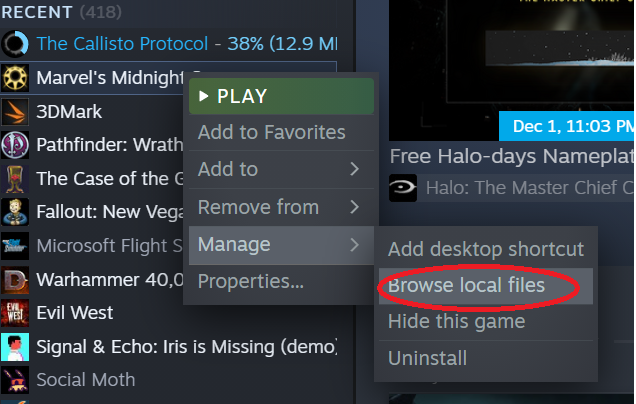
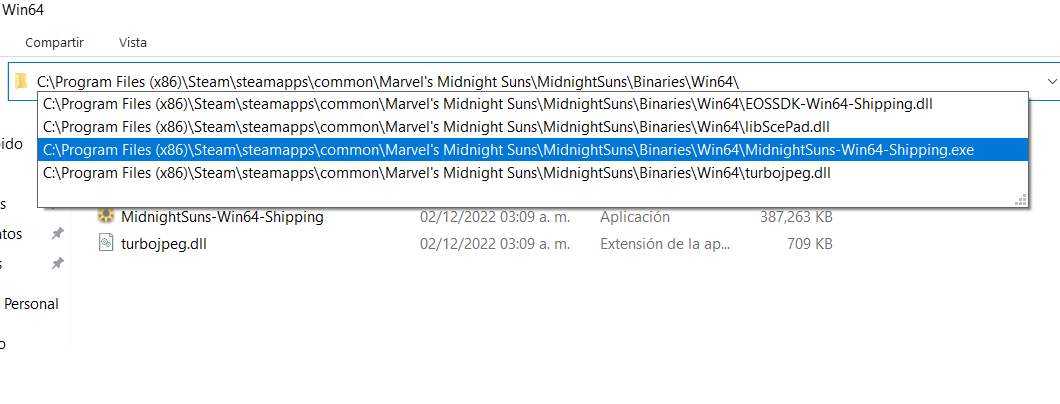
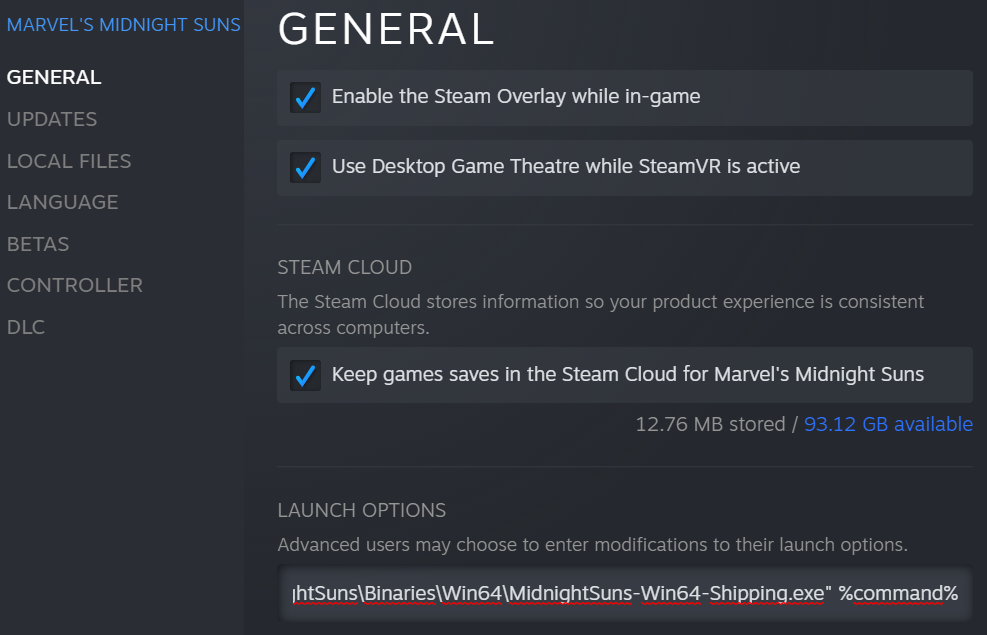
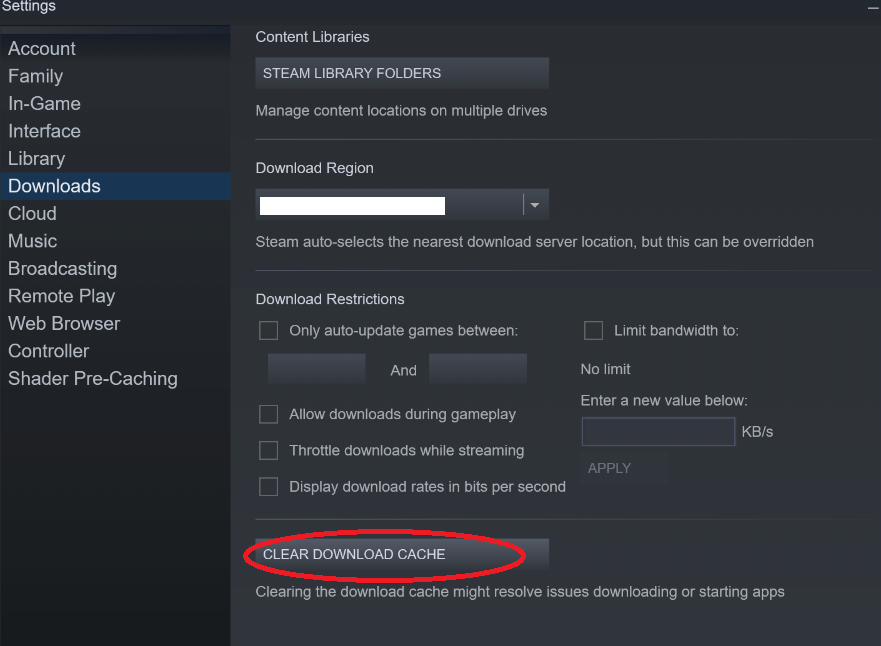
Leave a Reply