
This guide will offer up a solution for when you click run on the game, get a few seconds of Steam saying “Runing”, maybe a “Syncing with cloud” if you’re lucky, and then nothing. The game just closes before its even started.
Introduction
Windows 11 has a feature called Exploit Protection that’s supposed to provide an extra layer of safety from malware, but it can get a little overzealous and straight up disable many games from even running. Unfortunately it does not provide an obvious error message so it can be very difficult to narrow down this feature as the culprit. If you’re having trouble with a game just doing nothing when you attempt to run it, this guide might help you, not just Mars: War Logs.
Fixing it!
Open your start menu and search for “Exploit”, Click Exploit Protection.
You can disable everything here and save, and never have to worry about these settings for future games, but this does open you up to malware attacks so its not really recommended, instead, click Program Settings
Click Add Program to customize and select choose exact file path
Navigate to the game’s EXE and select it, usually “C:\Program Files (x86)\Steam\steamapps\common\Mars War Logs”
Override and disable everything. There’s about 23 options. Apply.
And that’s it, attempt to run the game again and it should work!
Outro
Obviously this fix only covers one potential issue so no guarantees its going to get your game running, but I’ve had problems running multiple games (Mars: War Logs, Dark Souls 3, Obscure) and once I discovered this fix, I have been able to play all of them so if you’re running Windows 11 there’s a good chance this is something you’ll want to do.
If you came across the fix while trying to find a solution for a different game, and it worked for you, please comment the game below!
This is all about Mars: War Logs – How to Run the Game Using Windows 11 Guide; I hope you enjoy reading the Guide! If you feel like we should add more information or we forget/mistake, please let us know via commenting below, and thanks! See you soon!
- All Mars: War Logs Posts List


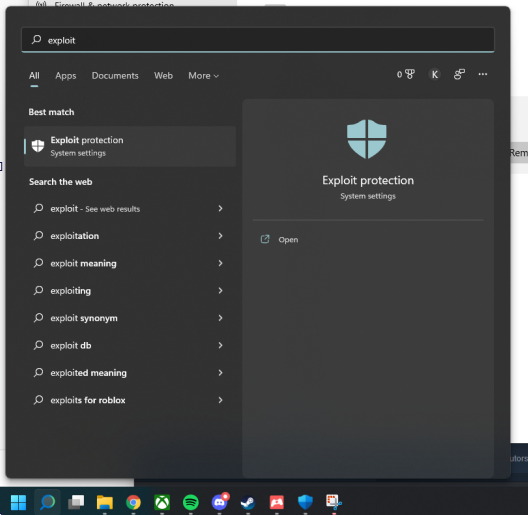
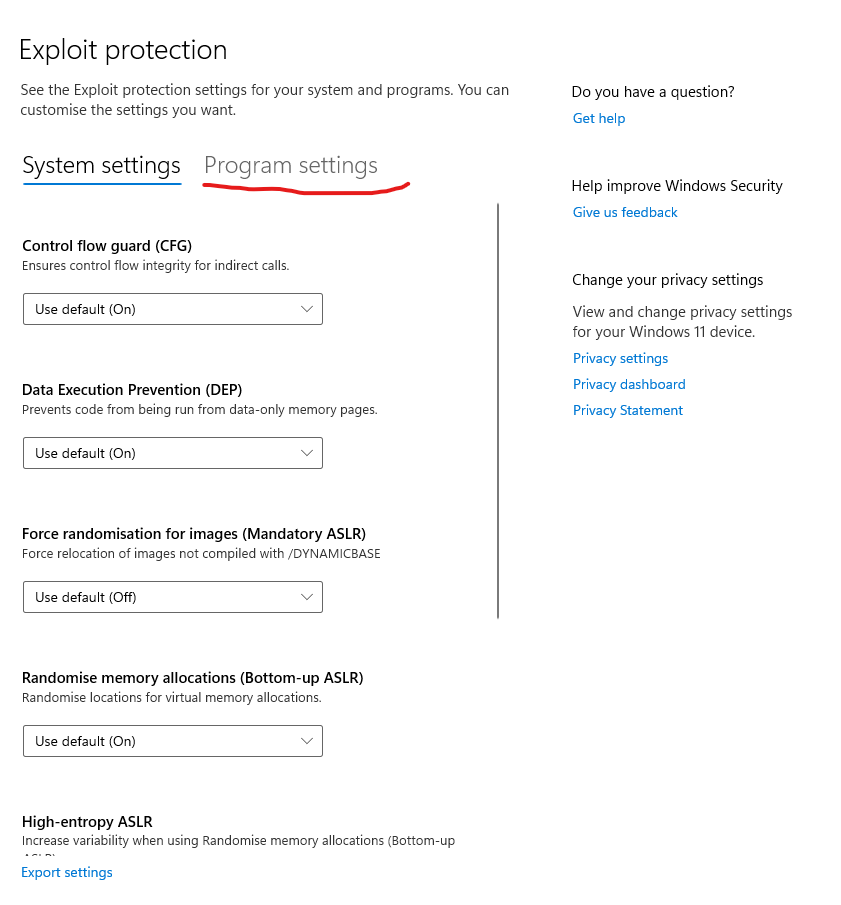
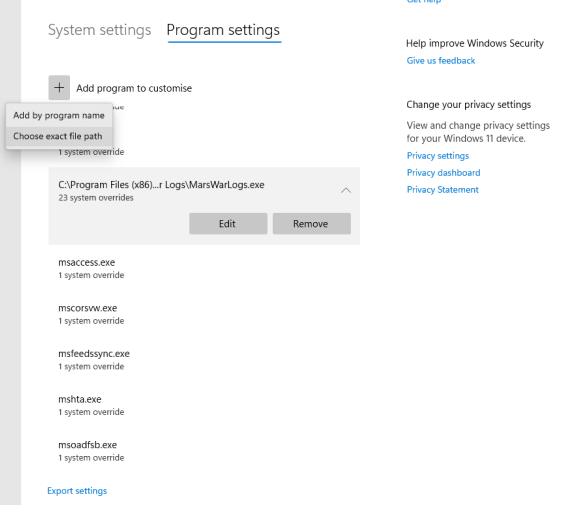
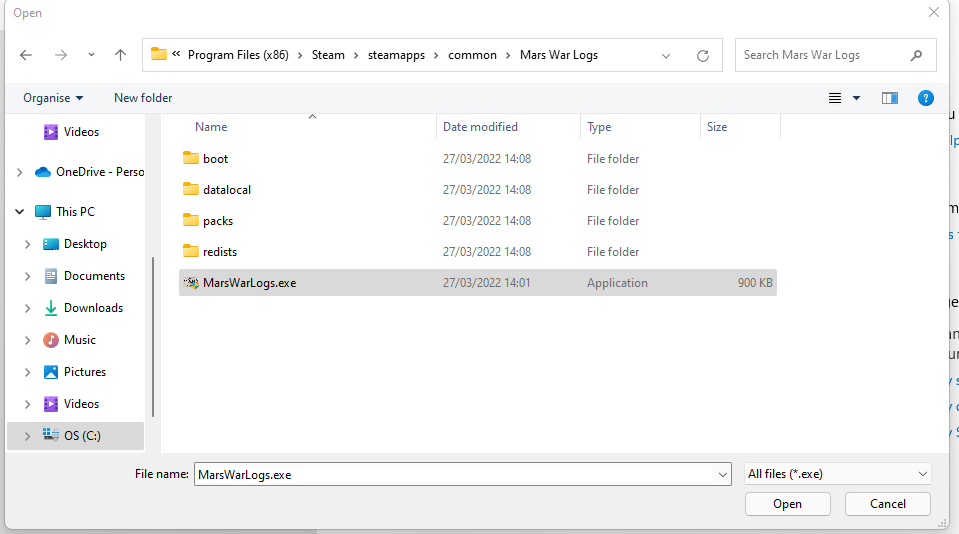
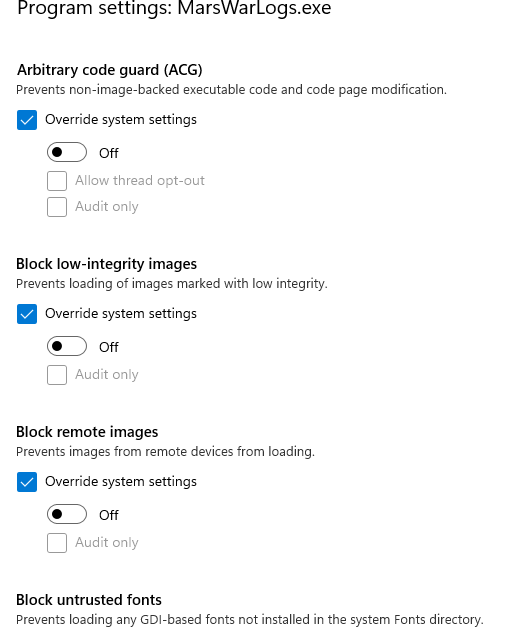
Leave a Reply