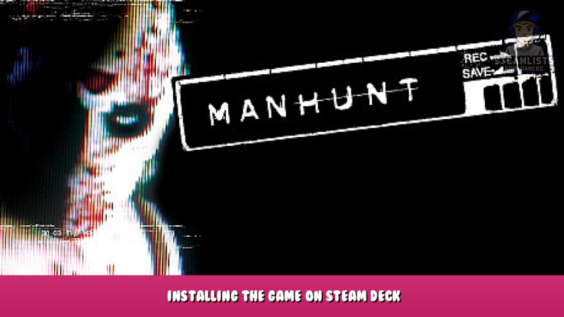
Hello and welcome, In this post, we will provide you with information regarding the Manhunt – Installing the Game on Steam Deck, and we hope you will find this page helpful.
This guide will show you how to install Manhunt on Steam without any issues or bugs.
So you have a Steam Deck and want to use it for Manhunt?
You have come to a good place!
In the next few steps i’ll guide you through how to get Manhunt 1 working on the Steam deck without any graphical problems or bugs that could stop you making progress in the games. Lets jump right in!
1. Installing the Steamdeck game
Download Manhunt from your Steamdecks Library, just as you would any other title.
2. Patching the game
You can either switch to desktop mode in your steam deck and search for “Manhunt Fixer” to be taken to the github site with the patch. Or, if you are reading this guide through your steamdeck, you can click the link below to be taken to the page.
https://github.com/ermaccer/Manhunt.Fixer/releases – [github.com]
When installing the patches, you should be aware of three things:
When in desktop mode, you can add fixer.exe via the add game button in the lower right corner.
It can be run using proton experimental
The auto-locate function for the Manhunt installation folder does not work on this. You will have to manually locate the folder either with the mouse and keyboard, or using the touchscreen controls. It is not impossible, but can be frustrating.
4. This is the last step before you can play this game
You can fix this by adding this command in the properties menu to the launch parameters:
(WINEDLLOVERRIDES=”d3d8,ddraw=n,b” %command%)
Special thanks to GitHub User McMarius11, who pointed this out. ! !
After pressing play, you should be taken to the main menu.
5. Downloading a controller bind made by a community
-I personally use the controller settings created by the community, called “FGSFDS’s Config”.
I played the game in that config, and it was optimal for me. If you want to change some of the controls, then that is an option.
Share your comments on our recent post, Manhunt – Installing the Game on Steam Deck, and let us know if there is anything we can do to enhance it or if you spot an error; we’ll make the required modifications as soon as possible. We’ll make it if you notice an error as soon as possible. We are quite grateful to you, and we wish you a wonderful rest of the day. This post was motivated by the work of creator and author Cop_fighter Also, if you like the post, don’t forget to add this website to your bookmarks; we publish new posts every day with additional material, so be sure to check back with this website frequently for more posts.
- All Manhunt Posts List


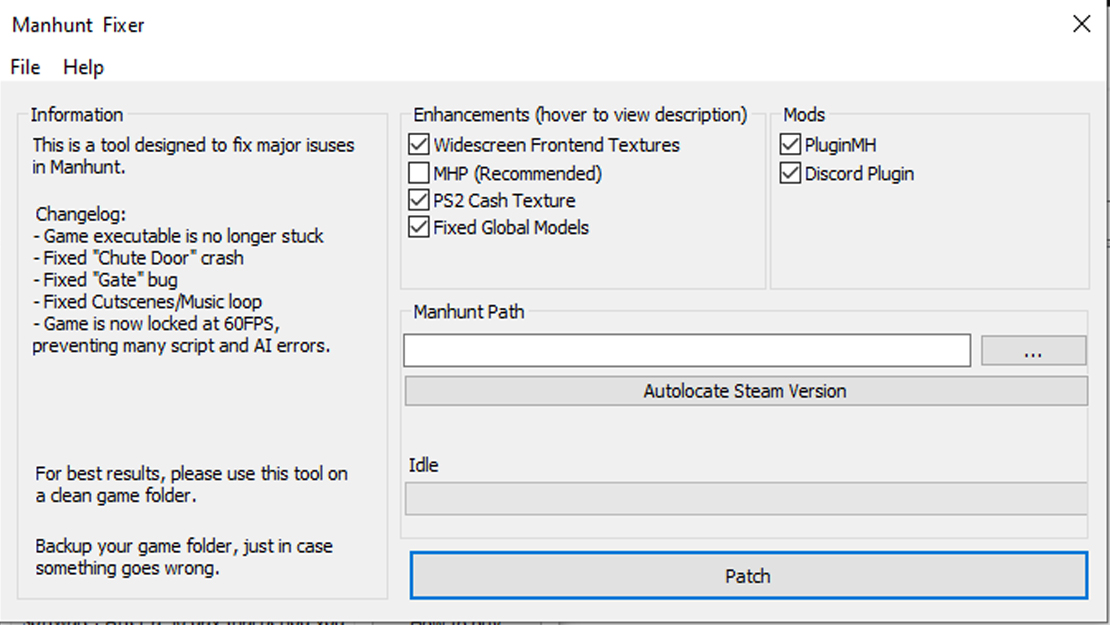
Leave a Reply