
This guide will show you how to custom-color the preset clothes without needing to export them and use Photoshop or GIMP.
Let's get started
-First, choose the character that you wish to custom color their clothes. Be sure to ask them ahead of time.
-Duplicate your character so that the new one layers directly onto the original. For better visualization, I moved this duplicated character to the side in the above example.
-Turn the character outline (Click 3D Outline Setting off and set Weigh at 0
-Remove hair and create a new blank face. If you have hair accessories that cannot be removed from the "Change Item” menu, you will need to create a duplicate character.
Once the duplication is complete, the duplicated character should look something like this (on) to the right). We are ready to custom-color her.
Right click -> Change Skin Colour, set to white (255,255,255.
-Next, Right click -> Change Color Check Transparentize a color Add 255,255 and255 to the RGB box. Increase the "Expansion", value to 96 or something similar, and check "This colour" on "Transparent area".
-Now you have a duplicate model with transparent skin/hair over the original character. Only their clothes are visible. You can change the color by changing the Hue/Brightness/Saturation/Contrast/Increase or decrease Color options in the top forms. This example shows how I changed the hue to make it uniform green.
-Now you are all set. You can use the Numeric Setting to return the duplicated character to its original coordinate (X-Y value,))
This trick allows you change the character's clothing as a whole. However, you can't change any specific parts of the clothes like accessories or decoration images on the shirt.
Thank you for reading.
I hope you enjoy the Guide we share about Manga maker ComiPo! – How to Customize Clothing Colors; if you think we forget to add or we should add more information, please let us know via commenting below! See you soon!
- All Manga maker ComiPo! Posts List



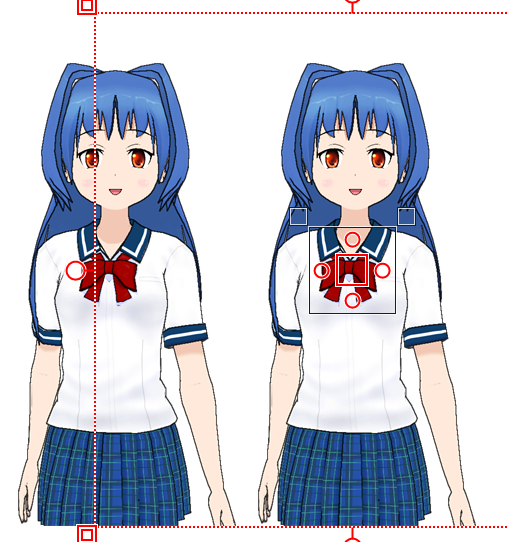
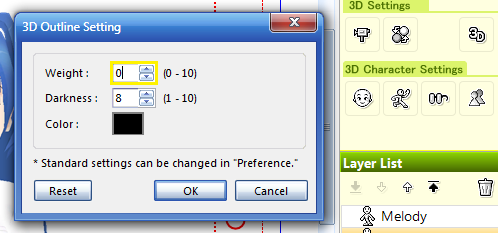
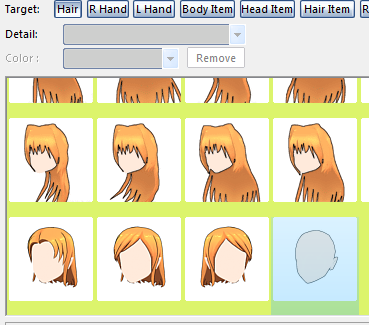
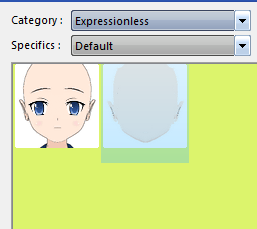

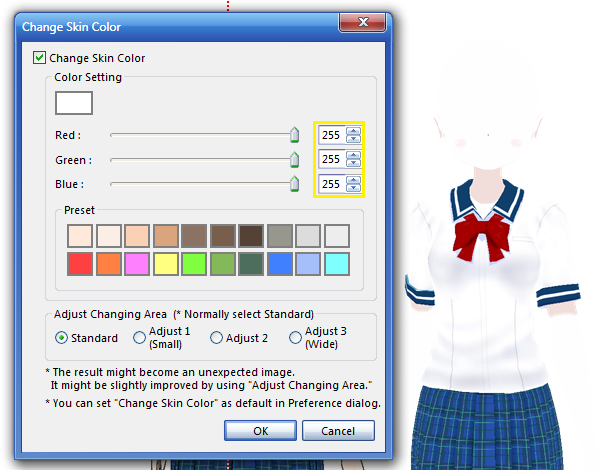
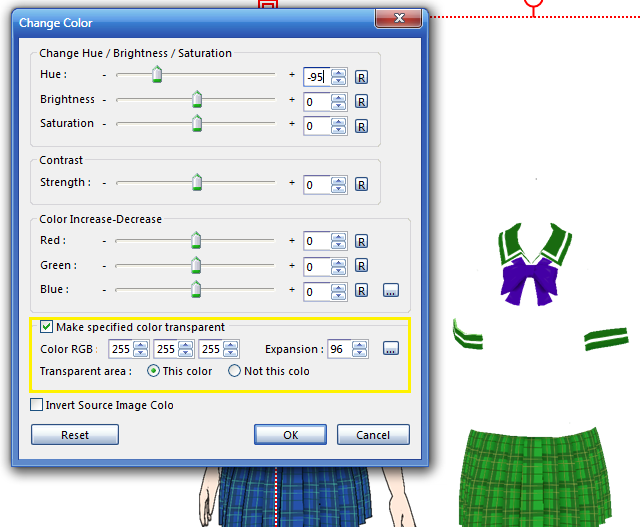

Leave a Reply