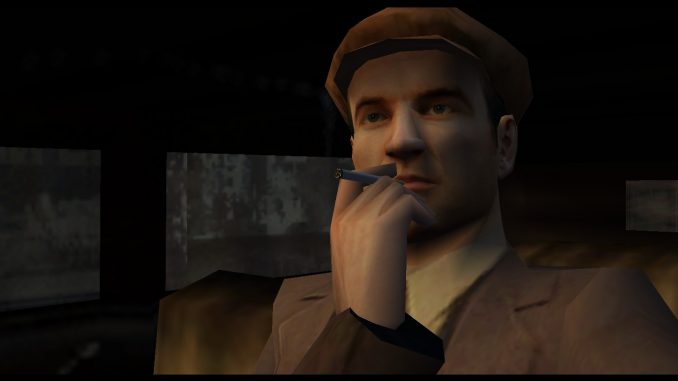
Extracting the game’s data files
In order to be able to modify Mafia, we first need to download and use a tool called mafia.czech-games.net – http://mafia.czech-games.net/download/mdever1.1.zip. It extracts the game’s compressed *.dta files into several folders such as models, sounds, missions etc. and tells the game to read from those extracted files instead. If we make changes there, they will be seen in-game.
So download the tool, extract and copy it to the game’s root folder. Then launch it and a window will open:
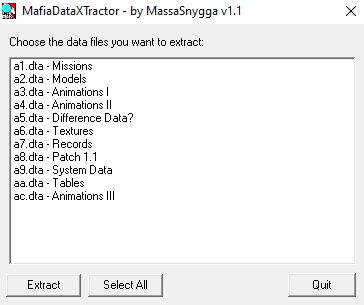
We probably won’t need all those files extracted but for the sake of simplicity, click Select All and then click Extract. This will take a few minutes so go grab a coffee or something. Once it’s finished simply close this window.
Installing the Car Changer tool
Now if we want to mod our cars manually, we’d need to go and drop the new models and texture files, rename them so that filenames match and probably do some more tedious work. However, I personally like to do this using a tool made by veteran Mafia modder Bruno called mafia.czech-games.net – http://mafia.czech-games.net/download/carchangerv121.rar. So download this tool, extract the executable and copy it to the game’s folder. Then launch it and a window will open:
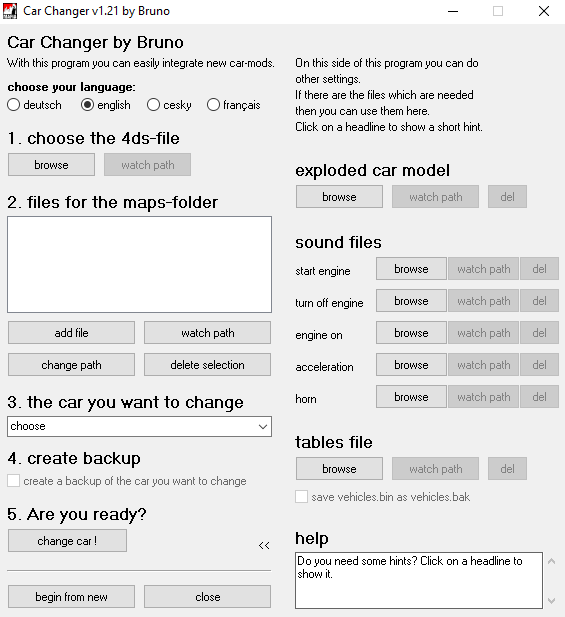
In here we will be able to import the model and texture files for our new cars (sometimes they even ship with their own sounds and performance/handling characteristics, but these are rare and for some reason don’t always work). Now let’s find us a car model!
Replacing an old car with a new one
For this guide I’ll be using a gamemodding.com – https://gamemodding.com/en/mafia-the-city-of-lost-heaven/cars/51878-nissan-skyline-r34.html but you can search through Mafia modding websites for any car you want (gamemodding.com – https://gamemodding.com/en/mafia-the-city-of-lost-heaven/cars/ for example).
Once you download your desired vehicle mod, extract its contents to a folder of your choice. Afterwards it should contain at least two folders: models (car model) and maps (car textures). In some cases there might also me sounds (car sounds) and tables (performance/handling data).
Now let’s open the Car Changer tool (or switch to it if it’s already open), select our language (e.g. English) and follow these steps to install the new car.
1. Add the model
- click browse under section 1
- navigate to the models folder of our extracted car mod
- select the *.4ds file. If there are two files, one of them is usually for the car and one for its exploded version. If you can identify, select the normal model (if you see your car as exploded after you finish modding, simply repeat the process and select the other model at this step)
2. Add the textures
- click add file under section 2
- navigate to the maps folder of our extracted car mod
- select all the files in there (use CTRL+A)
3. Select which car to replace
As far as I know there is no easy way to add new cars except for replacing old ones, so select which car to replace under section 3, for example Falconer Yellowcar.
3.5. Extra stuff (optional)
If you click >> to expand the window, you’ll see some other options. Here you can select a *.4ds model to be used when you car explodes, you can also upload sound and vehicle performance files if any of these exist with your downloaded mod. The exploded model would be found in the models folder, the car sounds would be in sounds and its handling would be under tables. However, some of those extra features (e.g. the handling) may only work for specific cars. In the case of the Nissan Skyline there weren’t any of those extra attributes so I’ll just leave those blank.
4. Creating a backup (optional)
Backups are useful if you ever want to switch back to the original car. If you want to create a backup of the old car model (and its exploded version) check the box under section 4. The backup should appear in the root Mafia folder under models_backup_folder.
5. Change the car
That’s it, now click change car! and you’re done. A pop-up will be displayed with either a success message or some gibberish texture filename (glitch?), but you can just close it.
Launch Mafia and check your car
Launch Mafia and go to the Carcyclopedia. Find the car you chose to replace and see if the new model is displayed. In our case we can see the Falconer Yellowcar has been changed to a Nissan Skyline:

Notes
- Ever since Mafia: Definitive Edition came out it’s been quite difficult to find modding-related stuff such as car models, the tools we used, etc. for Mafia: The City of Lost Heaven because search engines will usually favor Mafia: DE over Mafia: TCoLH. Because of that it may take some time to find car mods (or any other mods) for the original Mafia, but some of the old modding communities can still be found out there.
- I try to search for less detailed models which you can usually tell by their download size (~less than 5MB). Some of the models you may find on the Internet can be pretty high-poly (and weigh around 15-20MB). Due to the limitations of the old engine this game uses they may drop the framerate quite a bit no matter how powerful your machine. I’m not sure if there’s a way to mitigate that lag but I haven’t found one.
- In some rare cases after heavy modding it may happen that the car models become corrupted somehow – the Carcyclopedia doesn’t load them correctly, the game does not display them correctly, and so on. If that ever happens and/or you want to restore you cars to their clean original state, you should be able to do it simply by re-running the Mafia Data Xtractor that we used in the very beginning. It will once again extract the game’s files from their compressed *.dta counterparts.
- I’ve never tested this method on any Mafia version other than English. I know there used to be localized versions and I’m pretty sure this method should work all the same, but I’m adding this FIY just in case…
- That’s it! Happy modding! 🙂
This is all about Mafia – How to install custom car models; I hope you enjoy reading the Guide! If you feel like we should add more information or we forget/mistake, please let us know via commenting below, and thanks! See you soon!
- All Mafia Posts List


Leave a Reply