
[THIS GUIDE IS INCOMPLETE AND DOES NOT CONTAIN GUIDES TO EVERY MODIFIABLE ASPECT YET]
[WILL BE UPDATED DAILY]
[MODDING MAY CORRUPT YOUR GAME, MOD WITH CAUTION!]
Introduction
Hello and welcome to the modding guide for MGTV2!
This guide will teach you all there is to know about modding different components found in Mad Games Tycoon 2 in an easy to understand way so that you can develop your own mods for the game to make it more fun and interesting than it already is.
Chapter 1 – File Location
First Off
You will need to know where the files are located in order to modify/change them.
First, locate your Steam Library folder on your drive.
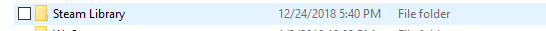
Click on it and you should see a folder named “steamapps“.
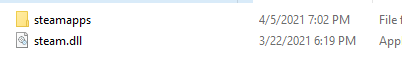
Find a folder named “common” and then click on it
You should then find the folder with the games name, click it.
Click the folder named “Mad Games Tycoon 2_Data”
Then navigate to the folder “Extern” and open it.
Finally you are now here at the main attraction, these are the files that contain all the games data and assets that can be modified.
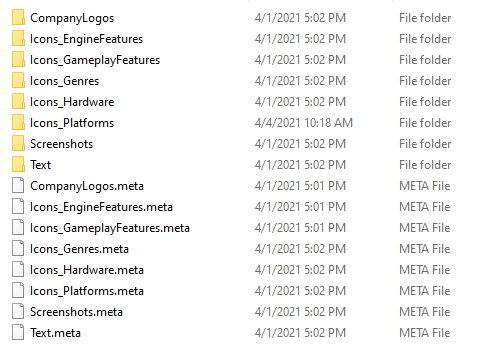
Chapter 2 – Adding Company Logos
Now lets get into some actual modding shall we, I will first teach you how to add custom logos to the game to use as your companies logo, and also logos for other publishers you may add in the future!
Company logos are located in the folder abruptly named “CompanyLogos”
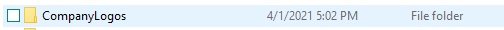
Logo images are in a .png format and are 64x 64x in dimensions. Logos have a naming scheme that is organized by 0 – 146, Each logo also has a meta file with the same name as the corresponding logo. (Ex: 0.png & 0.png.meta)

Logos are structured by numeric order, so its very important that the names of your logos follow the numeric order. What you want to do is first, get .png file that is 64x 64x and place it in the CompanyLogos folder, then, copy ANY meta folder and rename it to [NextNumericNumber].png.meta
(EX: 147.png.meta)
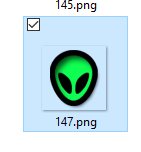
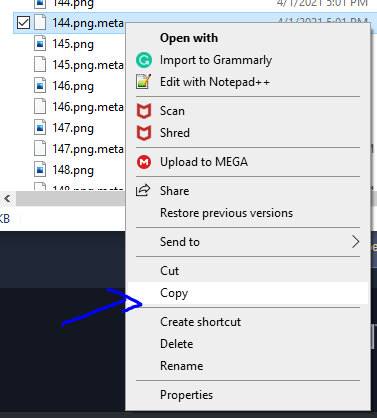
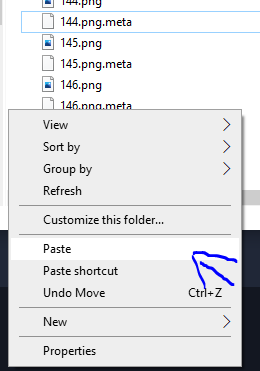
If everything was performed correctly you should now have a custom logo in the game to use 
(The alien icon from MGT1)
Chapter 3 – Adding Publishers
Now I mentioned that logos could also be used for other companies as well right, yes!
Lets get into how to add publishers/competitors into the game shall we!
Firs you will need to locate 2 folders within the “Extern” folder.
Locate the “Text” folder and open it.
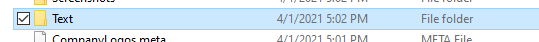
Next you will want to find a folder named “DATA” and open it.
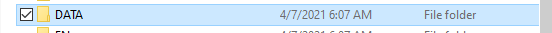
In this folder contains a bunch of “.txt” files that will be covered in later chapters but for now you will want to find a .txt file named “Publisher.txt”
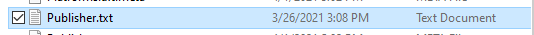
Here you will find a list of every company in the game, there is a base total of 70 companies here. Each company will have a unique ID that goes in numeric order, names for 5 languages, an unlock date, a corresponding picture, Developer/Publisher = T/F options, A market value ranging from 0 – 100, a share (how much they pay per 1 unit sold), and a genre correlation.
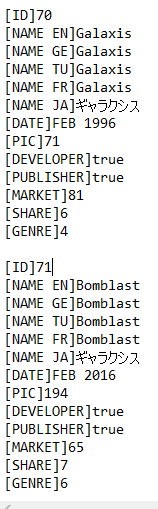
What you should do is copy the listing of one company, than paste it 2 spaces down and edit the ID number, company name, date, picture number, weather they are a developer, publisher, or both by replacing true with false and vice versa, market strength number, and genre number.
Setting [PUBLISHER] to false sets it so that they wont act as a publisher
Setting [DEVELOPER] to false has no noticeable effect and they will still act as a developer (so just leave this option be)
The [PIC] number is correlated to the company logo icon name in the “CompanyLogos” folder.
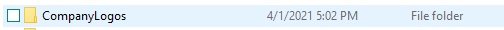
The {DATE} section should go by month abbreviation followed by the year.
The genre number is correlated to the genre ID, here is a list of genre ID’s to help with that.
- [0] Skill
- [1] Puzzle
- [2] Adventure
- [3] Role-Playing
- [4] Strategy
- [5] Action
- [6] Platformer
- [7] Simulation
- [8] Sports
- [9] Economic Simulation
- [10] Fighting
- [11] Building
- [12] Interactive Movie
- [13] Real-Time Strategy
- [14] First-Person Shooter
- [15] Visual Novel
- [16] Third-Person Shooter
- [17] Racing
If done successfully you should be able to see them listed in Developer section in the statistics menu, and the Publisher menu if you have selected the added company to act as such
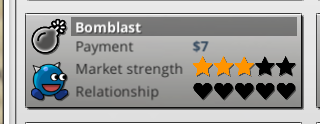
Guide Changelog
4/08/21 (11:47am EST) V0.1.0 – Initial release!
4/08/21 (12:43pm EST) V0.1.1 – Added disclaimer
Hope you enjoy the Guide about Mad Games Tycoon 2 – Guide to modding MGT2!, if you think we should add extra information or forget something, please let us know via comment below, and we will do our best to fix or update as soon as possible!
- All Mad Games Tycoon 2 Posts List


Leave a Reply