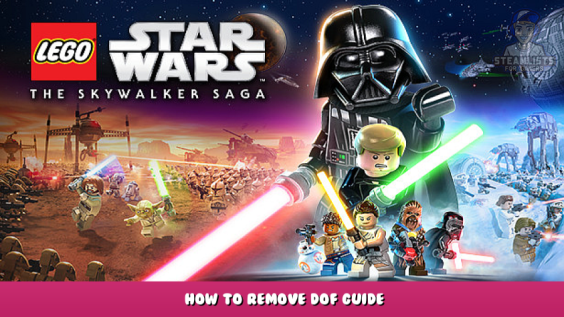
If you hate blur effects in games like me, and want to disable the depth of field effect in the game, you can do so by going in to the config file and changing the setting there.
You will find the config file in {DriveLetter}:\Users\{YourUser}\AppData\Roaming\Warner Bros. Interactive Entertainment\LEGO Star Wars – The Skywalker Saga
Just open the PCCONFIG file with a text editor and change “DoFEnabled” to 0.
This is all about LEGO® Star Wars™: The Skywalker Saga – How to remove DoF guide; I hope you enjoy reading the Guide! If you feel like we should add more information or we forget/mistake, please let us know via commenting below, and thanks! See you soon!
- All LEGO® Star Wars™: The Skywalker Saga Posts List


Leave a Reply