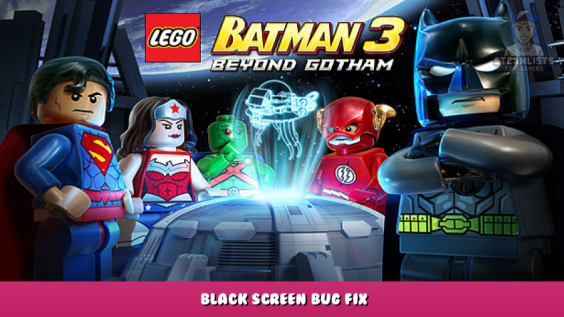
Many people have the issue that the game wouldn’t load properly and only show a blackscreen after choosing a savegame. Here is how to fix the issue.
🏁🇵🇱 [LINK] This guide is available in Polish as well, thanks a lot for the translation :)) – [steamcommunity.com]
⭐[LINK] It also works in other LEGO games like Avengers – [steamcommunity.com]
How to
[THIS WILL ONLY WORK FOR THE BLACKSCREEN BUG WHEN THE GAME CANNOT CONNECT TO THE SERVERS.]
First, you have to open the roaming folder. To do that, simply hold the windows key (Between Ctrl and Alt) and then press r. It will open a window that should look like this:
If you did it correctly the roaming folder should open.
In there you should find a folder called ‘Warner Bros. Interactive Entertainment‘.
Go there and open the ‘LEGO Batman 3‘ folder.
You should see another folder in there, called ‘GUI3’.
Simply delete this folder or rename it to ‘GUI3_Backup’. That’s all you have to do. Lego Batman 3 will create a new one, that shouldn’t crash your game. This fix worked for me in both Beyond Gotham and Marvel’s Avengers!
If this worked for you, please like this guide and leave a comment if it didn’t. Thanks 😀
I hope you enjoy the Guide we share about LEGO® Batman™ 3: Beyond Gotham – Black Screen Bug Fix; if you think we forget to add or we should add more information, please let us know via commenting below! See you soon!
- All LEGO® Batman™ 3: Beyond Gotham Posts List


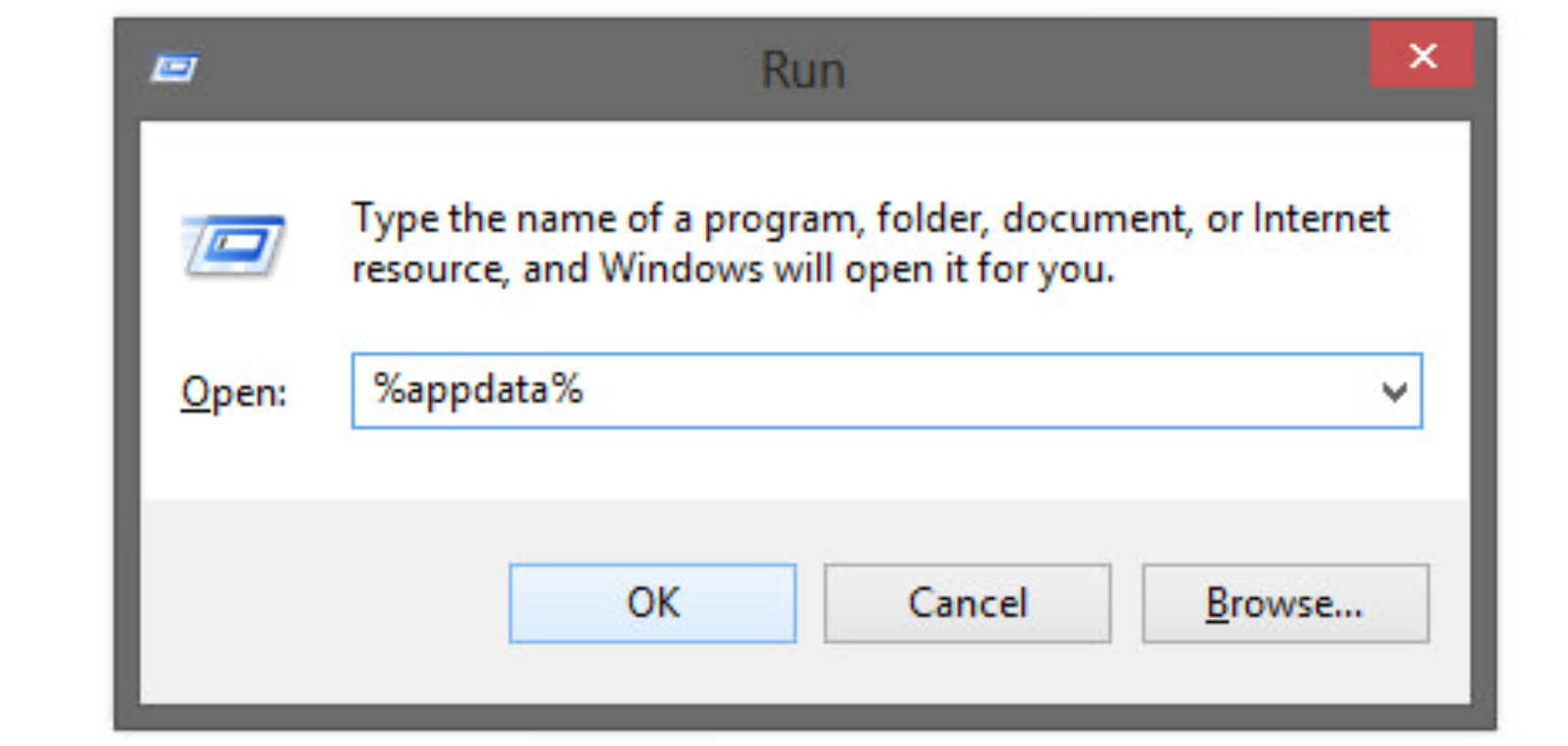
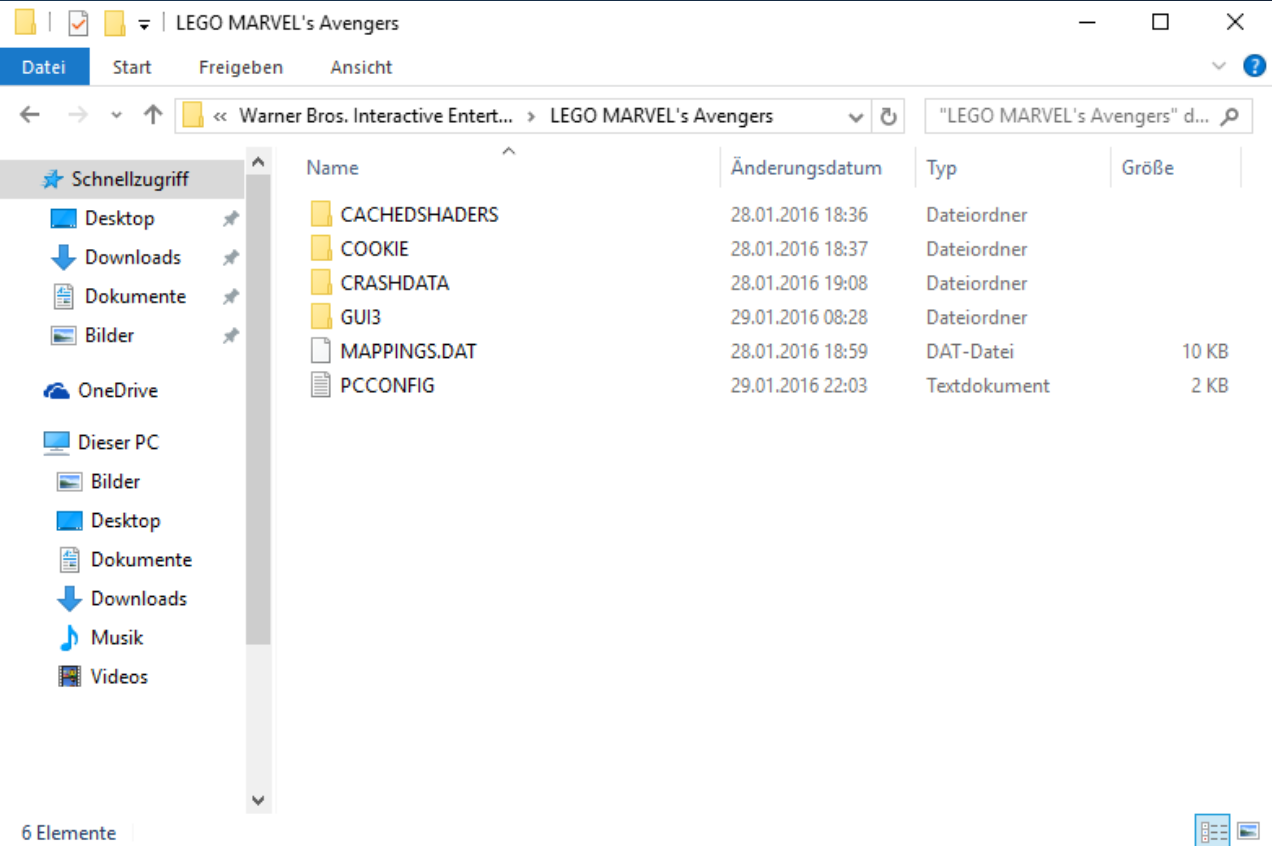
Leave a Reply