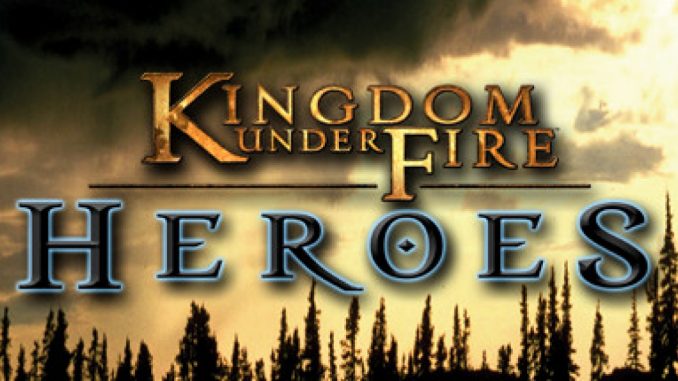
These mods will give you every possible model option for Ellen’s/Leinhart’s/Cirith’s/Rupert’s/Walter’s/Morene’s/Urukubarr’s units, Hope you enjoy!
Credit
All credit for making these mods possible goes to ‘Keaton’ AKA ‘復活した黒’ check out their mods for Heroes in this community section.
Link: https://steamcommunity.com/sharedfiles/filedetails/?id=2146867909 – [steamcommunity.com]
Installation/Info
Navigate to SteamLibrary > steamapps > common > KUF Heroes > Data > Mission. This is where you will install all the model changing files to mod your game, simply drop in your files you wish to add from which model you selected and replace the original files and that’s it.
I also recommend backing up your original files, Simply make a folder and call it “Heroes Backups”, Then copy all your files in the ‘Mission’ folder to it.
This will make it so if you wish to have the original game back you don’t have to reinstall,
And or if the game keeps crashing or you install something wrong you at least have backups.
IMPORTANT: If you use the bigger troop version of Paladins DON’T cast bless and heal, It will crash your game, Stick to using Curatio.
Info:
NOTE: Do NOT change the equipment at all for Encablossa units it will hard crash your game, Also they will sound like regular infantry of your specific faction at times, This is normal and the only way for them to work for you.
“Big” is a bigger troop option for your units, which also includes all models so you can take your pick.
Please also read any text files i have placed within these folders as they might note some bugs or issues or just things not to do while you have the models installed that you may have not read here already.
I will continue to update this guide with other campaign models but since heroes has 8 campaigns this is going to take a lot longer than the Crusaders starter mods so please be patient.
Please note this does not change your units in a CURRENT save, this will only affect your units in a completely fresh new game.
That’s it for information and how to install, I hope you enjoy these simple model changes as they come out!
Ellen
This includes all the different model options for Ellen’s units:
https://drive.google.com/file/d/1BMm8oyxdTCvfP0d53DKuDhRxcLI1mxr3/view?usp=sharing – [google.com]
This includes all the different Misc Model options:
https://drive.google.com/file/d/1lwzh9C57tKI92PvVnQCEUPPIAhh7-jLF/view?usp=sharing – [google.com]
And this one includes an Encablossa Variant:
https://drive.google.com/file/d/1K29Is-A3JcjuBPe4Rw9NDykKxMusLohI/view?usp=sharing – [google.com]
Leinhart
This includes all the different model options for Leinhart’s units:
https://drive.google.com/file/d/1tvDum9ZpHEU0knQxdDk4DVw-5XaRVSf9/view?usp=sharing – [google.com]
This one includes all the different Misc Model options:
https://drive.google.com/file/d/1qoUcVQm74jgtmSON-goQw3LTv90qbMf4/view?usp=sharing – [google.com]
And this one includes Encablossa units:
https://drive.google.com/file/d/1s2tn2gXYikpFNB0cjj2OVY0enykJDVE7/view?usp=sharing – [google.com]
I hope you enjoy the Guide we share about Kingdom Under Fire: Heroes – Game Mod Installation Guide; if you think we forget to add or we should add more information, please let us know via commenting below! See you soon!
- All Kingdom Under Fire: Heroes Posts List


Leave a Reply