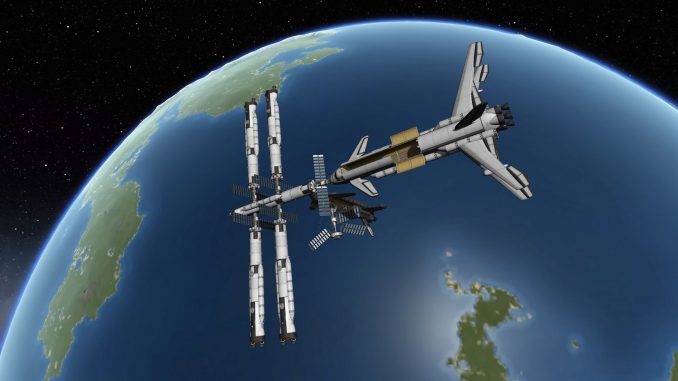
Getting Started
Items that get deployed
Grand Slam seismic device
Mystery Goo device
Ion Collection – airless only
Weather Station – atmosphere only
Control Station
Power units – either deployed solar panels or nukes <should be deployed by engineer>
Transmitter

Items underlined in red need to be placed in Kerbal’s inventory to get deploy option.
How to deploy
You have to place the item into the Kerbals personal inventory.

Once you have it equipped on the character you will have a deploy icon on the items picture in the lower corner. You must click on the deploy icon to get the deploy options for placement.
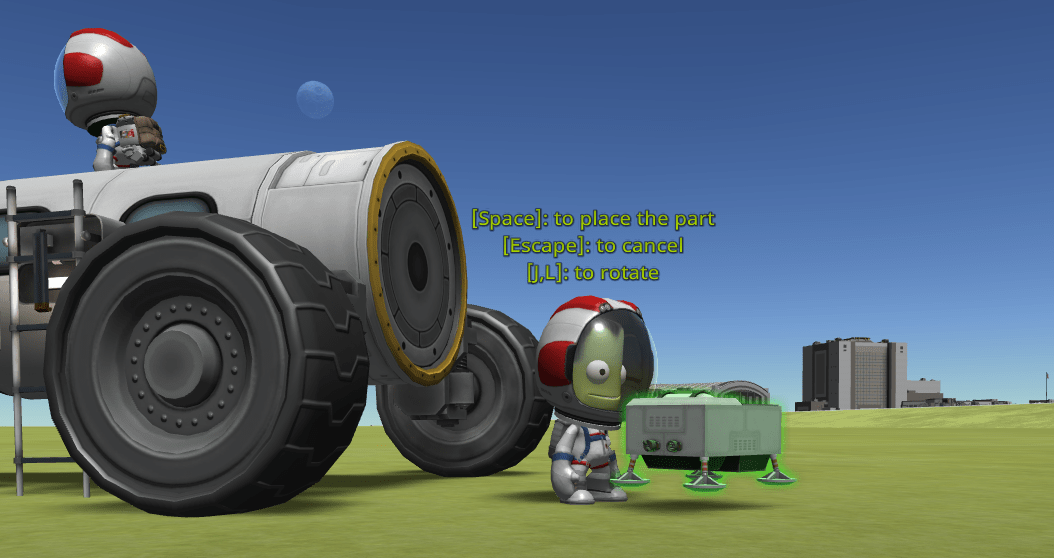
An Engineer should deploy the power supply parts for maximum output.
A Scientist should deploy the experiments for maximum output.
Verify Function
Interact with items to make sure they are powered and connected.
Science will collect over time for most things, the seismic device only takes a single reading when you crash something near it.
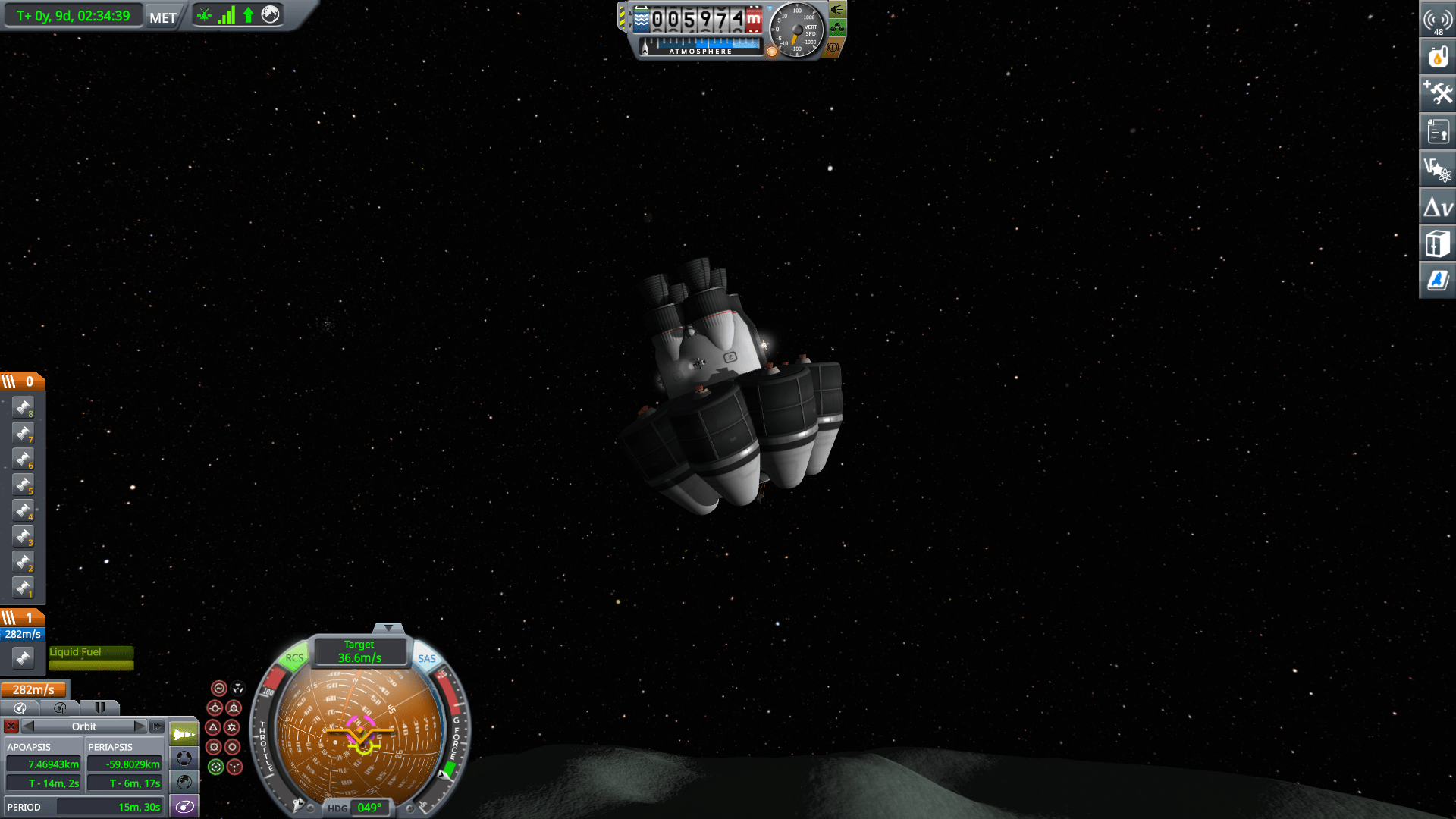
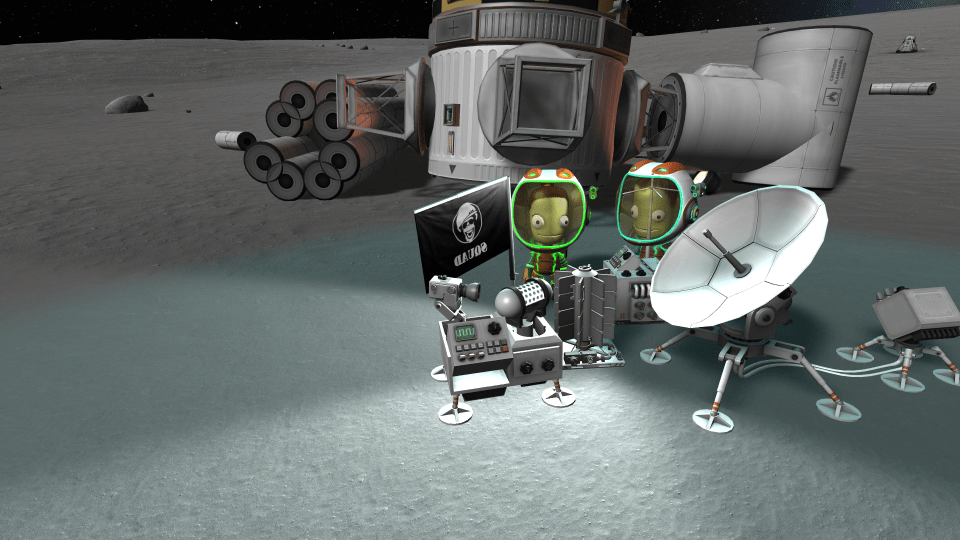
Hope you enjoy the Guide about Kerbal Space Program – How to use Breaking Ground Deployed Science, if you think we should add extra information or forget something, please let us know via comment below, and we will do our best to fix or update as soon as possible!
- All Kerbal Space Program Posts List


Leave a Reply