
Hi, welcome to this post, Everything you need to know about Kao the Kangaroo (2000 re-release) – Guide how to set 16:9 resolution may be found in this guide. Take each step by this guidance.
Kao the Kangaroo – is a 3D adventure game, first released in 2000. More than 30 levels, numerous funny characters, adjustable difficulty, and demanding gameplay attracted not only young players, but also offered pleasant entertainment for more advanced players.
It’s very simple, follow the steps and you’ll be playing the game in no time:
1. Download all the files you need, including the fixed.exe and other configuration files such as dgVoodoo2, by clicking this link:
https://drive.google.com/file/d/14DiQX0sm7H6vRCYYc8usbDcVBpP-YJA6/view?usp=share_link – [google.com]
2. Extract the files to your primary game location using Winrar or 7zip.
3. Open kao.ini and change the language or resolution if necessary
4. Start the game to test whether it works.
There may be a minor issue, that is DgVoodoo watermark that is unable to be disabled (I tried everything I could and nothing worked)
For Kao the Kangaroo (2000 re-release) – Guide how to set 16:9 resolution, see this guide. Please let us know in the comments below if you find anything incorrect or outdated, and we will attend to it as quickly as possible. I hope that today turns out well for you. This post was motivated by the work of creator and author Snop Siana Don’t forget to add us to your bookmarks if you enjoyed the post; we update regularly with fresh stuff.
- All Kao the Kangaroo (2000 re-release) Posts List


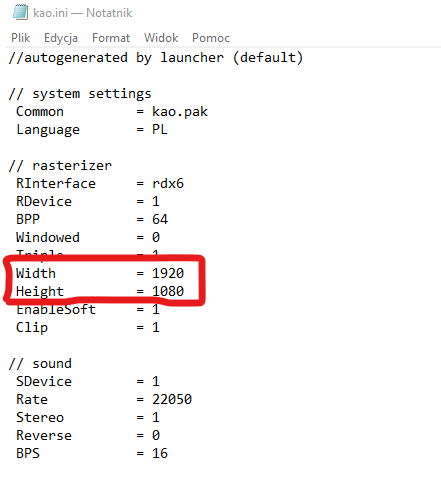
Leave a Reply