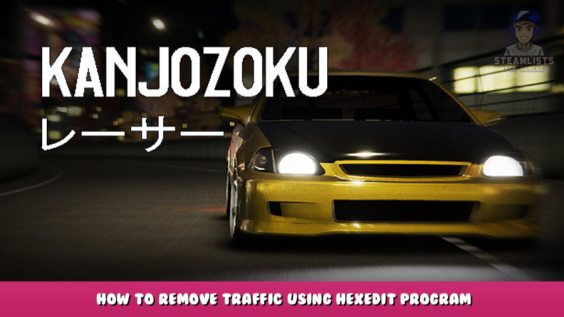
This guide, Kanjozoku Game レーサー – How to Remove Traffic Using HexEdit Program, will show you how to remove Traffic (from Street and Cops) by using HexEdit to search for and replace one value.
Required skills: 3
You should be able to finish this if you can follow the instructions. It is advantageous to download, install, use, and comprehend the fundamentals of unfamiliar programs.
Things to consider before you start
Filesize and Permissions:
This mod edits a 150MB “Level1” file. This file is too large to share/host. Please refrain from sharing it.
Disclaimer:
Traffic will be removed, but some bugs can/will still be experienced.
- This mod should not be used to race players. *
- Players cannot get Drift Points above 100 km/h.
- Players who drive over 100 km/h will not see their timers.
- Not registering for races that exceed 100km/h
*This is not a statement about morality. This is to prevent bugs. This bug will be fixed by me, not for moral reasons. I don’t believe that a player who isn’t traffic-free should be competing with traffic users. This mod is not intended to cheat other players but to clear the streets for driving and drifting.
Backup game file :
Make sure you back up your Level1 file.
- Copy and paste “Level1” in the same folder it is already in.
- Change the name of the copy to “Level1.orig”.
Downloading HexEditor:
You should be able to use any HexEditor. I am using HexEdit4.0. This is freeware and has always been used for my purposes. You should be able to google it. I won’t provide direct links because they may expire, and I don’t want to be held responsible for any bad.exe files. Please ensure that you run your.exe through virustotal.com.
Before opening it, make sure it is safe to do so.
Finding the game files
To locate the Local files
- Open your Steam library and play Kanjozoku Game.
- Click the Gear/Settings icon to the right.
- Select “Manage”
- Select “Browse local file”
Editing game files
You can now move on to Editing Game Files if you have installed a HexEditor. It should be easy to install the HexEditor. You should be able use the default settings. I am unable to provide screenshots or any additional assistance as I have not recommended any particular HexEditor.
Editing Level1:
You’re now here. Now you can edit “Level1” to remove the AI traffic (, Cops).
1 – Right-click the “Level1” file and open it with your HexEdit. If this option isn’t available, you must open your HexEditor first and drag/drop the “Level1” file into the HexEditor.
2 – Use ctrl+f to search for the text string (. There is one instance in the entire “Level1” file).
This will help you locate “Traffic System”, on the right-hand side of the text preview panel. Look to the hex panel to the left to see highlighted values related to “System”.
3 – Change the first “01” after the values matching “System”, to “00”.
4 – Save and exit HexEditor.
5 – Load your game.
6 – Enjoy.
This is all about Kanjozoku Game レーサー – How to Remove Traffic Using HexEdit Program; I hope you enjoy reading the Guide! If you feel like we should add more information or we forget/mistake, please let us know via commenting below, and thanks! See you soon!
- All Kanjozoku Game レーサー Posts List


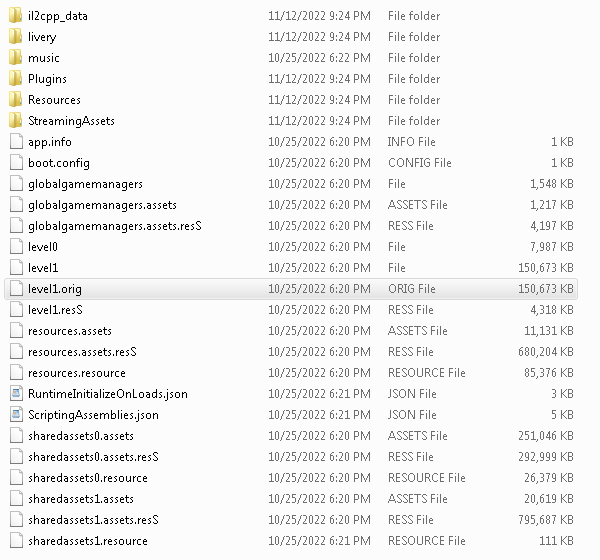

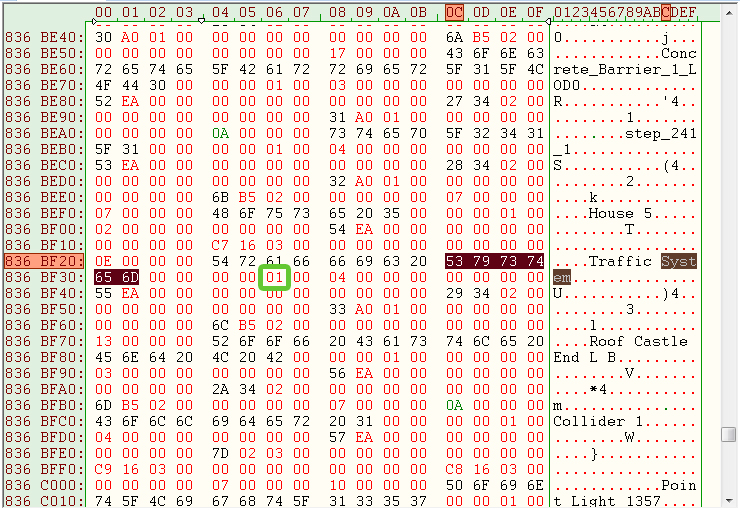
Leave a Reply