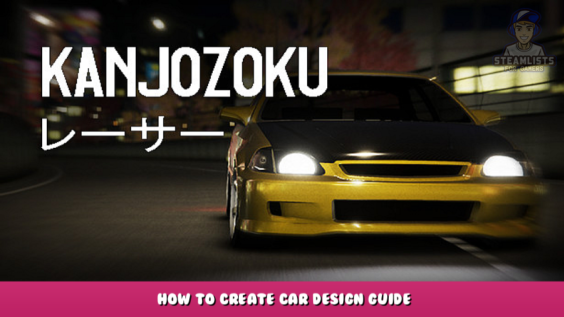
In this guide I will explain how to make your own livery in Kanjozuko!
Step 1.
Ever wanted to make your own Car designs? Well I got you!
1. Step you need to do is to right click the Kanjozoku Game in your Steam Library
Step 2.
2. After you right clicked on the Game, choose Properties
Step 3.
3. After that you gonna press on Local Files and choose Browse
Step 4.
4. After that you want to select Kanjozoku Game_Data
Step 5.
5. After that you want to select livery
Step 6.
6. After that you want to select the Folder templates
Step 7.
7. Now you can select the car you want to make a livery for
Step 8.
8. Now just open the file and edit it with Gimp (free) or PhotoShop etc 🙂
Step 9.
Now you just want to paste your selfmade livery into the livery folder
Questions?
If you need any help, add me on Discord Hugo Slawien#0217
This is all about Kanjozoku Game レーサー – How to Create Car Design Guide; I hope you enjoy reading the Guide! If you feel like we should add more information or we forget/mistake, please let us know via commenting below, and thanks! See you soon!
- All Kanjozoku Game レーサー Posts List


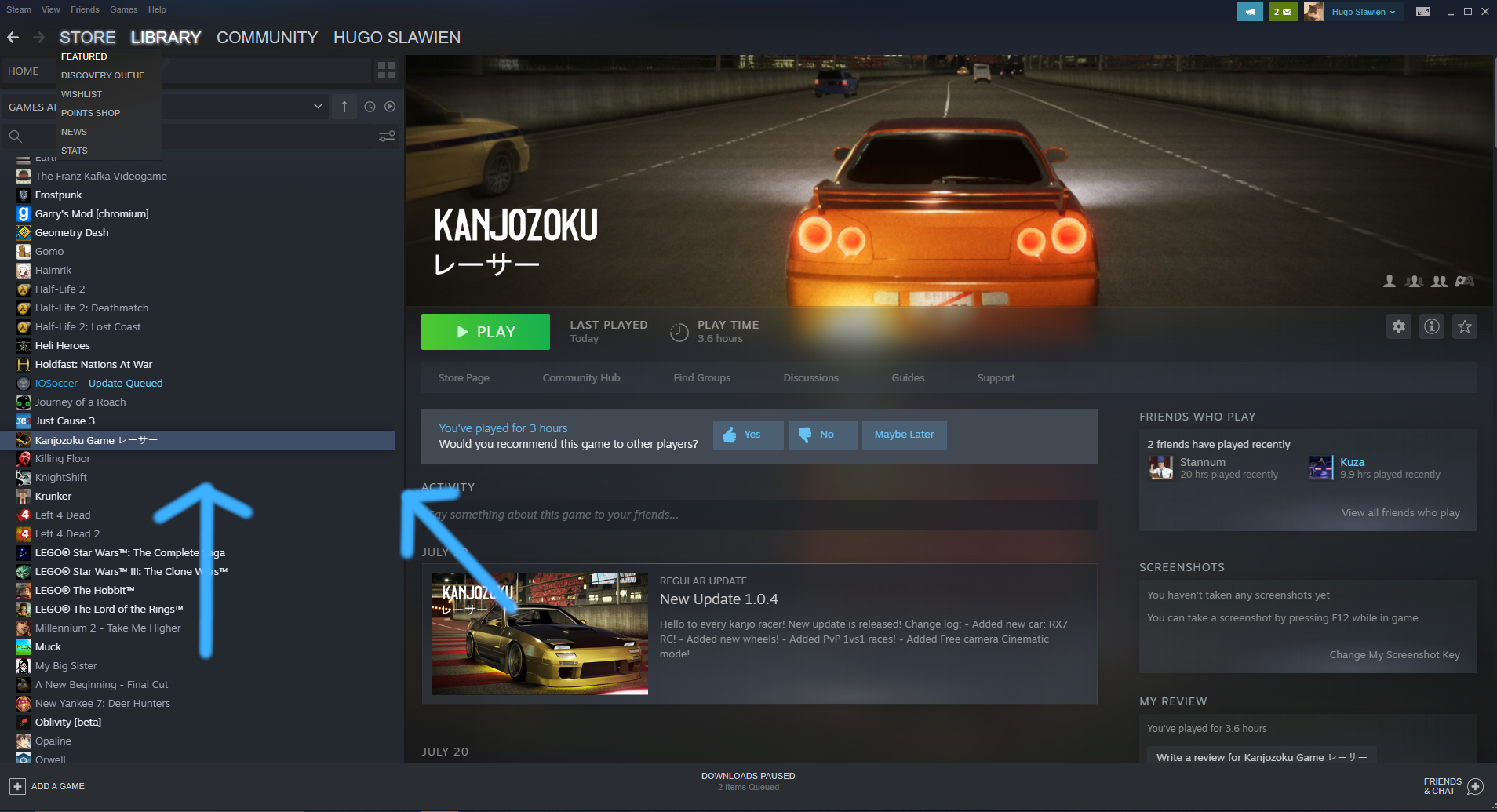
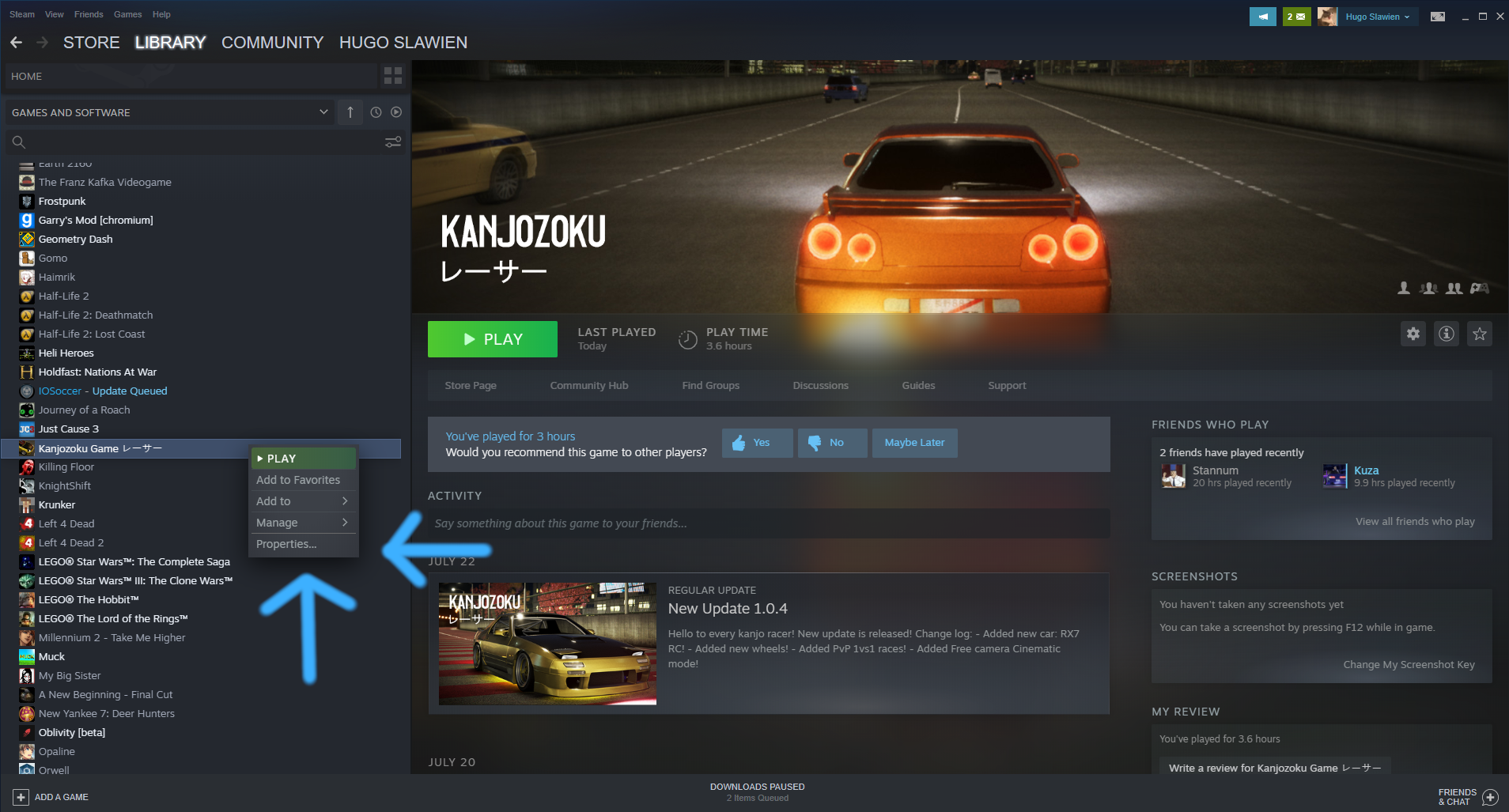
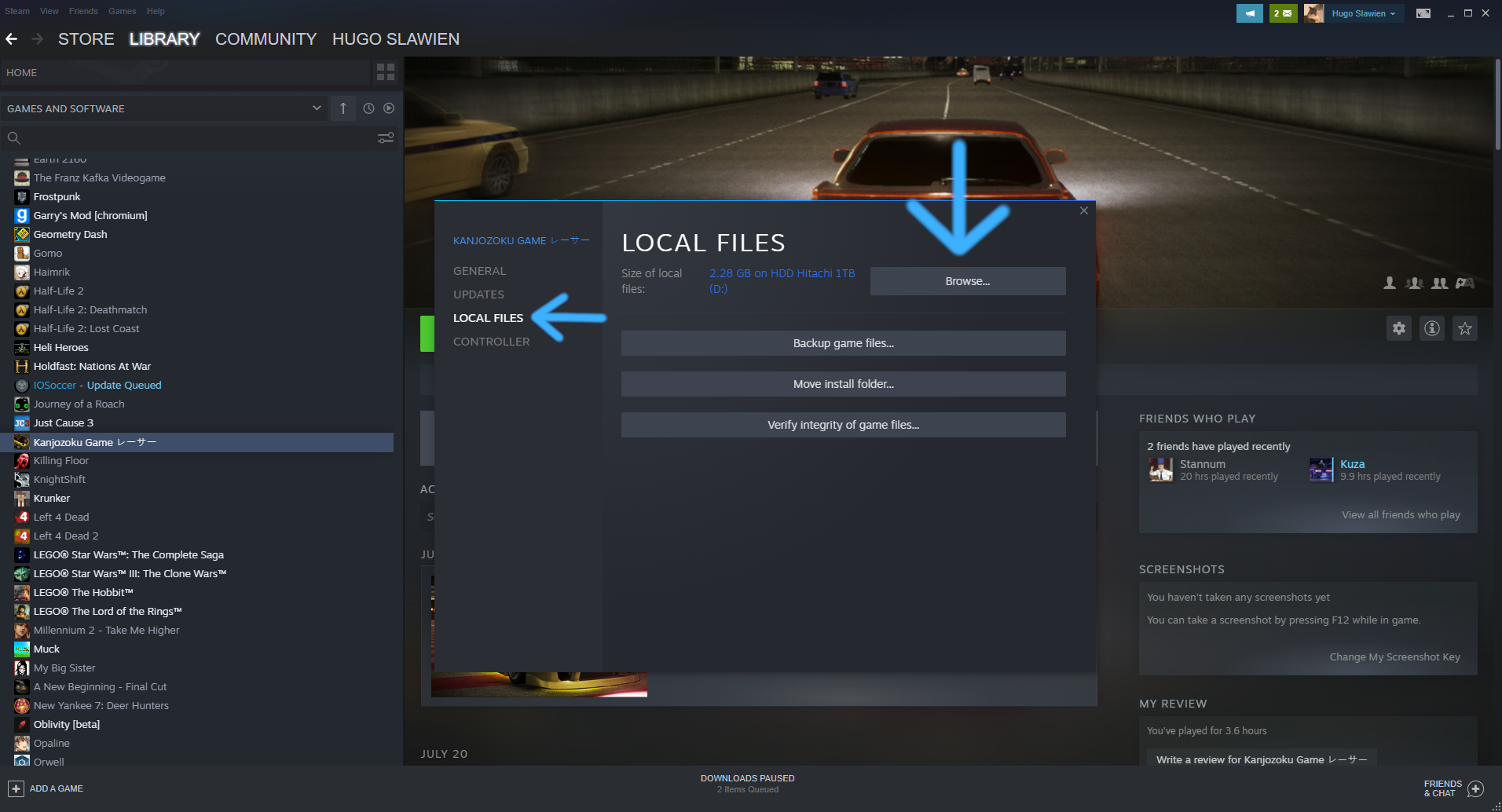
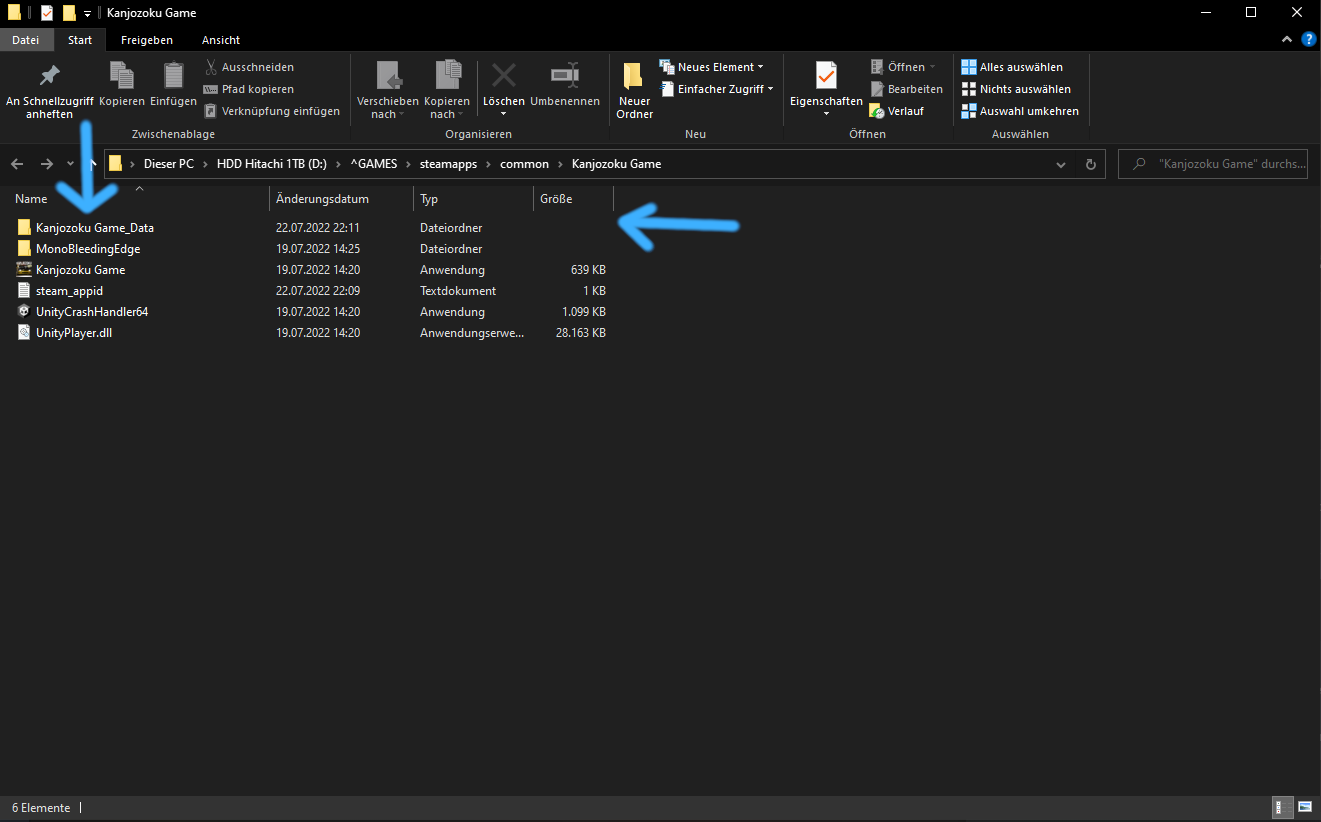
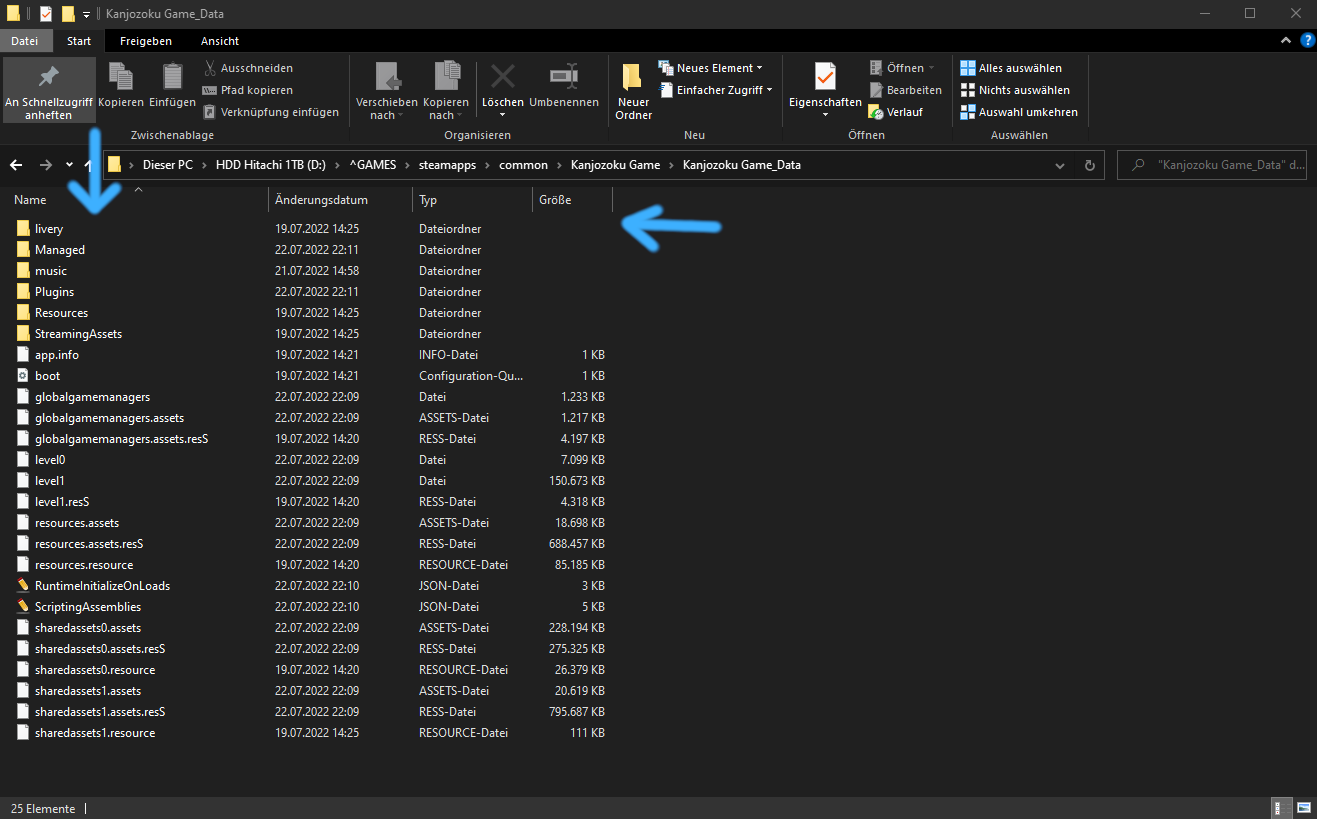
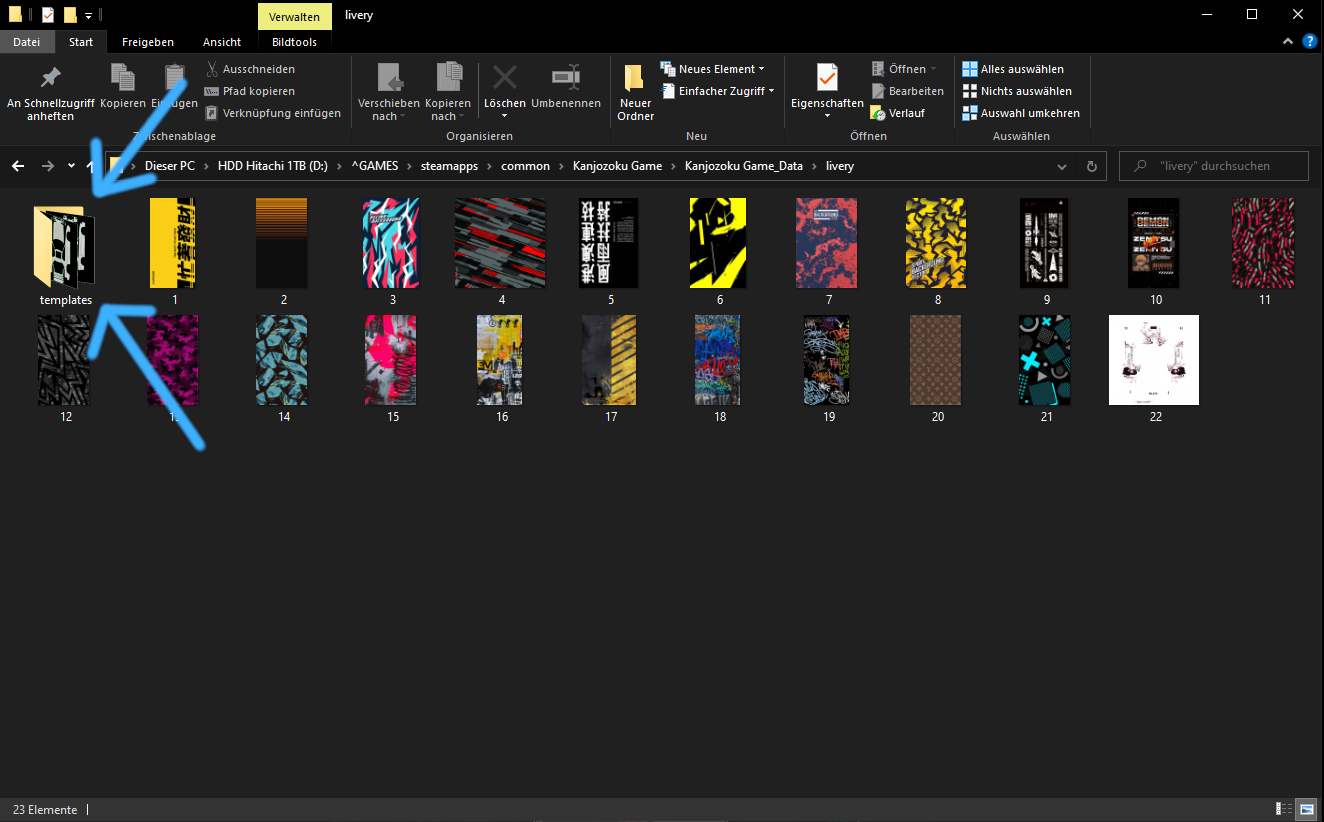
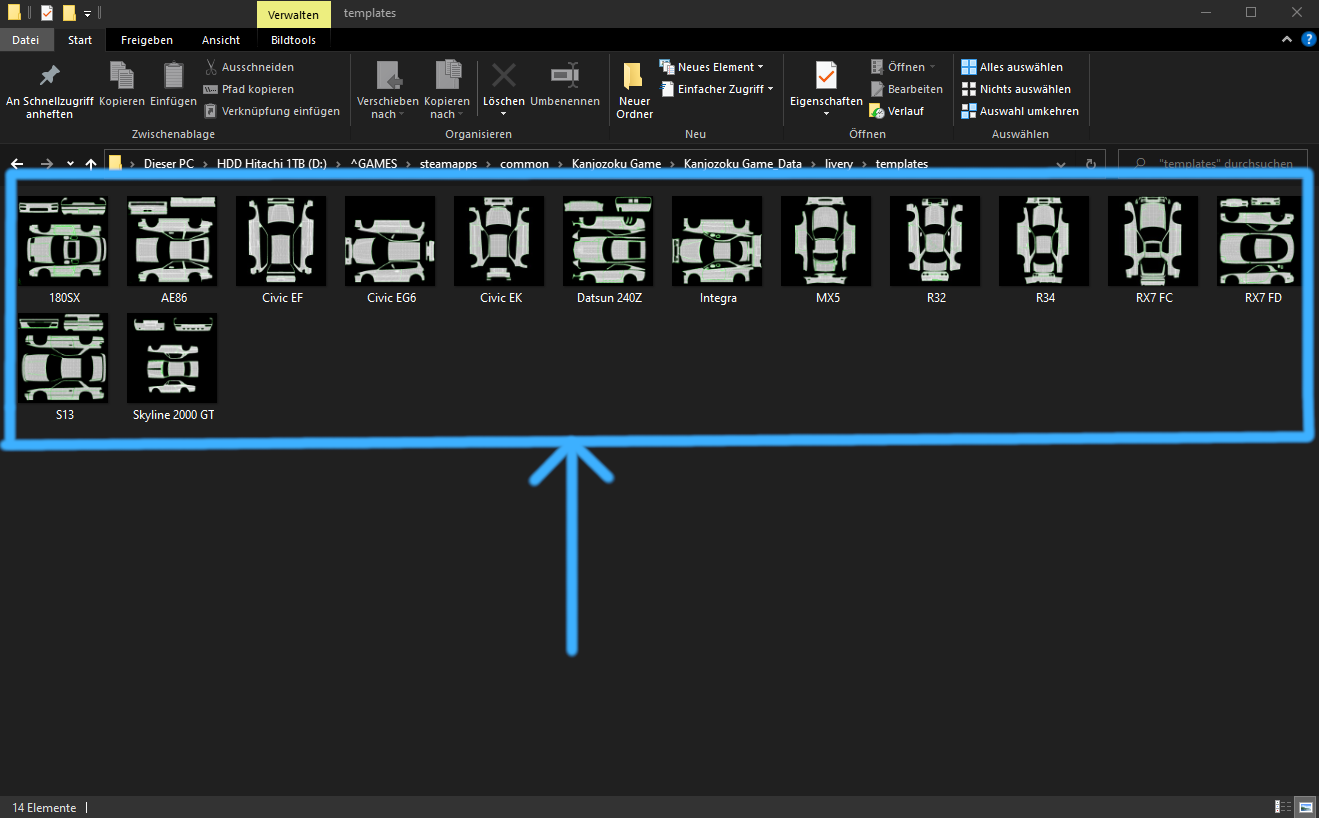
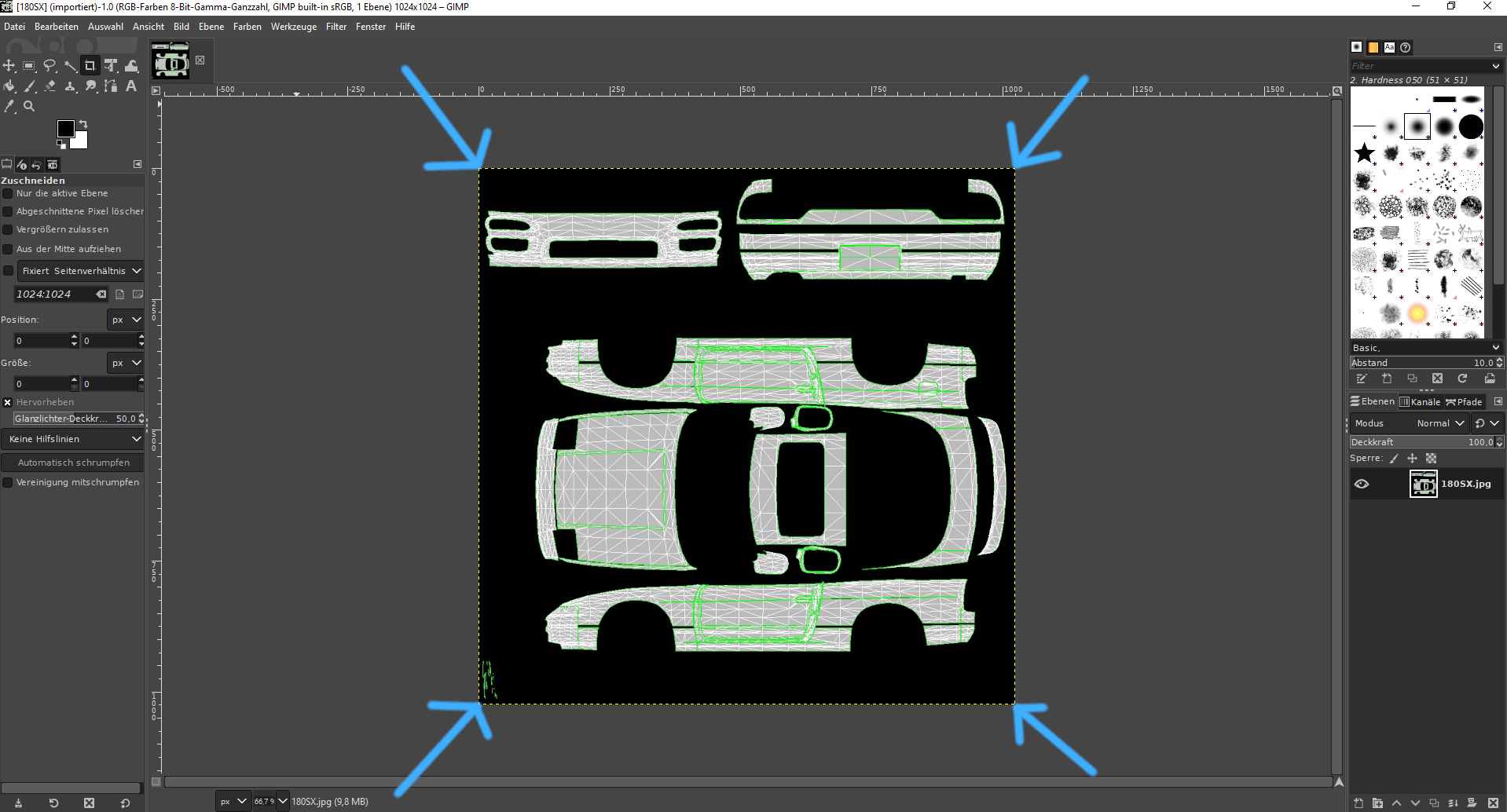
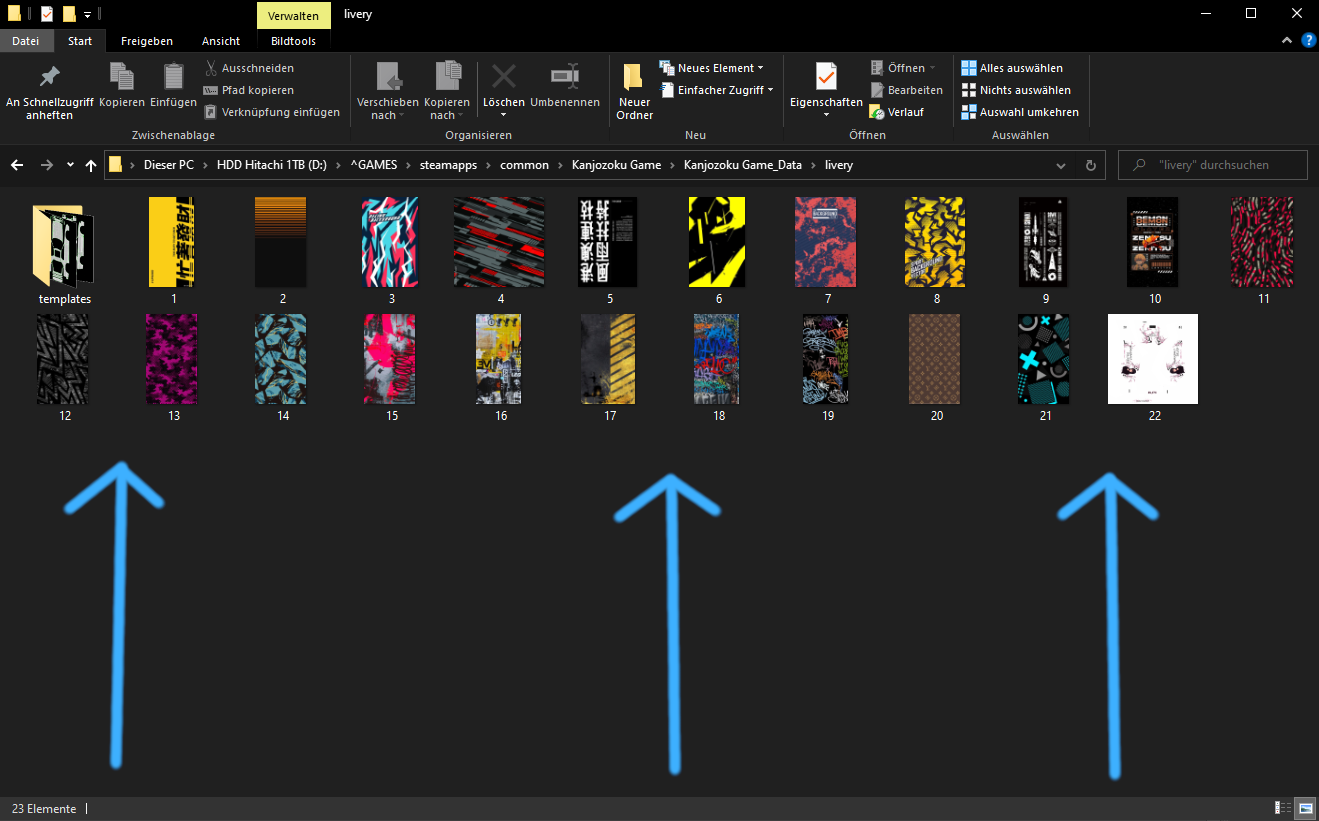
Leave a Reply