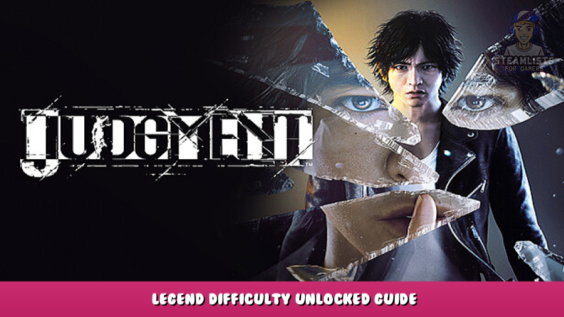
Fear not if you’re like me and long for mind-numbing challenges.
Introduction
*ATTENTION*
To make this work, you must delete any inadvertent save files from your computer. You can then add them back to your computer after you are done.
So let’s celebrate the arrival of Judgement on PC.
This tutorial will show you how to play the Yakuza/Judgement series’ hardest difficulty.
Nexus Mods
Head to
https://www.nexusmods.com/judgment/mods/9 – [nexusmods.com]
Download the file data.sys, and then open it with WinRAR/7zip
Locate Judgement system folder
Once we have the system data, it is time to locate Judgement’s system system and save data locations.
(C:\Users\[user]\AppData\Roaming\Sega\Judgment\Steam\87729270\system) for the initiated.
To get there, type %appdata% in windows search
Click on the Sega folder and then click on it
The Judgement folder is next
Now click steam
Click 87729270
Now, we can download the data.sys file and drag it into our system folder.
Click Replace when asked to merge/overwrite the file.
This is all about Judgment – Legend difficulty unlocked guide; I hope you enjoy reading the Guide! If you feel like we should add more information or we forget/mistake, please let us know via commenting below, and thanks! See you soon!
- All Judgment Posts List


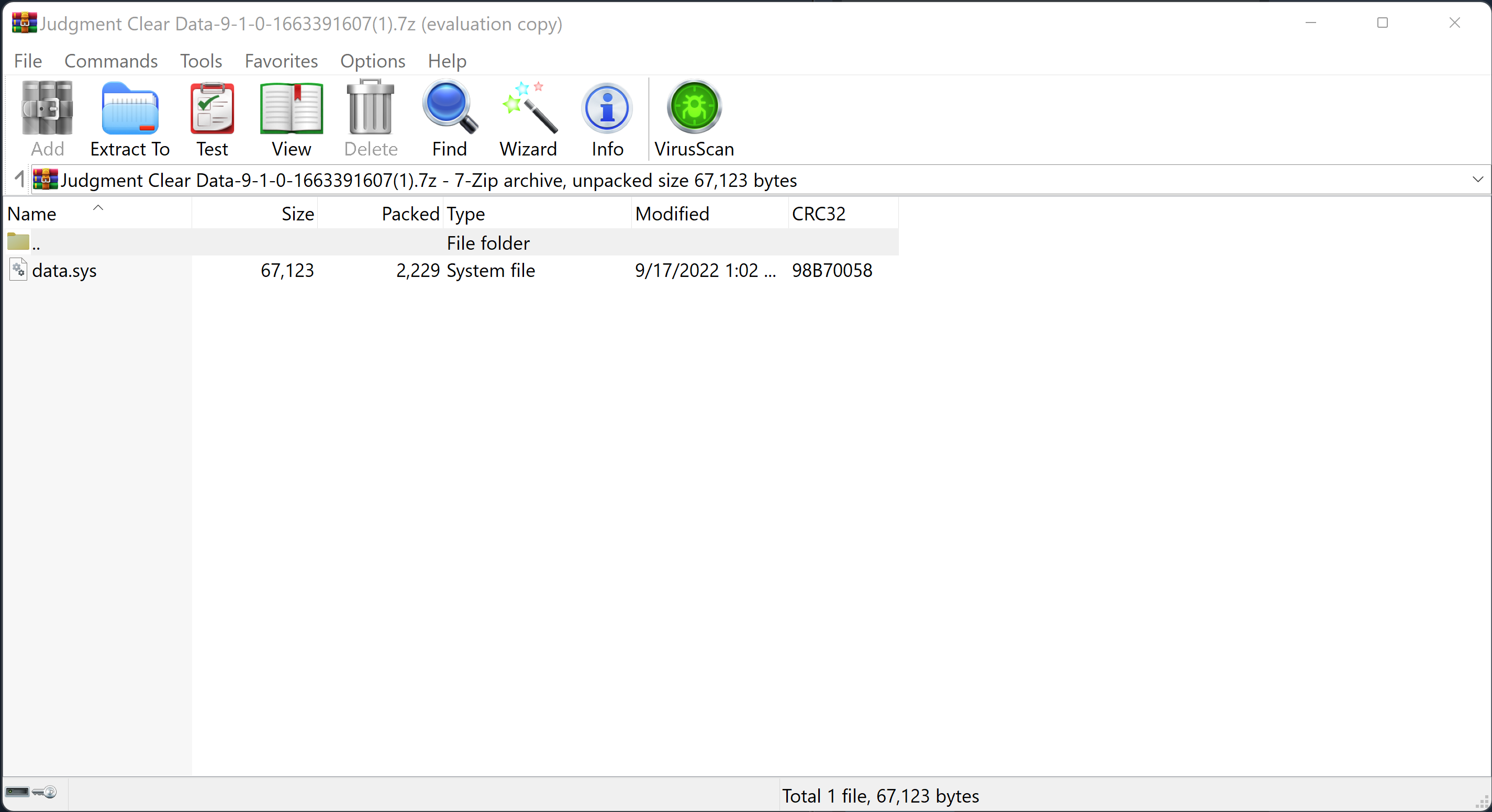
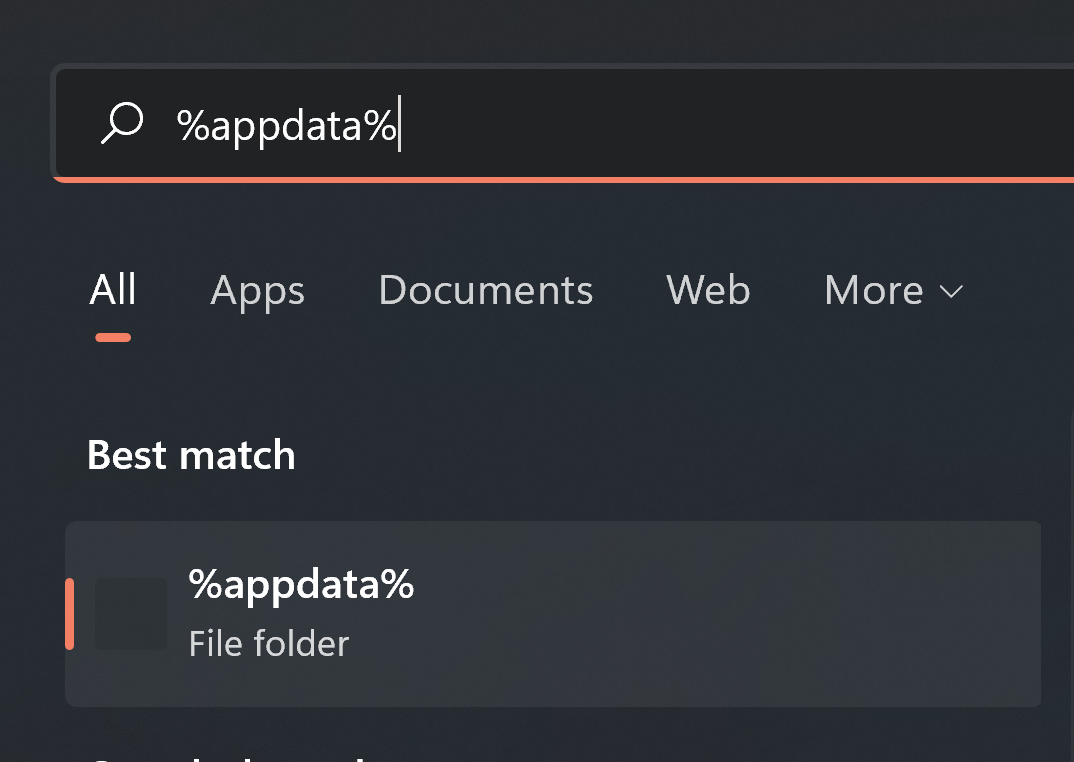
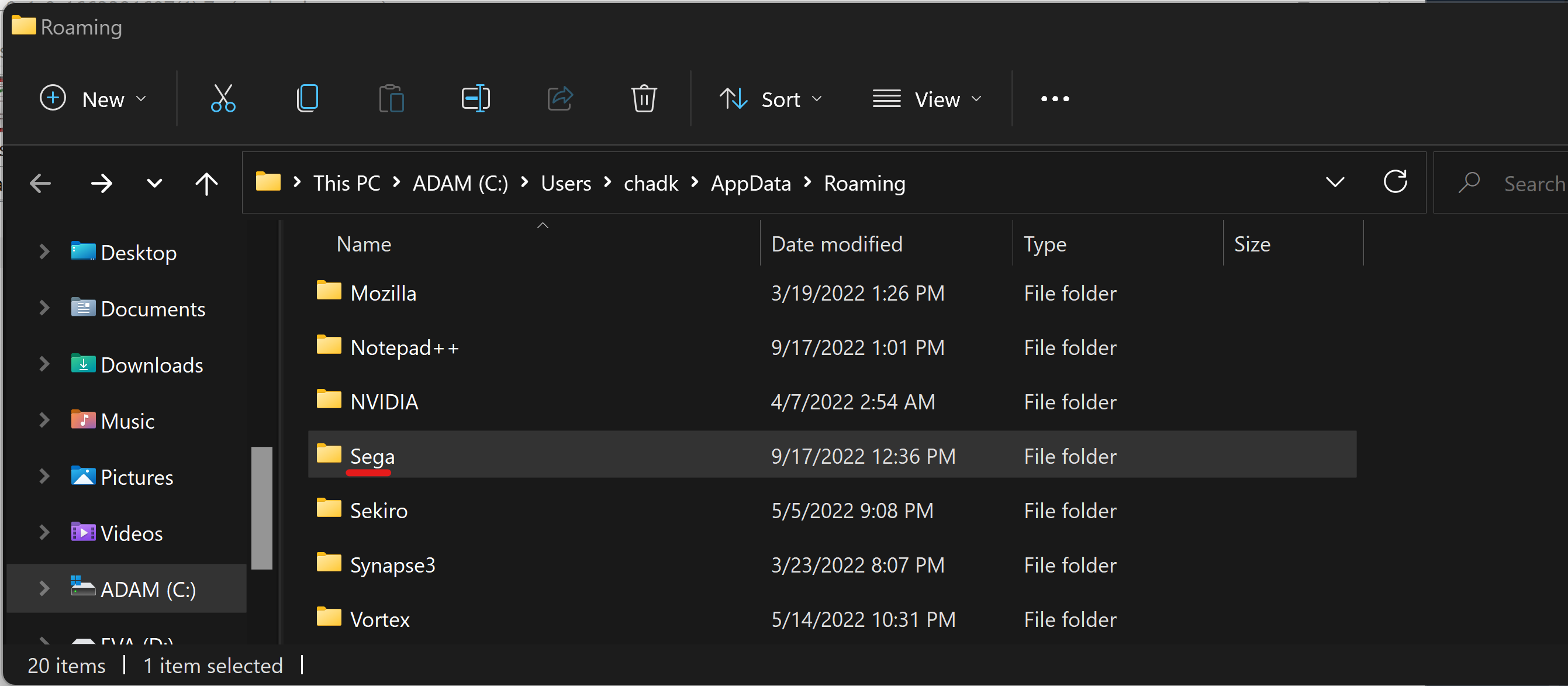
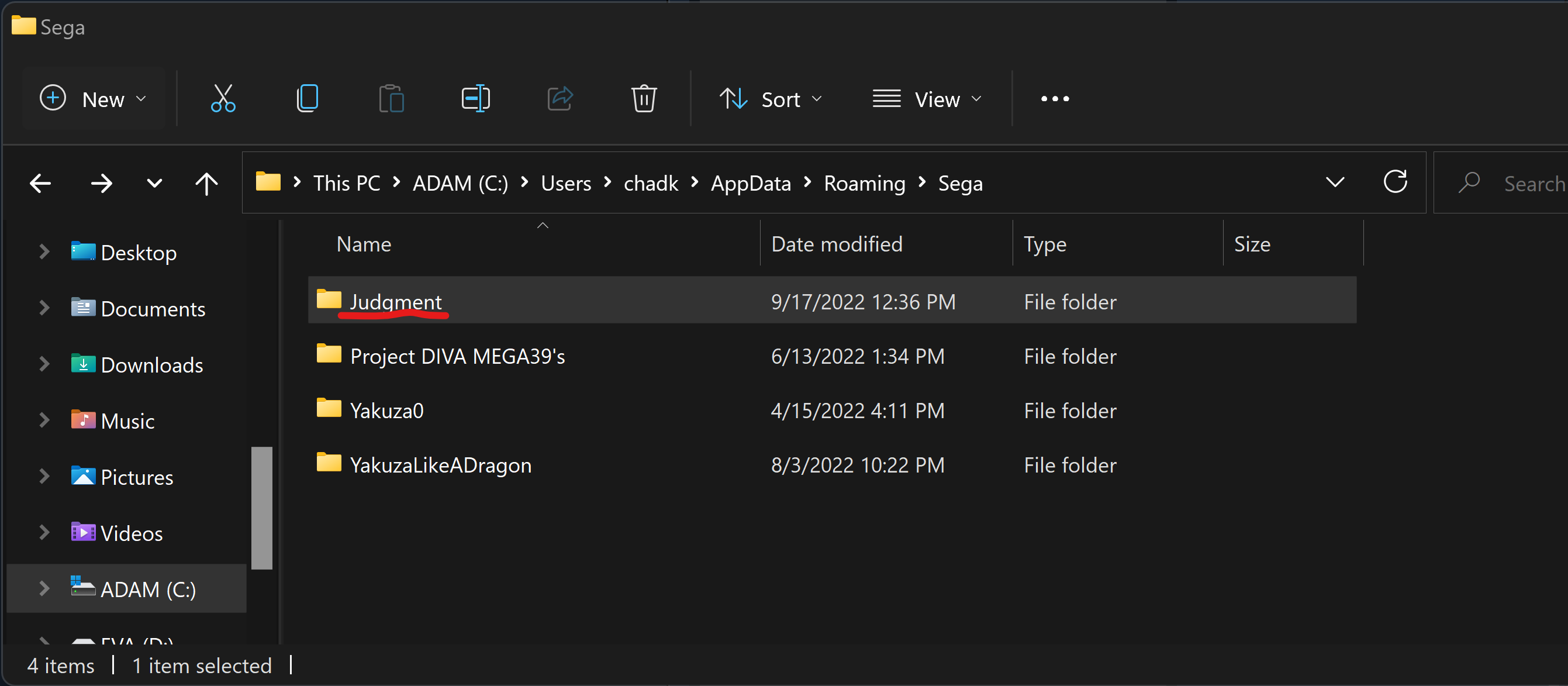
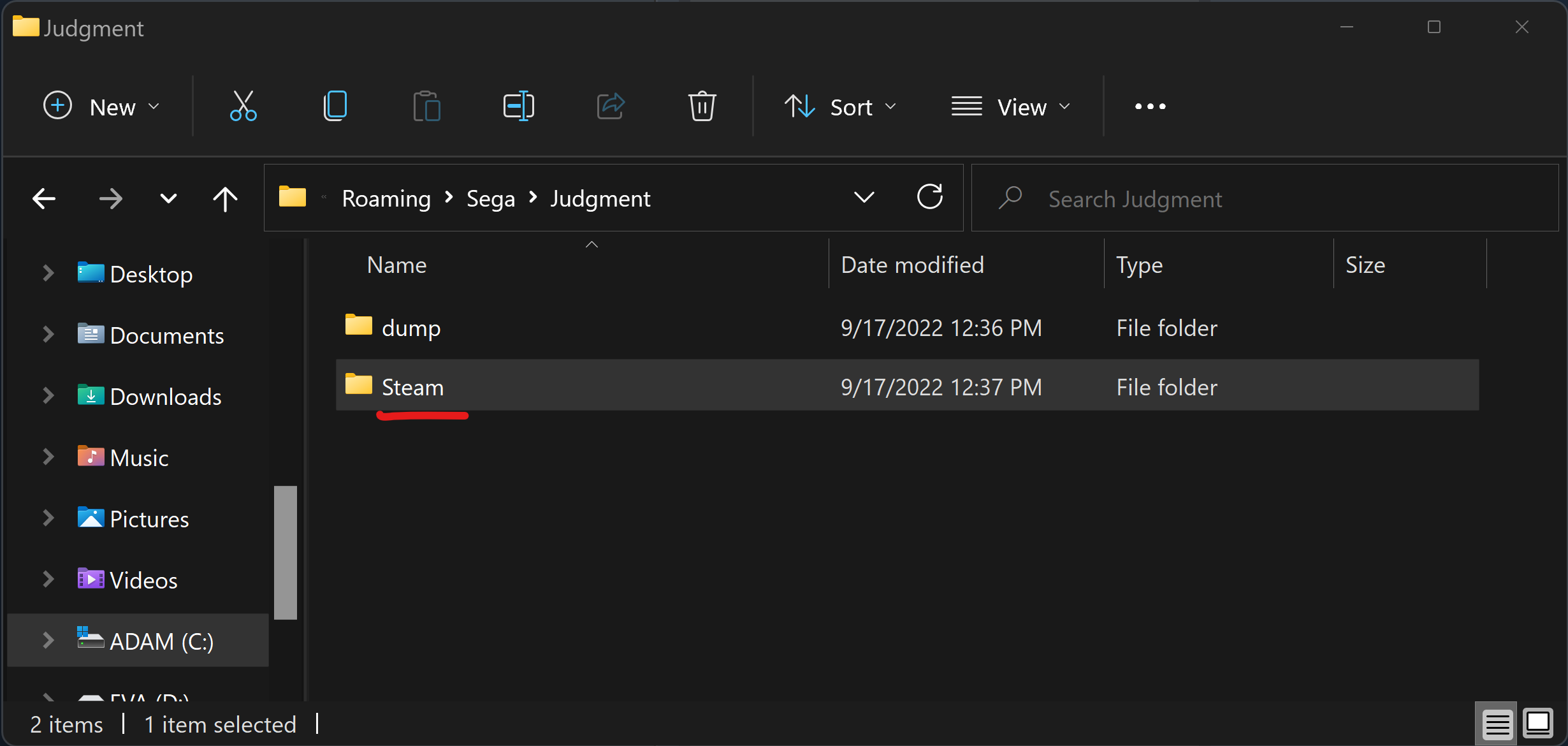
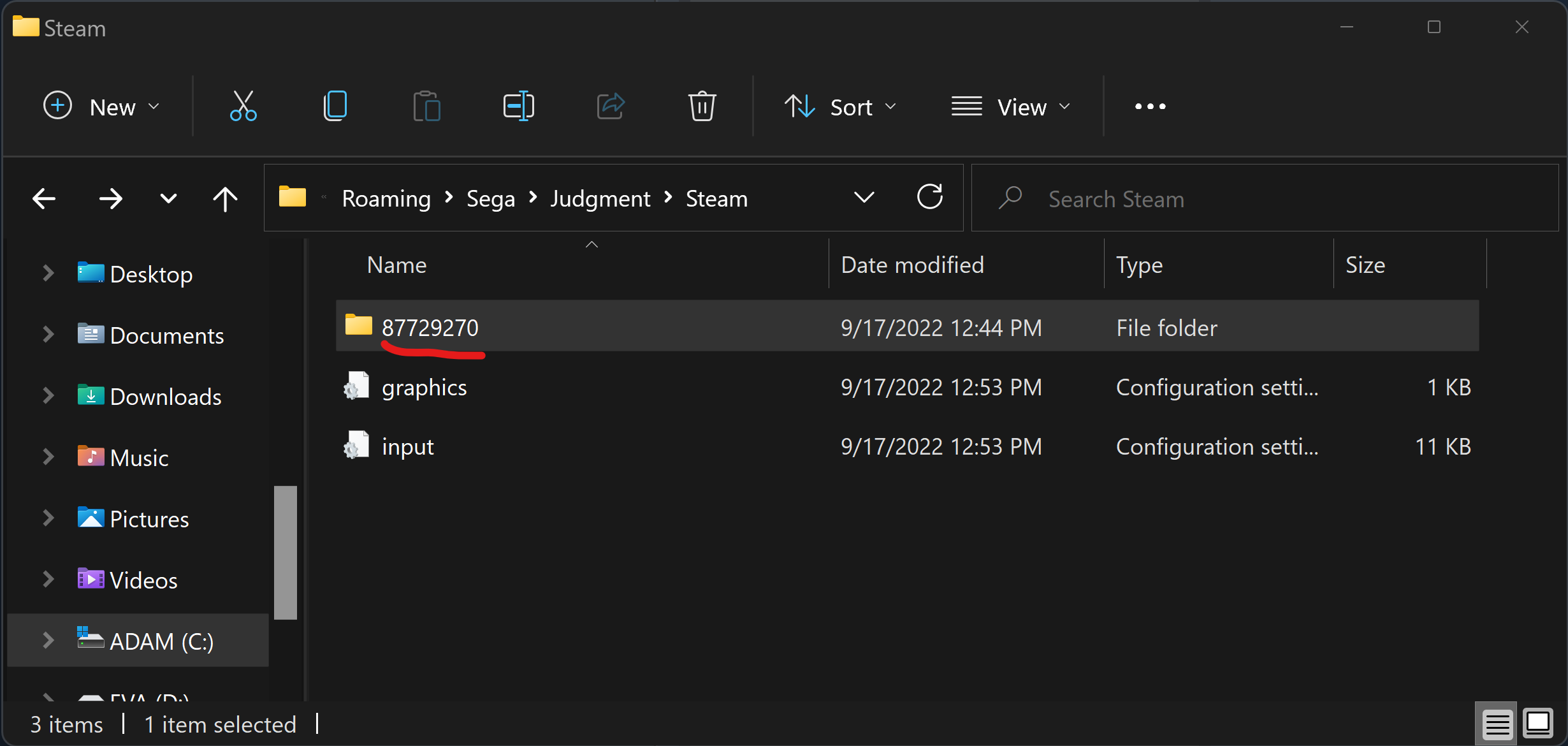
Leave a Reply