
a simple guide how to enable so steam logs your playtime for iracing
HOW TO ENABLE PLAYTIME LOG
it is simple.
Open up the iracing app using the interface, click on the helmet on the top right, go to settings, then interface and enable ”use steam overlay” if it is green it is enabled. It will log the time you are driving not when using the interface.
that is all, thanks for reading.
Hope you enjoy the Guide about iRacing – Enable Steam Logs Playtime, if you think we should add extra information or forget something, please let us know via comment below, and we will do our best to fix or update as soon as possible!
- All iRacing Posts List


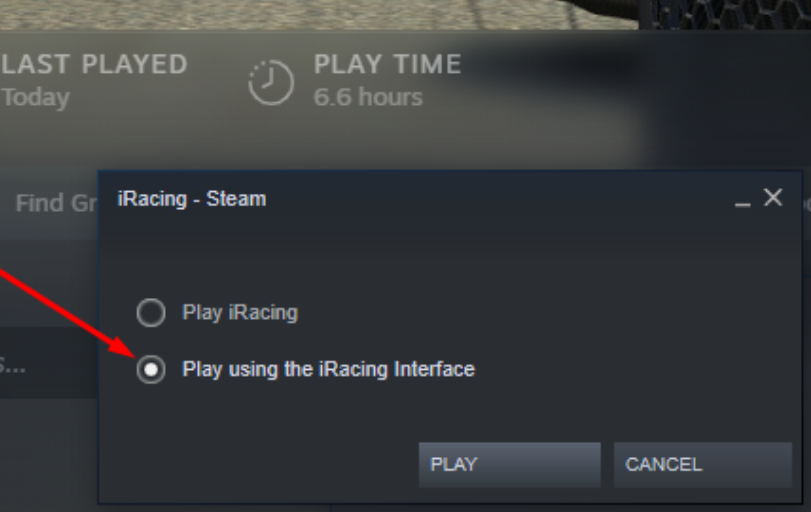
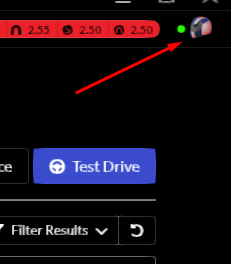
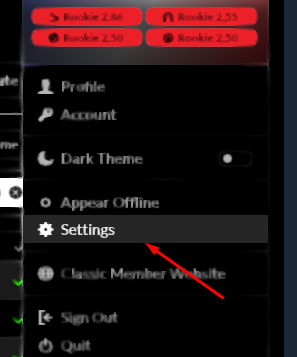
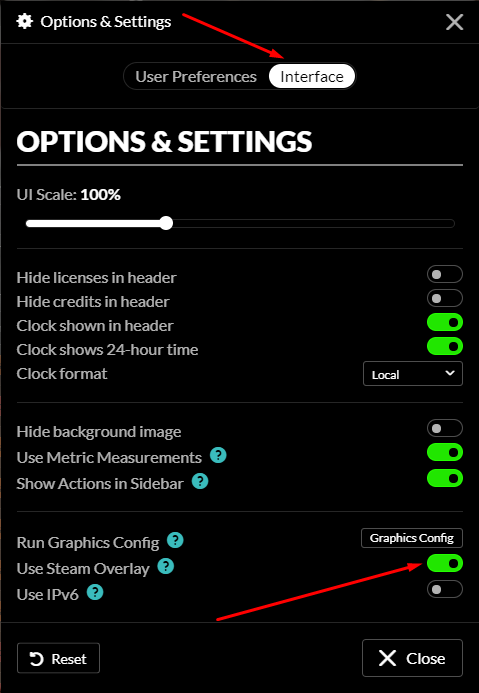
Leave a Reply