
Hi, welcome to this post, This Humanity Asset – Fix Low FPS Guide was created to help you.
Humanity Asset is a Metroid-style 3D platformer that pays homage to the traditional retro classic shoot ‘em up genre. Aliens have invaded Earth to s*rip the planet of its resources, to save their own dying planet. As in all classic shoot ’em ups, only you can save the day – now there’s a surprise!
Fix low FPS
It took a while for me to figure this one out. I had to do lots of testing to find the solution. The fix is to switch from DirectX9 to Vulkan support.
- This game is DX9 and we only require the DX9 version.
https://github.com/doitsujin/dxvk – [github.com]
Download the dxvk-2.tar.gz (or whatever version is latest) if you have trouble unzipping. Use winzip, 7zip, whatever works for your computer.
- Once you have unzipped and downloaded the game, you will need to select the 32bit folder. Do not choose the 64bit folder as this game does not support 64bit.
Once you have copied and pasted these two files, you are done. The game will run in Vulkan.
Here is an example folder for a game. Note where dxgi.dll was placed.
Humanity Asset – Fix Low FPS Guide is described in this guide. If you notice anything that needs to be fixed or updated, please let us know in the comments, and we’ll correct it as quickly as possible. Today, may it be a good day for you. A big thank you to Dr.Shadowds 🐉 for his post that inspired this guide. Don’t forget to add us to your bookmarks if you like the post; we update the site frequently with fresh articles.
- All Humanity Asset Posts List


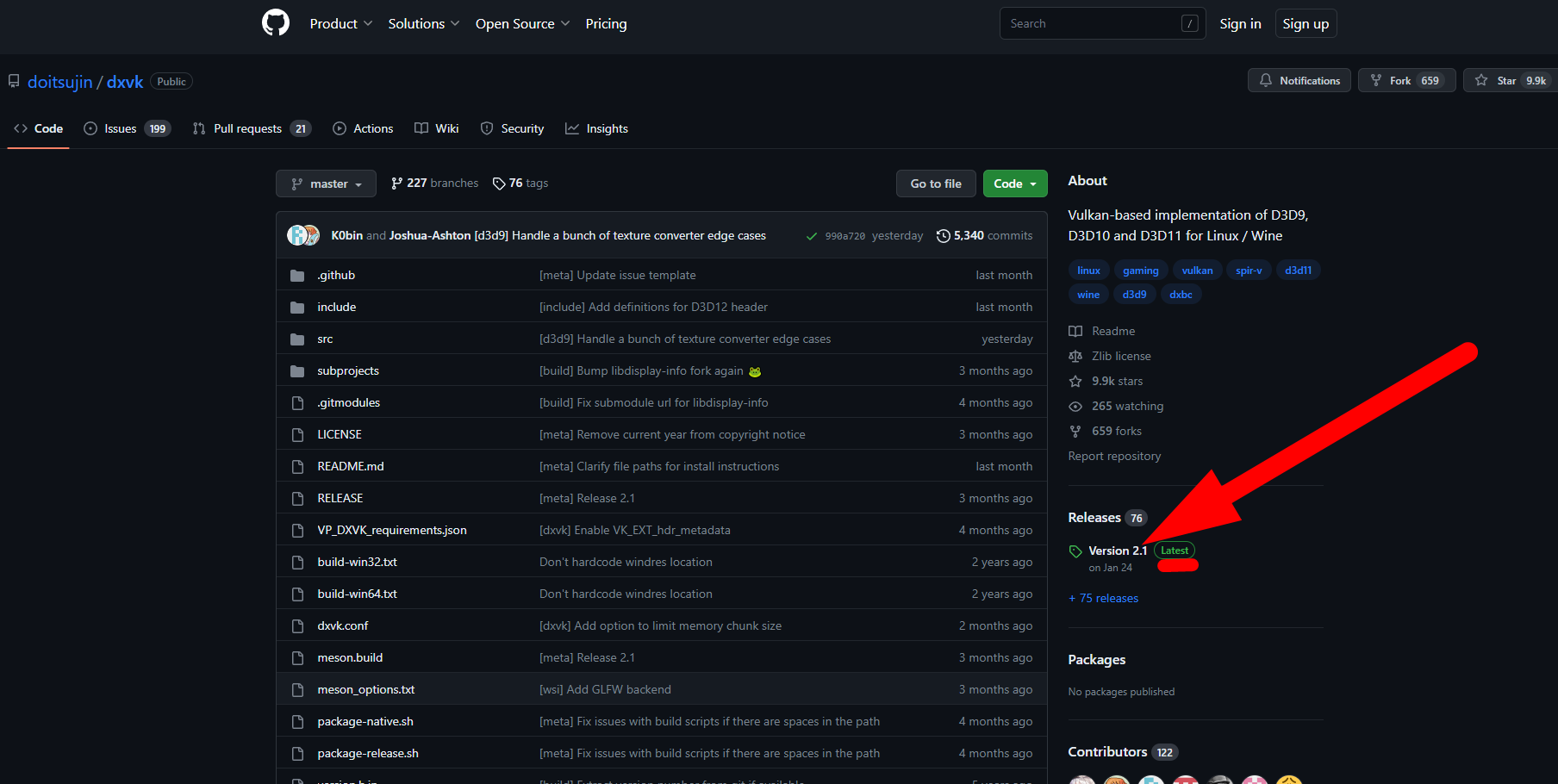
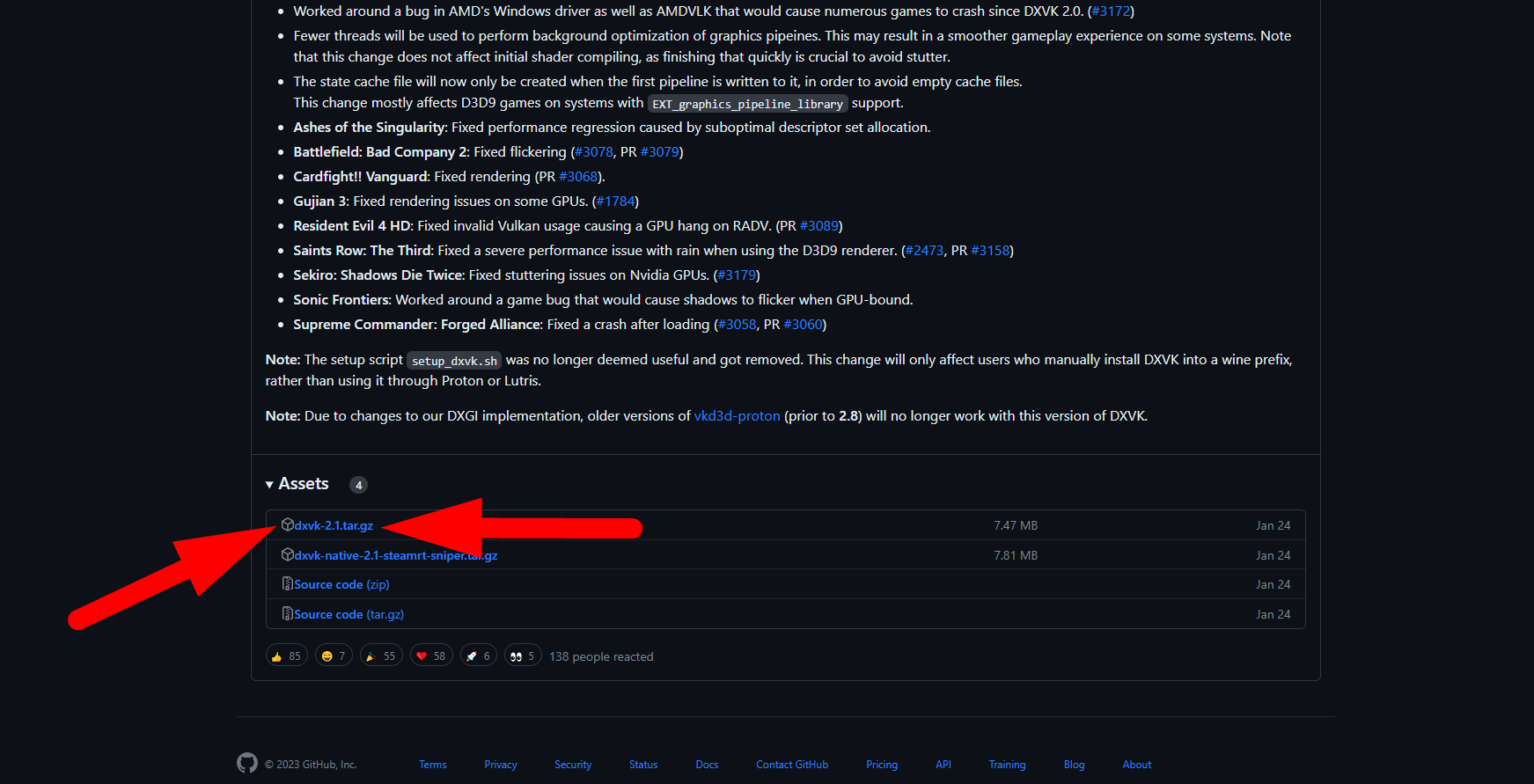
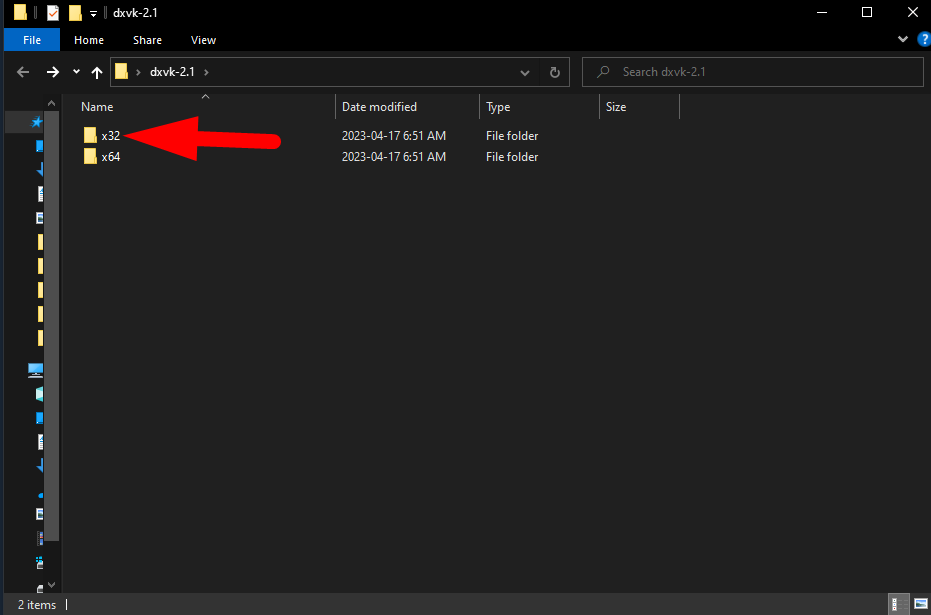
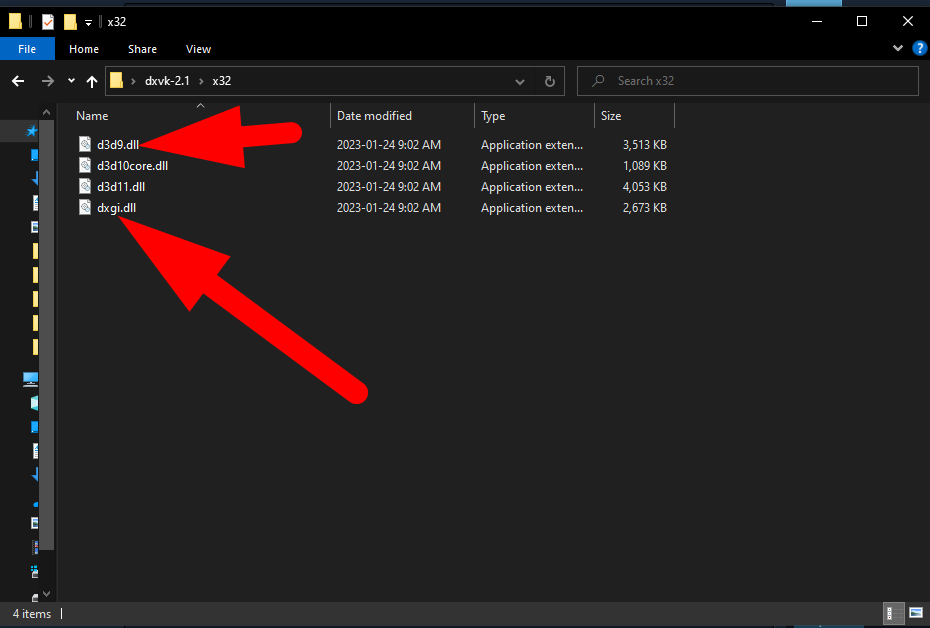
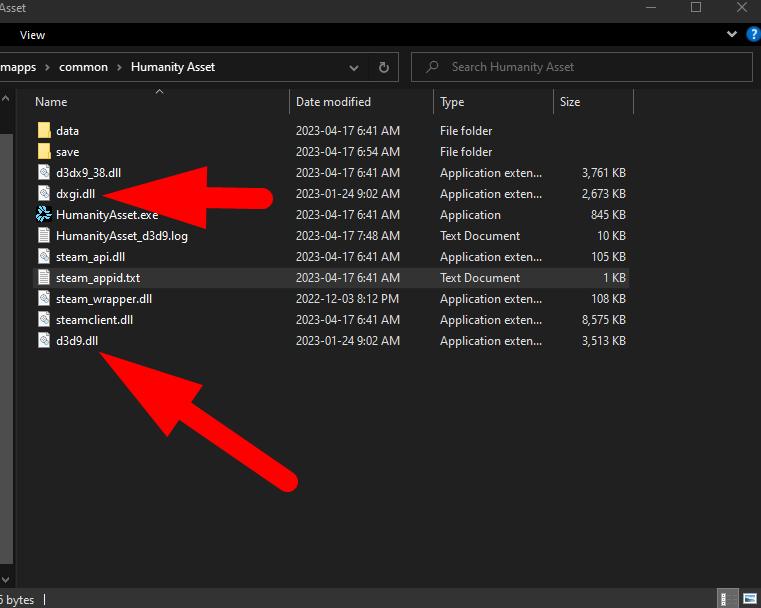
Leave a Reply