
Setting up the bots
Firstly, spawn the amount of bots you want. For example, I will spawn 10 bots:
rc carbonPlayers spawn 10
By default, spawned bots will move randomly across the map. To avoid this, use this commands:
rc carbonPlayers forceInputAxis true
rc carbonPlayers forceInputRotation true
At this moment, and as far as I know, there is no way to select the class that the bots choose. If some of them spawn as cavalry, they won’t follow your orders, but you can fix this just by killing them, and they will respawn with another class.
Teleporting the bots in formation
For the next step, you need to teleport the bots with the next command:
rc teleport <target/s> <destination>
<target/s> is the player ID. You can find it pressing the “P” key.
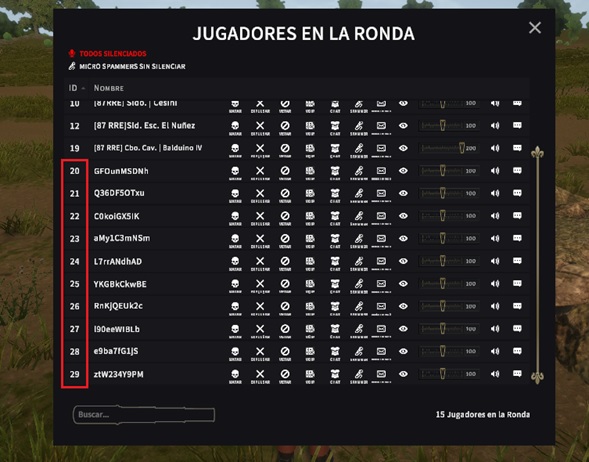
<destination> is the location to teleport the player. You have to insert the co-ordinates of X,Y and Z, where Y is the height.
But, how do I get the co-ordinates of a certain position?
For example, I will get the co-ordinates of a spot close to Artillery Practice using the next command:
get
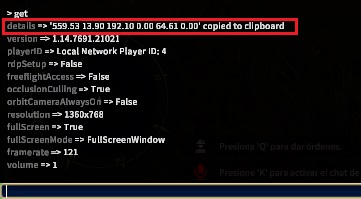
Clic on the red zone, and you will copy that. Open the Notepad and paste it:
“559.53 13.90 192.10 0.00 63.93 0.00”
559.5. is X
13.9. is Y
192.1. is Z
63.9. is orientation
With the co-ordinates, we can teleport the first bot with the next command:
rc teleport 20 559.53,13.90,192.10
Notice that “20” is the bot ID, and co-ordinates are separated with commas
To teleport a complete line of bots, you have to write the commands to teleport each bot by changing the X or Z co-ordinate. Sounds tedious, but it is pretty simple.
To add the second bot, change the ID and change one of the co-ordinates by 0.50 meters. In this case, I will deduct 0.50 meters in Z:
rc teleport 21 559.53,13.90,191.60
And repeat:
rc teleport 22 559.53,13.90,191.10
rc teleport 23 559.53,13.90,190.60
rc teleport 24 559.53,13.90,190.10
rc teleport 25 559.53,13.90,189.60
rc teleport 26 559.53,13.90,189.10
rc teleport 27 559.53,13.90,188.60
rc teleport 28 559.53,13.90,188.10
rc teleport 29 559.53,13.90,187.60
You don’t have to insert each command separately, use “;” key between every command to join each one into a single one:
rc teleport 20 559.53,13.90,192.10;
teleport 21 559.53,13.90,191.60;
teleport 22 559.53,13.90,191.10;
teleport 23 559.53,13.90,190.60;
teleport 24 559.53,13.90,190.10;
teleport 25 559.53,13.90,189.60;
teleport 26 559.53,13.90,189.10;
teleport 27 559.53,13.90,188.60;
teleport 28 559.53,13.90,188.10;
teleport 29 559.53,13.90,187.60
Remember using “rc” just once at the beginning of the command.
Making the bots move
Maybe the bots are not looking at the point you want them to face. To do that, you have to insert this:
rc carbonPlayers inputRotation 90
“90” is the compass orientation, starting by 0 which is North, 90 is East, 180 is South and 270 is West.

To order them to move, use:
rc carbonPlayers inputAxis <sideways> <forwards>
<sideways> is left or right. -1 is left, 1 is right and 0 is none of them
<forwards> is backward or forward. -1 is backward, 1 is forward and 0 is none of them
For example, to order the formation to move right, use rc carbonPlayers inputAxis 1 0. To make them move forwards, use rc carbonPlayers inputAxis 0 1. If you want them to stop moving, use rc carbonPlayers inputAxis 0 0.
Shooting a volley
They can also follow some simple orders, like aiming, firing and reloading. Notice that the firing command doesn’t always work.
The order of commands to fire a volley is:
rc carbonPlayers playerAction StartAimingFirearm
rc carbonPlayers playerAction FireFirearm
rc carbonPlayers playerAction StopAimingFirearm
rc carbonPlayers playerAction StartReloadFirearm
rc carbonPlayers playerAction FinishReloadFirearm (when they finish the reloading animation)
Hope you enjoy the Guide about Holdfast: Nations At War – How to create a moving formation of bots in Holdfast, if you think we should add extra information or forget something, please let us know via comment below, and we will do our best to fix or update as soon as possible!
- All Holdfast: Nations At War Posts List


Leave a Reply